MidJourney Levels Up With This Major Upgrade
HTML-код
- Опубликовано: 26 июн 2024
- In this video I discuss some of the cool new abilities we have with the MidJourney 5.2 update. I also include tutorials on how to get multiple characters into a single scene, how to create a consistent character in different environments, as well as how to do the "infinite zoom" effect.
Discover More From Me:
🛠️ Explore hundreds of AI Tools: futuretools.io/
📰 Weekly Newsletter: www.futuretools.io/newsletter
😊 Discord Community: futuretools.io/discord
🐤 Follow me on Twitter: / mreflow
🐺 My personal blog: mattwolfe.com/
🌯 Buy me a burrito: ko-fi.com/mattwolfe
Resources From Today's Video:
www.midjourney.com/
/ 1672030749250277376
/ 1672025845613961216
/ 1672254705647452160
/ 1672315823631769611
/ 1672055696953573376
/ 1672234966124761090
/ 1672720456024043521
/ 1672593043252207616
/ 1672470475522584576
runwayml.com/
Outro music generated by Mubert mubert.com/render
Some links in this description are likely affiliate links. I do not talk about products based on whether or not they have affiliate links, however, if a product has an affiliate link, I usually sign-up for it. It never sways my opinion or impacts how I talk about a product.
#AINews #AITools #generativeart
0:00 Intro
0:49 Some of My Favorite MidJourney 5.2 Art
2:29 The Hulk Plot Twist
3:03 Cool "Infinite Zooms"
3:58 Crazy AI Animation from The Dor Brothers
4:20 AI Shapeshifting Effect
4:59 Tutorial - Multiple Characters in a Scene
7:14 Tutorial - Consistent Character Morph Effect
11:07 Tutorial - The Infinite Zoom Effect
16:15 My Thoughts and Future Tools  Наука
Наука



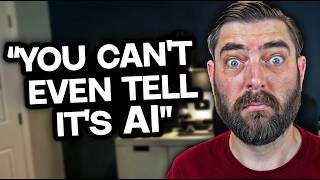





Still hoping it'll someday be easier to have the exact same character in different poses, situations and images.
It will be.
My guess is (because I've seen somebody talk about a paper about it) by the end of next year, we will start to get the ability to choose the camera position and choose what it is targeting. The objects in the picture will not be 3D objects, but their context will be remembered, which gives you a sort of fake 3D object scene.
At that point things like MidJourney will actually be in the movie making stage.
Technically it's all possible. StableDiffusion + ControlNet has shown it is now possible to do this. It's only a matter of time until Midjourney integrate this into their suite
Thanks for including me in this video 1:48 great selection of work form twitter
5.2 is exceptional and is what 5.0 should have been. It’s the proper evolution of 4.0. All of my images now look bad and I need to make a whole load of new ones 😅
We should ask for refunds for previous images created with their primitive versions :P
Once I saw what this zoom thing can do for use in painting references, I am stoked to create entire worlds for my subjects. When I figured out you can also change JUST the zoom prompt, I was completely blown away. It’s wild.
Absolutely fantastic video! The tutorials are clear, concise, and incredibly helpful for understanding the new features in the MidJourney 5.2 update. Keep up the great work, your content is truly enriching the AI and art communities!
What a time to be alive, glad to take this trip with you Matt, thank you! 🙏
Keep the updates coming! I appreciate you.
I was trying (with no success) to figure out the infinite zoom thing. So glad you took the effort to explain it. Thanks!
This was amazing! Thank you for explaining these new MJ features! Looking forward to to receiving the newsletters!
Your channel is pure 🔥🔥🔥 Learning a lot from you. Gollowing you since 100k. Keep going!
This is awesome! thank you for sharing these features about MidJourney 5.2!
I didn't know about custom zoom. LOVE IT! Thanks Matt!
Excellent Tutorial Matt. Well done and very engaging. Love the new features. Off to try them for myself.
Great content as always, Matt! 👍
Thank you so much for these tutorials and the easy explanations.
YES!!! I've been waiting for this vid to drop! YOU SIR ARE A SUPER STAR ❤❤❤❤
Amazing video no one else demoed the ways to use the new features in cool ways. They show the basic use case. Thanks so much
The best tutorials you can find, always with Matt.
You rock dude 😎
Excellent video! thanks a lot Matt!
Thank you so much Matt always look forward to ur videos and tutorials so.insojring and.very helpful straight forward and clear ❤
Thanks for the character morph tutorial. I used it to create something for my school with a consistent teenager's face morphing through a series of occupations. I just changed the prompt in custom zoom to "an architect" or "a doctor". Turned out nicely thanks to your tutorial.
I'm waiting for them to fix the text generation issue. Then it will be truly useful haha
Yeah, awesomelooking infographics from the getgo will be another (small but substential) gamechanger IMO.
There are rumors that the 6.0 version will be able to generate coherent text on images.
There’s already models that do this somewhat consistently but nowhere near mjs quality sadly
It's not a issue tho midjourney was never made for text it's not a broken feature it's just not something it does maybe in the future there's talk of more understanding for text but I wouldn't hold my breath there's more interest stuff being worked on
Cool stuff. Thanx for showing it off!
awesome! thx for sharing these techniques!
Loving your content - learning so much - thank you ))
DaVinci Resolve should actually pay you for the advertisement, because you just soled it to over 381K of your subscribers! I spend 2 day of researching the newest RUclips videos to know how to do these things, only to realize that you posted it 12 days ago, and if I had caught up with you sooner, I would have known it right away - bravo! I will NEVER spend my time watching any other AI/Midjourney content creators before you. Thanks ^^
Great video. Thanks for showing some cool ways to create all of this.
Simply awesome. Editing features expectations
Thank you so much Matt. It's absolutely amazing and I really happy that you share such valuable tricks. And you give clear manual 😊🙏
Fantastic indeed! Thank you for this tutorial, this infinite zoom effect looks very awesome and usable!
Thank you so much matt!!!
Thanks for the updates Matt, really enjoying the updates to MJ. I did try DaVinci, for whatever reason the result wasn't what I was expecting so went back to Adobe AE, a lot cleaner but you can still see a very slight stutter between frames - struggling to get that buttery smooth transition, but that's part of the journey :)
I have the same problem
Thanks for the video! Great info!
Great video thank you so much!!
❤ love your videos, thanks for your help
This video was soooooo goooood! THANK YOU FOR THIS! ❤️💜💙
Brilliant Matt - thanks!
There, infinite love for your tutorials and work! 💜
Brilliant! Thank you!
For upscaling, I use Upscayl- it's open source freeware, does excellent upscaling, is very fast, and can also do bulk.
Matt thank you for taking the time to show us all this amazing stuff!!!
Great videos and info!!
Thanks a lot for sharing!
Gracias Matt! Estaba esperando al dia de hoy para poder ver tu nuevo video. Sos un genio!
Thank you for all your effort
Great great great !! Thank you so much for your videos ! :)
incredible thank you bro very useful
Any new video on this channel makes my day. I love Midjourney and have generated thousands of images but I gave it up because I just have no reason to use it. Wish I did because it's fantastic at what it does and getting better every month.
Nice work Brother! Love the passion and appreciate you keeping me up-to-date with the torrent of technology.
Very cool images! I´ll be zooming in on this! 👍👍Creating stories is what life is all about! 📜 Back to the flip book trick almost
Thanks for the DaVinci tips! This is so helpful. 👍🏼
Now that's value, thank you man
Again, very informative cool video!🎉
BEST how to video. thanks Matt
Nice one Matt. On it like usual
Any chance you have a follow-up video on how to keep MidJourney from Frankenstein-ing subjects when you zoom out too far? I literally had a generation that redid a body as a giant sneaker??
Truly appreciate all the information you are presenting. It's amazing you can keep up with it all.
Thank you. This is very interesting.
What I noticed after getting spoon fed AI news since March, is that:
Real innovations usually come out towards the end of the month, or every 2 months for really big announcements.
Middle of the month is regular updates, light improvements.
Beginning of the month is pretty regular.
Oh and open source….well, new sht just keeps popping out.
Good thing is, when there is a big announcement, you won’t need to try to guess if it’s a big one, it’ll be all over your feed with appropriate titles.
And Matt really found how to improve his news videos by adding tutorials, kudos for that, makes my morning coffee tastier !!
Incredible, thank you
This is so orsum Matt. Love your content🤙🔥
Damn i've learn so much thank you!
What a great video tutorial, Matt. Besides making cool-looking videos we can post on social, what kinds of business applications do you see this being used for? Games come to mind. What else? Thank you again and keep up the amazing work.
I've already generated a stream of pictures was going to use capcut on my phone, bit that divichi look pretty good. Appreciate the info. We are all learning together wish I could have a chat with ya. Have a good one!
Great Video, thanks
Amazing! Love it!
Great tutorial !! Tkssssssss
2 minutes in and already know this is a quality video, so much information
You did it again you mad man !
I saw those images when i was in Midjourney the other day! Super cool
Exciting! Maybe I’ll start the subscription again
Great job!
you're the best dude. love ur videos
Thank you sir!
After watching your video yesterday I made a music video for one of our songs with the v5.2 Zoom technique and a few LeiaPix renders. Finished the edit this morning and sent it to some creative friends - it blew them away and they couldn't figure out how I'd done it. Been trying to do something like this in Kaiber for months. Thanks for the info!
What's the link so we can watch it
@@chris-ib2lc Thanks for the interest. I tried adding the link twice but RUclips deleted it since it takes you off their site.
At around 6:40 when you get Martha Stewart mixed with Snoop Dogg, I've found that you can take Snoop Dogg out of the prompt entirely once you have him the way you want him. Or whomever or whatever one is using in place of Snoop Doog LOL
Another incredible video
Hey @Matt Wolfe, I couldn't help but notice that you've taken a break from podcasting. While I appreciate that your material is quite visually driven, it would be fantastic to have the chance to catch up with your updates during my daily commute. Please consider picking it back up!
Thanks for sharing this Matt, v5.2 is crazy, and not sure we will be ready for 6.0 and the web interface.
Really awesome! I find that you've made great progress compared to your works from half a year ago.
One thing I noticed about midjourney AI is that it doesn’t quite understand how we hold things, it need a lot of training on different people holding things like weapons, cups, animals and more, and also improve hands it been a little better but it still struggles with hands and how to angle them to the camera, so it doesn’t weirdly look 2D on a 3D. these are little things only artists and animators understand so it will be a massive step forward if they can get it right.
If you study an image you will see a lot of random things that doesn’t make sense, it just look acceptable at first glance which can be annoying. It can emulate shapes and patterns but count of something is often wrong. I don’t understand how it ever will be correct and still will do creative compositions.
Ty, again!!
Thanks for the shoutout ❤ Great vid!
Man I even learn Davinci Resolve things here, truly the channel that keeps giving!
Oh my!!! Imma hop on my midjourney now!!
Hi Matt. Thanks for your great videos. My turn to make a suggestion: for free and local up-scaling (including in batch and up to 16X), get Upscayl !
Matt is an absolute pro...hands down!👌
4:59 if you're dealing with a real person, MJ can get you to the 20 yard line and Inswapper can get you into the endzone
10:40 The "Liquify" filter on Photshop gives you a pretty insane amount of control over facial movements (not to mention facial dimensions)
This update is huge. I've been begging for outpainting for months (and millions of others probably, too 😉). It's still a bit complicated with the resolution restrictions, but I'm having an absolutle blast with it.
Great tutorial! The first thing I thought about when I saw this new Zoom Out feature was, can we make a video with this? Thanks, Matt!
It's unreal what v5.2 has done. The --shorten feature is great as well. They're going to perfect these features and add more by v6. It's powerful and impressive. Thanks for the video. 💯
Amazingness! 💯🎉
10:58 Just hit 'make variation' and you will have the same woman in a different angle, I'm guessing.
Do you know if this works as well in FCPX? Dude, your videos are so packed full of information (and so good) that I need to slow the vid down to .75 speed so I can gather it all. THIS video is mind-boggling! Midjourney is getting insane! Thanks for sharing this!
fantastic !!
Great video. Thank you! Can I edit the infinite zoom in Final Cut Pro?
The new SDXL is getting dangerously close to Midjourney. Hope the community mods etc will make it even better
Link?
Great video
One of your best!
I feel like this could also be used to zoom in in a similar way, I mean we are talking about Recombination group theory here, which technically I only learned about like, an hour ago, but theoretically you could do that
I have noticed this ‘Midjourney’ look that has kept me away from using it as my preferred image generator, though the quality is very impressive.