How to setup Bios of all Computers to setup windows | B450 ds3 | Bangla Tutorial
HTML-код
- Опубликовано: 4 окт 2024
- Bios settings b450m gigabyte update motherboard
🌐 Facebook Page: / ashikcomputerbd
🌐 Facebook : / ashik.islam143
🌐 Twitter : / ashik98967315
🌐 Website : ashikcomputer....
🌐 Official Help Line Number 01927580712
🔊 LIKE ➡ SHARE ➡ SUBSCRIBE
How to setup Bios of all Computers to setup windows | Bangla tutorial
if you easily computer desktop laptop Motherboard Bios setup of all computers to setup windows
In this article, I’m going to show you some of the most popular or famous
laptops and desktops boot menu option keys that are very important.
As all the computer users know that all the laptops and desktops are having
various boot menu option keys and are different with one another.
Every company that design computer,
they set their own key for boot menu or
system BIOS and that’s how hundreds of our visitors ask us about
boot menu options for their devices.
So,
I now you can find your boot menu option keys with system bios for all laptops and desktops.
If in this post you didn’t find your system bios or boot menu option keys lets know
All desktop Laptop Motherboard Bios settings and boot menu
MB: Brand Boot menu Bios settings
#BiosSettingsBangla
#BiosSetupTutorial
#anyMotherboardBiosSettings
#BiosSetup2021
Intel desktop motherboard f10 = F2
Gigabyte F12 = f2=
HP Tower Esc = F1
Dell Desktop F12 = F2
Dell Laptop F12 = F2
Asus Desktop F8 = F9
Asus Laptop Esc = F2 or Delete
Asus Notebooks, F8 = F2, Delete
Acer Esc, F12, F9 = Del, F2
Acer NotebookF12 = F2
Samsung Esc, = F12
Samsung Notebook = Esc F2
Samsung Ultrabook's F2
Samsung Ultrabook ACTIVE Book F2 F10
Sony Laptop Assist Button, Esc, F11 Assist Button, F1, F2, F3
Toshiba Laptop F12 F2
Toshiba Protégé, Satellite, Tera F12 F1, Esc
Toshiba Equion F12 = F12
Compaq Presario = Esc, F9 F10
Fujitsu Laptop F12 = F2
NEC F5 F2
Packard Bell F8 F1, Del
eMachines F12 Tab, Del
Sharp - F2
Apple Laptops Boot Keys
Command + Option + P + R (PRAM and NVRAM Reset)
Command + S (Boot into Single-User Mode)
Command + V (Boot with Verbose Status)
Option (Select Hard Drive Boot Volume)
Option + N (Boot Image from Netboot Server)
Shift (Boot into Safe Mode)
C (Boot from CD Drive)
D (Boot from OS/X Recovery and perform Hardware Test)
N (Boot from Network)
If you want to learn the solution of any computer problem you can watch my following videos.
Videos links:
How to do make Shutdown button any windows Bangla
www.youtube.co...
How to do Power-supply check ATX Pin Out Bangla
www.youtube.co...
How to do Dell desktop Motherboard No display bios problem Fix Bangla part 1 HD
• How to repair Dell des...
How to Do Data Recovery and Recovery full version software download 100% 2017 HD
www.youtube.co...
How to do Computer motherboard repairing and fix any problem Bangla tutorial -part1 HD
www.youtube.co...
How To Do Any Computer Hardware Driver Manually Install/Setup Bangla HD
www.youtube.co...
How To Do Any Computer Bios Flash/write or Update Bios/ROM Solution Bangla HD
www.youtube.co...
How To Do Any computer Bios/Rom Backup Solution Bangla
www.youtube.co...
How to do Hard disk drive check bed sector check With dos program Code HD
www.youtube.co...
How to do Computer Ram speed with programming Code
www.youtube.co...
How To Do Folder Hide Numbering Code/Super Hide Bangla
www.youtube.co...
How To Do Computer speed manually settings /fast workings
www.youtube.co...
how to do laptop motherboard parts introduces
www.youtube.co...
How To Do Damaged/Corrupted/Not Accessible Memory card/Pen drive/Hard Disk Fix/Repair HD
www.youtube.co...
Visit my social media:
flow twitter: / ashik98967315
flow fb: / ahik.islam143
flow fb page: / ashik.comput
fb group: www
Thanks a lot for watching.
My Channel is The best & ultimate technology platform for Bangladeshi tech peoples in Bangla language. You can get lots of technology news and Laptop desktop Repair Troubleshooting, PC Software tips, PC review, Laptop desktop Products unboxing, computer tricks & tips, mobile tricks and more.
note: all the image picture shown in the video belongs to the respected owner and not me. i am not the owner of any pictures showed in the video.
DISCLAIMER: This Channel Does Not Promoted Any Illegal Content, All Content Provided By This Channel Is Meant For EDUCATIONAL purposes Only.



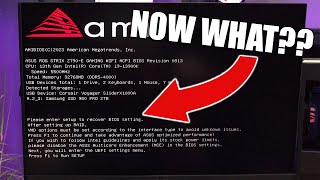





ধন্যবাদ ❤
অপ্রয়োজনীয় কথা না বলে যেটুকু প্রয়োজন ঠিক সেই টুকু কথা বলার জন্য আপনাকে ধন্যবাদ । এতে বিরক্তি ভাব বা ভিডিও দেখার ইচ্ছা নষ্ট হয়না।
Ji vaiya tobe ei videos ta onk agar aga ami bojtam na kivabe videos make korbo
110 kingba 410 kingba 510 a kon kon mainborde AHCI or IDE pabo Amar IDE lagbe Sata configrationa Pc upgerd Korbo
Ok
Assalamualaikum baiah amr pc te running obostai ssd nosto hoi gese ami disturb kortese babe akto bios settings narsi kinto akon harddisk diye open hocce nah ar amr pc bananur somoi sudu ssd silo harddisk silo nh akon on korlei bios settings e cole ase ki kora jai akto jodi bolten,🥺
Cmos bettary kule lagan,and ssd change koren
অসাধারণ বস-
❤️❤️❤️❤️
thanks
ভাই ARKTEK H310M মাদারবোর্ড এর BIOS key টা কী একটু বলতে পারবেন?
thank you.
Vhia amar budget 1000 tk amar kon mouse ta kayna valo hobay???? Amar long lasting mouse dorkar...
ami reaching kore janabo
@@AshikComputerAndHardwareLab thank you very much vhia
Welcome
ভাই আমার হচ্ছে না খুব ছিন্তাই আছি।please help me vaiya
Ki somosa?
Tnx
Welcome
আসসালামু আলাইকুম ভাই উইন্ডোজ টেন ওরজিনিয়াল এক্টিভেট সহ
Ji vaiya
ভাই মাদারবোর্ডে পাওয়ার থাকা অবস্তায় ব্যাটারি লাগাতে হবে নাকি।
উপরে যে থামবেল দেওয়া আর জিবি কেসিং অইটা আপনাদের আছে
ache vaiya
@@AshikComputerAndHardwareLab কালকে যে কথা বললাম ভাই আমি জিহাদ আশতাছি আগামি মাসের ১০ তারিখ এ 😍
ok,
ভাই আমার একটু হেল্প করবেন
Ki help?
Bai ami apnar shate kota bolte cai..
01927580712
Vai
Ji bolen
Reply den
faltu video. dorkari kisui bole nai hudai fao pechal