AWS Systems Manager Run Command - Managing Servers Securely
HTML-код
- Опубликовано: 10 сен 2024
- Many organizations have strict controls that prevent the use of bastion hosts or direct SSH/RDP remote access to servers from the Internet. This reduces the attack surface for critical computing services that are hosted in the cloud.
AWS System Manager offers several tools that enable remote and secure management of EC2 Instances, edge devices, and on-premises servers or virtual machines (VM) in your hybrid environment that has been configured for Systems Manager.
In this video, we look at one such too: AWS System Manager Run Command. You can use Run Command from the AWS Management Console, the AWS CLI, AWS Tools for Windows PowerShell, or the AWS SDKs to remotely administer your server farms. You can use the Run Command to install applications, build a deployment pipeline, capture log files, join instances to a Windows domain, and more. Run Command is offered at no additional cost.
To complete the exercise in this video, you can also use the sample script provided in our GitHub repository here github.com/iaa...
Additional Resources from IaaS Academy:
1. AWS Certified Cloud Practitioner Exam Guide - amzn.to/3YJryw2
2. AWS Certified Solutions Architect SAA-C03 - iaasacademy.com
3. AWS How-To-Guides - iaasacademy.co...
4. Book a career consultation with our senior trainers - calendly.com/r...
5. Connect with me on LinkedIn - / rdcloudtech


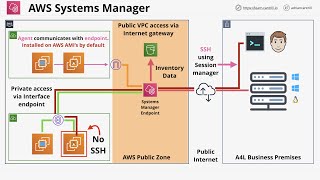






This looks familiar. It's similar to azure run command under operation under vm.
Thanks. I assume it is using ssm-user as sudoer to implement elevated actions.
I can even deploy or run aws s3 ls command without ssh into the vm.
great content and explanation......congrats
Thank you,,, more videos to follow soon on AWS Systems Manager