Backup, Restore and Import Group Policy Objects | Windows Server 2019
HTML-код
- Опубликовано: 1 май 2019
- Windows Server 2019 Tutorials By MSFTWebcast:
In this video tutorials we will see how to manage group policy objects in Windows Server 2019 Active Directory. We will see the steps to backup and restore group policy object as well as we will also take a look at the step to import group policy settings to other GPO.
Windows Server 2019 Complete Tutorial Playlist:
• Windows Server 2019 Be...
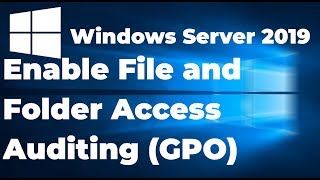








Thank you for the video, hopefully i can do well for my practical assignment:)
Best of luck!
@@MSFTWebCast Thanks!
You're doing a great job with your video, keep them coming and thank you!
Thanks for watching! More on the way.
Thanks bro for the wonderful explanation. ❤❤
Very good job.
Thank you!
Your all vdos are very nice sir. Thanks.
thank you very much for your videos
Excellent video.
Thank you very much!
you are star teacher...:)
Thank You.
thanks
Can you tell me how to disable Network Mapping? Each time I tried will give an error stating check the group policy or run as an administrator
My team is trying to host one domain controller at the main office . My question is how will other branches in different state connect to the main domain controller at the main branch.
Using WAN link.
How do you transfer save the group policy settings and the not administrating settings with no freaking Forest and no domain just a Plain ol windows server with a bunch of settings that I want to transfer to another server again I don't use domains and I don't use Forests???????
Please share mcse 2012 PDF book
Hello, I have a question because I have observed a strange phenomenon. When I edit in Gpo a policy containing computer settings then the policy version increases not by 1 but by several numbers. For example : at first the newly created policy version for computer settings looks like this : Ad(0) Sysvol(0). In the moment when I modify one parameter the policy version increases to Ad(4) sysvol (4). Another parametr and version increase to Ad (7) sysvol (7), etc. . On the other hand, when i modifiy a policy containing user configuration the version increment is 1, which is correct. It is standalone dc. What could be the cause of this?
Which server version you are using? Thumb rule, for one setting the version number will increment to 1. If you are editing only one setting, so the version number should increase by 1. If group policy setting depends on other settings then number will increase based on it. But if the policy setting is stand-alone then it is abnormal. Let me check this in my test lab and will keep you posted.
@@MSFTWebCast I am using the Windows Server 2019 standard version. So far in Gpo Policies I have mainly edited the settings in the computer settings. Specifically in the local policies/security settings and account settings categories. As a test, I edited Default Domain policy and also the version increment is greater than 1
@@MSFTWebCastEarlier by mistake I wrote that my server and standalone server. My server is a domain controller with Active directory, DNS, DHCP services running.
Thats odd, check the event logs and run the full DC diagnostics using dcdiag.exe command. Check if you get any error or warning with netlogon. Do you have single DC domain or have multiple domain controllers.
@@MSFTWebCastI only own one domain controller. After the weekend I will try to do a full diagnostic using dcdiag.exe. It is possible that the problem I described is some Windows Server software bug. However, I have not found information anywhere that anyone has encountered something like this
Is it possible to migrate a GPO from windows 2016 to windows 2019 ?
Yes. But GPO are domain level objects so when you migrate server from 2016 to server 2019, the GPO are also migrated.
@@MSFTWebCast okay thanks.
But if i've a server already running in windows 2019, can i migrate only my gpo from windows 2016 to 2019 without migrating all Addc ?
@@gomeagle1989 There is no need to do it. When you install Group Policy Management Console on Server 2019 and access the GPMC to modify the GPO's, you will see all the GPO which you have created on Server 2016. The GPO's definition files will loaded from the Server 2019 only. For that you can also configure Group Policy Central store.
@@MSFTWebCast thanks so much. Could you give me ur email or any contact where i can get in touch with ?
@@gomeagle1989 You can find my email address on channels about page.