How to use the measure tool in Vectric software | Editing Objects | V12 Tutorials
HTML-код
- Опубликовано: 8 фев 2025
- This video demonstrates how to use the measure tool in the software.
To download the files used in this tutorial, view related videos or take advantage of our bookmarking system within the videos please head over to the support section of our website here:
www.vectric.co...
#Vectric #CNCsoftware #CNCtutorial #VectricSoftware #CNCsoftwaretutorial #Measure #MeasureVectors #MeasureTool #VCarve #Cut2D #Aspire #Vectors #Components #2DDrawing
Subscribe to Vectric on RUclips: www.youtube.co...
See more Vectric tutorial videos and downloadable files: www.vectric.co...
Vectric on Facebook: / vectric
Vectric on Instagram: / vectricltd  Хобби
Хобби


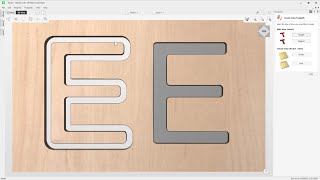






Excellent. Wonder why artcam doesn't feature basic "arc length" measure. Aspire does the job!
Thanks for that!
How do you apply dimensions in your file as one did in older versions of Aspire?
Hello and thanks for the question. In your design tab under Create Vectors you will see the Dimentions option.