Google Sheets QUERY Function, VLOOKUP with Multiple Matches Tutorial - Part 6
HTML-код
- Опубликовано: 19 окт 2024
- Video tutorial series about VLOOKUP function in Google Sheets and various ways it can be applied.
In this video we'll cover how to get QUERY function to work like VLOOKUP exact match and also return multiple results in case of multiple matches.
Google Sheets
www.google.com...
Website:
www.chicagocom...


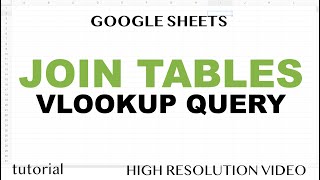






PERFECT. WAS EXACTLY THE SOLUTION I NEEDED! PARDON THE ALL CAPS, ITS THE COFFEE
Unlike VLOOKUP Function, QUERY Function returns multiple values! So nice! Thank you. :-)
Great video, thanx again.... Have you noticed that your chanel has 2 playlists for QUERY function?
Just to thank you for all these amazing videos! :)
Hi, great video. I was wondering can this query formula be tweaked to return the row number of each match rather than text value. ? Really appreciate the video.
Thank you very much.
Thank you for this video! This works as long as I entered a hyphenated number like the one you did in your video, however if I change the format from the hyphenated number to a number (ie 4) or a percent (3.20%) it doesn't work
thanks a lot buddy.. did my job pretty well.. you got one more subscriber.. :P
Super! Thanks, very helpful
Thanks as this formula works if you manually enter the number into cell B21. HOWEVER, if cell B21 is determined from a formula or even equals a cell value in the same worksheet this doesn't work. Do you know if there is a work around this?
Hi,
Thank you very much. What about if I want to use this method (Query as a vlookup) for the all column and not only 1 row?
Thank you. This will open up so many possibilities to me... But I had a problem. My goal was for the function to look up a list of terms in a column. Those terms will show up more than once and there is a corresponding value for each of those instances in another column. I don't want it to spit out those numbers in a list: I want it to add them all together and then give me that number aggregated. So I enveloped the whole formula in a simple Sum function and it works. BUT there is a term that is listed that doesn't have any match in the look-up table. Yet, it spits out the value 1. Why?
Nice! Thanks... How can I use a date , specified in a cell, and add all numbers where in rows where the date matches exist?
Is it possible to just get the value before the last match? without knowing how many numbers of matches. Thank you.
at the end its showing 3 out put values for 6332-26-857 stock . is this possible as output values as drop down list
Great Tutorial!
I am interested in the Query returning multiple results
How can you lookup for other values which have multiple results? I mean, how to put a column or array at the condition 'where C='?
Everything about QUERY function is here ruclips.net/video/bW6P2YvLyZg/видео.html I assume you want SQL IN like statement, there is a video in the playlist covering that too.
@@ExcelGoogleSheets what if you have a million lines? You can’t use the query then can you?
nice video
If different sheet how should I use query? Thanks
Hi, how can I combine this formula with an importrange formula?
Thanks!
If I use your case, I am wondering how I can count the number of different stock number for each type of shoe. Like for example, I would like an output for Running Shoes to have 5, Training Shoes to have 6, etc. And what if I want to have the results in a different sheet? Is the thing. I want possible?
Yes you can ruclips.net/video/T98RwlndSZk/видео.html
@@ExcelGoogleSheets Thank you! However, I am working with emails (Trying to find the number of different children under the same email), so I feel a pivot table will not be too efficient. Is there another way? If not I can just go with that. Thanks for your help!
I don't know what your data looks like, but the fact you have emails doesn't change anything.
Hi. I have tried a vlook up and successfully return multiple values,
however, the conditional formatting and the formula is not working on
those returned values. Do you know how to fix it? For example from cell
C2:I2, there is a data that has been pulled out using vlookup, however, I
want to get the average of those values and this formula
=Average(C2:I2) is not working.
how did you return multiple values with the vlookup!??
"QUERY COMPLETED WITH AN EMPTY OUTPUT" I'm getting this error.... what might be the reason?
Can you use the query with importrange function?? Im trying to reach across documents and grab every single instance of a certain title. Just like you did with the Query but across sheets
Yes, but then you'll need to refer to your columns as Col1, Col2, Col3 instead of A, B, C
By the way I literally just got a raise because of some stuff I learned from you. so thank you kindly sir
That's the best comment I've ever had on a video.
Well the guy thinks i'm smart now so i'm staying up all night trying to learn but yea watching your apt script tutorials right now. thank you man. i seriously needed a good job and now because of those regex formulas !
🙏🏻
How would you return the results into one cell?
If it's a simple number, I did it by envoloping it all in a simple Sum function.
hey bro i ave a problem in headers if i am typing 0 in headers so the result is NA but if i am selecting number 4 then the result is first 4 products name..
i mean to say all top 4 products name are there as a result
This happen in query functon
If you don't want headers to show up, don't select headers in your data range and use 0.
@@ExcelGoogleSheets thanks for replying
This formula is wrong =QUERY(IMPORTRANGE("1TygEZVj-AQO_eXHRQtSpNHYD2qGdAqRYSAc-CjvhNMY","Sheet2!E4:K47"),"select G where H='" & B2 & "' limit 2",0)
you must change "Select Col3 where Col4 ='" & B2 & "' limit 2",0)