Trocen AWC708S X&Y Axis Calibration - Co2 Laser Machine Controller Settings
HTML-код
- Опубликовано: 24 фев 2020
- How to calibrate the stepper motors for X & Y Axis on Trocen AWC708S Controller.
Create a square in Laser Software 100x100mm
Cut from a piece of material using the cut settings for that material.Now measure the X & Y axis.
Follow Directions in Video on how to change the Distance Per Pulse(um) length and the actual measured length to calibrate your stepper motors.
To enter the Manufacturer Parameters / Configuration Menu Press STOP & Then Press SHIFT
Option 1 is the Axis Parameters where you can calibrate the Stepper motors for each Axis X, Y, & Z
The process for calibrating Z is similar but not covered in this video For Z AXIS CALIBRATION - • 07 Build Your Own Lase...
Trocen Website - www.sztrocen.com/
Trocen AWC708S Co2 Laser Controller System for Laser Engraving and Cutting Machine - s.click.aliexpress.com/e/_dXp...
Cloudray Laser - www.cloudraylaser.com/product...
mwlaser.com.au/product-catego...
Thanks for Visiting.Until next time, take care.
Cheers Matthew (MW Laser)
Visit Matt's Workshop at
MW Laser : mwlaser.com.au/
Facebook / mattsworkshopau
== If you'd like to support my channel financially so I can continue to produce content you can do via PayPal here -- www.paypal.me/mattsworkshop -- Thank You ====
Any questions please feel free to email me matt@mwlaser.com.au or leave a comment below.
NOTE: This is not a paid production or advertisement.  Хобби
Хобби



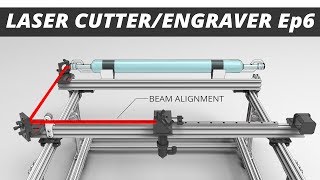





You are the KING! Thank you very much for your help 😎
Happy to help
thank you very much .I have this problem. Four years ago
Glad it helped
ThankYou
You're welcome
Very satisfying explanation for Trocen, thank you, but how to do it for Ruida 6445, please help because I use Ruida 6445s
thanks too match
you're welcome
Супер!
thank you
Hi Matt, I appreciate your videos. I am wanting to upgrade the controller on a older Yueming 100w chinese laser. The Trocen AWC708s seems sufficient for my single head. Do you see any advantage in using the more expensive Ruida RDC6445 or even the Trocen AWC708c lite? I mainly want to get onto using Lightburn, and off the poor proprietry software supplied.
Both controllers are very good. I notice I have an email from you so I will reply in more detail.
Cheers Matt
Hello.
This is South Korea.
Your video was very helpful.
However, there was a problem with setting X and Y because of what I did wrong.
So I'd like to reset X and Y again by resetting the Trocen Cotroller, so can I know how to reset all the settings?
Hi. How precise are you going with your decimal points. Was it exactly 88mm, or was it 88.03mm
I am asking as I put in all the decimal places and I am getting a very slow but repeatative X creep.. i.e. When going raster it slowly moves to the left and then slowly corrects itself back again. X Axis move smoothly and current is ok
it is best to be as accurate as possible, use as many decimals as you can accurately measure. For the final calibration of my machines I use digital calipers rather than a ruler.
Hi Matt, so you calibrated for cutting the outside of the square, can you calibrate for an inside cut? With CNC routers you have a male and female cut to account for the router bits thickness. Is that the same for a laser?
the software has kerf compensation settings, I plan to cover this in one of my future videos. the list is growing and I have not enough time to get to make them all. hopefully soon
Have you setup a rotary on this control? Im having trouble. Thanks
What trouble are you having? email matt@mwlaser.com.au
Hi Matt. Love your videos. I have a new machine with an AWC708S and it won't engrave over 200mm/s. I send a file over at 400mm/s and the controller appears to limit travel to 200. Do you know if there's a setting to unlock that? I only ask here as I'm getting no response from Trocen.
Press Stop&Shift - Go to Axis Parameters, in the X Axis Change the Maximum Speed to Greater than the 200mm/sec that is will currently be set at. Then Press Enter. You can then change the Max Speed for the Y Axis too if you need to.
I currently use X_axis Max Speed 700 and Y_Axis Max Speed 400
@@MWLaser Thanks so much for your very prompt help.
Hi, Please can you tell me the smallest DPP Numerical value the controller can be set to. Going to upgrade from LaserCut5.3, In my settings, it has "puls unit" = 0.0025000000 ?
On Trocen the smallest I have successfully saved on Axis Distance Per Pulse (um) is 1.000000. anything entered less than 1.0 and it defaults back to 1.0
I just did an upgrade to this controller. I got everything functioning but it doesn't zero out. It just moves a little bit down and to the left and says thats zero. Would you have any idea what would be going wrong?
email me
Matt@mwlaser.com.au
Cheers Matt
I have the same problem, how did u fix it?
@@andeersonHC I still haven't figure it out. I've been using lightburn and just forcing the stepper motors into a 0,0 which I know is a terrible thing. I've been debating on doing a full reset but I dont want to go through setting everything up again.
My Trocen AWC708S isn''t being found by lightburn. Any tips?
You will need to install the driver for the Trocen controller first. in many cases this involves installation of the Trocen software LaserCad - once installed it should detect in LightBurn.
Is the method the same for trocen AWC708C sir ???
yes
Hey. I have a problem with my Trocen controller. Almost every time I try to engrave something, it pop up the error "engraveung beyond border limit". The image has at least 20cm border every side. What can be the problem?
I have a calibration problem, for the Y axis I have to use 2 calibrations to find the right size. While the X axis is enough 1 time.
The next problem is only for the Y axis, if I turn off the machine, the previous calibration is not saved/changed while the X axis remains correct.
How do you do that calibration is only needed the first time, then it doesn't require calibration even if the engine is turned off? Thanks
ensure you write your calibration settings to the controller. if this continues to cause issues, contact Trocen Support.
@@MWLaser Thanks
Bonjour....je viens de l installer mais je sais pas par quoi commencer la configutation de base....juste avant la calibration des axes....car a la mise sous tension ...la machine fait n importe quoi..... par securiter je n ais pas encore brancher mon tube co2, pour le moment ce sont les deplacements qui m interessent... merci
mwlaser.com.au/contact-us/
My controller won't power on, for some reason. Which port on bottom is your data line ran to?
I had it connected to CN2 (middle connection) Cheers Matt
Now it works! Funny how a simple confirmation makes the rest of debugging so much smoother. Many thanks 🙏
@@dizfoster8726 No prob - You're welcome
How to conect to lightburn
it should just work when you add new Trocen device to LightBurn, if you have issues - check out the LightBurn Forum
Your method ignores the beam kerf width, this will introduce a slight error. Engrave the largest possible rectangle that will fit in your machine, then measure the distance, center-to-center on the line, this is how you get the best accuracy doing this calibration.
Hola, por que no ponen su títulos en español??
no hablo español