How to Run a Python Program with Windows Task Scheduler
HTML-код
- Опубликовано: 9 фев 2025
- In this video, I'll show you how to run a python program on a schedule with Windows Task Scheduler. I have a python file (.py) that scrapes news articles from local news websites and creates a JSON. I then use the JSON to run a python flask website on my local machine. The webscraping can take several minutes, so I'm using task scheduler to run the program every morning at 3 am before I wake up. It's super easy to do.
#taskscheduler #runpythonprograms
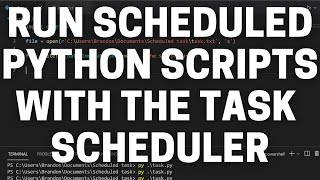








My friend, thank you very much, you have explained everything in detail, you really deserve not one like but thousands of likes.
Congratulations!
OMFG after a 100 videos this one got me thorugh, thank you very much, GREETINGS FROM ECUADOR
YES! I'm so glad to hear that.
7:00 @BrandonJackobson and for ALL viewers, it runs but silently because you chose the option "logged on or not" at 3:18. If you choose first option it will display (not silent)
Thank you I was passing my script in the program script section and nothing else it makes sense now I’ll try again in a bit.
haha me too, change it and now it works
@@lam-thai-nguyen question have you tried the at startup ? That one still hand worked for me but the others have
Really helpful! Thanks for that
Awesome. I'm glad it helped.
Great job!
Thanks!
nice tutorial!!!
Thanks!
I don't know why my task get's scheduled but it's not running
Hey mate, did u get any solutions? If yes, please mention the steps how to solve it, I'm facing the same issue
thank you
Awesome! I'm glad it helped.
Hi, Could it be a ipynb file instead?
thanks bro
I had a doubt. I have an automation script using python. While I have set a time to run the script during that time I still cannot work on my other tasks in the system right? I have to wait for it to run completely
My script will automate a desktop app and my goal is that it should run parallely while I do my other work on the system. Is there a way to do this?
Thanks
If you're running a program using Windows Task Scheduler and you run it through Python, it should run in the background and not prevent you from doing anything else.
you have to refresh it once you run the program yourself
Thanks, it was really helpful.
Awesome! I'm glad it helped.