Using Batch Clip in ArcGIS Pro
HTML-код
- Опубликовано: 8 сен 2024
- Video #114
This video is more for the new ArcGIS Pro user. it clarifies how Batch works with a tool (in this case Clip). In the video I:
* Display SSSI polygons, OSM streets polylines and OSM waterways polylines
* Choose the Clip tool and clip Streets using SSSI polygons
* Display the results of that single feature layer clip
* Choose the Clip tool again but this time right hand mouse click to access 'Batch'
* Save the tool for re-use
* Select both streets and waterways as input features to be clipped
* Select SSSI polygons as the clipping feature
* Run the tool and display results
* Briefly mention how the resulting tool (.tbx) can be edited as a Model for future expansion



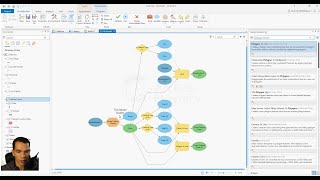





I swear you have a solution to every problem i'm facing lol, thank you so much I hope you keep uploading I'm trying to watch every video haha
Great video! To confirm, the input layers must be of the same geometry, correct? I tried doing a batch of points and lines, using a polygon layer as the clip feature, but only my lines layer was included in the clip (although both point and line layers were included in the input). Cheers!
Hi Ethan, you can only clip polygons and lines so points would be ignored. To get rid of points outside a polygon you could just use the select tool to select all points inside the polygon, then switch selection and then press delete. Or use a tool from the toolbox - I think its "Erase Points"?
Thank goodness for you otherwise my assignment would be @#$%
Hi, could you do more mapinfo pro vids please?