Это видео недоступно.
Сожалеем об этом.
Connect Google Sheets to Google Looker Studio (2023)
HTML-код
- Опубликовано: 18 май 2023
- Learn to connect Google Sheets data to Google Looker Studio to automate your reports.
Report template: portermetrics.com/en/tutorial...
Interactive demo: app.supademo.com/demo/clhl12v...
Summary:
00:04: Download and make a copy of the CRM template in Google Sheets.
00:21: Create a Google Looker Studio report and connect it to Google Sheets.
00:57: Find and select the specific worksheet/table to import into Looker Studio.
01:27: Utilize the first row of Google Sheets as dimension names for better functionality and automatic updates.
01:51: Understand the options for headers and filters from the integration.
02:04: Customize and create tables and charts in Looker Studio to visualize your data.
03:59: Exploring columns on Google Sheets to be reported on Looker Studio.
04:06: Analyzing the data from our Google Sheet
07:21: Creating a map chart.
07:39: Formatting Google Sheets dimensions to “explain” Google Looker Studio what your data is about.



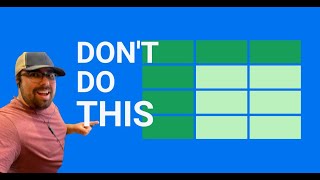





Very helpful, thank you!
Too good. Thanks
Great video, thanks! I subscribed and liked the video already. What is the name of the ponting tool you use that describes what your are pointing at or what you are doing while you are doing it? I mean, the purple circle pointer that has the floating text box next to it.
Hi! Where's the link the to CRM Template? I don't see it in the description
hey i hope u seeing this, thanks for the tutorial, but i curious what apps do you use for make the purple one? the next next, Thanks have a great day!
Hi! Where's the link to the CRM Template?
just tell me one thing how do i get this demo google sheets on which you applying all demo..
The template link only takes me to where I have to request access
i have a shared google sheet, but looker is not able to find the file. I have tried clearing cache, pasting url , nothing. Any tips?
Maybe you can't use it with shared files
Hey, can Google Sheets with few tabs be imported to Looker? or can I just use 1 Google Sheet per Looker?
You can use multiple tabs, but you have to add each one to the report!
I was thinking to merge all tabs into 1 "extra" tab and create dashboard from that extra tab...@@porter.metrics
Hallo there.. How filter by email for one more email in a row?
Click on "Report templates" link in the comments, then on the new page there is this paragraph: "If you don’t use your CRM (or you use one, but you hate its reports), this Google Data Studio + Sheets template is for you." Just click on the "Sheets"
Out of my head 😔🗣️ first learn how looker data studio works