Kubernetes CI/CD Pipeline Using Jenkins | DevOps Tutorial/Project - 2023
HTML-код
- Опубликовано: 14 апр 2023
- Welcome to the ultimate guide for mastering Kubernetes CI/CD Pipeline Using Jenkins for DevOps! In this uncut live, hands-on tutorial, I will take you through a complete pipeline setup, covering every step in detail.
#jenkins #kubernetes #devops
I will start by installing and configuring Jenkins with TLS for secure communication. You'll learn how to create an agent for distributed builds, enabling efficient and scalable CI/CD workflows. Next, we'll install and configure Sonarqube with TLS for static code analysis and quality gate checks, ensuring high code quality and security.
We'll then dive into building and pushing Docker containers to Docker Hub, leveraging the power of containerization for seamless deployments. You'll learn how to update the deployment manifests in a separate repository to include the latest image tag, ensuring smooth rollouts of updated applications.
Finally, we'll explore using ArgoCD, a popular GitOps tool, to continuously deploy the latest Docker image. You'll learn how to automate the deployment process and ensure that your applications always run the most up-to-date version.
With step-by-step instructions, real-world examples, and best practices, this tutorial is designed to help you gain mastery over CI/CD with Jenkins for DevOps. Join me on this exciting journey to streamline your software development and deployment workflows and achieve faster and more reliable releases!
__________________________________________
★ Documentation - dmancloud.github.io/tutorial-...
★ Application Repository - github.com/dmancloud/complete...
★ GitOps Repository - github.com/dmancloud/gitops-c...
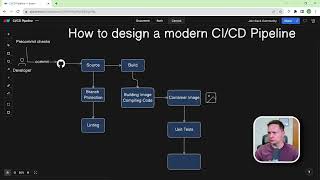








Man, people are selling these types of tutorials online for big dollars, and you graciously provided this for free. This was a top-notch CICD pipeline project! Great work Dinesh, this will help a lot of future DevOp Engineers.
You're very welcome!
@@DineshMistry Can you also add the notification part? how to integrate slack and make it notified if the build successful or not?
Hi Dinesh, Its Outstanding video , Greatly explained step by step , Many thanks
(Uncut, mistakes, troubleshooting etc, intentionally left as it is an important part of being a DevOps Engineer).
This tutorial was a popular request, hopfully you find this helpful, please let me know what you think below. In order to save some time I omitted the steps to scan the container with Trivy (SCA) and setup notifications, if this is something you would like to see also let me know below and I will create an updated tutorial with the 2 additional steps. Enjoy!
Plz update sir it is helpful for beginners
Sure, I will create an update to this video which shows the Trivy Scan and Slack Notifications. Please make sure you subscribe to be notified when I release this video, I will also just be making a small video enhancing the existing Jenkins Pipeline so be sure to watch this one in full.
i need an updated tutorial with trivy and setup notification and also final output of the website live in an instance. that we deployed
how numbers of virtual machines you used for this project?
Plz If we can have this but with GKS on GCP and Monitoring part it will be great
Great work Dinesh this tuto will be helpful guideline for me
Thank you very much for this , amazing video brother!!! Keep them coming :)
Great Tutorial! Very Informative. Thank you so much.
Thank You!! and Hats off to your efforts and abilities:)
This was indeed very helpful..
Thanka a bunch for sharing the content 😎👍
hey Dinesh. Man that's great one. there is lot's of videos out there showing all those tools separately, but the job that you done, this integration is amazing. well done. Thanks a lot
I finally finished this project after many days of sleepless night of setting up and troubleshooting. Thank you so much. This was a big challenge. I really appreciate your time and effort on this. God bless.
im still struggling to finish this tutorial for over 2 weeks
im on 3 weeks.... the issue was the nginx and host file
Did you run all the MV on premise? Or did you dare to create instances in any cloud service ?
I'm watching the whole video for the first time, expecting to start this proyect next week
completed it in 4 days awesome work man.
Best CI/CD Tutorial ever.
I’m only on the second minute and I’m already loving it. ❤
I think this is best tutorial I've ever seen related to CI/CD
I must say, this is one of the best tutorials I've followed. Thanks a lot! It's awesome!
Side note: As of today yout GitOps Repository cannot be accessed. But worked out looking at the deployments files and Jankins file you showed in the video. :)
Great Work. Thanks for the wonderful content. Very well explained. Subscribed just after watching 2 min of video. Please do more videos. Thanks.
Great content, please make more.
Hi Dinesh, excellent video. It was so helpful esp the troubleshooting part. Thank you so much
Impressive. This video helped me a lot with my first project!
Thanks for efforts to help beginners
We need more of these 👍
This is the best CI/CD tutorial I have found so far. Lotsa thanks Dinesh.
Great tutorial!
I learned so much, I will keep following you for more knowledge
Thanks for the video... crystal clear explanation and it helps more for beginners.
Thank you, great video.
This is a top class CICD with Free access, Thanks brother 🙏
This is really detailed video. Thanks for sharing it and I would like to see a project on AWS code pipeline with ECS, AWS code build.
Excellent video! Very detailed and carefully explained coverage of a broad range of tools. It was worth every minute. I agree that leaving the mistakes and troubleshooting in enhanced the value of the video. Thanks for taking the time to create and share this. I subscribed!
Thanks Dinesh. It was long but I enjoyed every second of the video it is deeply instructive and for an end to end project it worthed it. God bless you.
10/10.
Enjoyed watching your tutorial video. You have a brilliant way of breaking down complex topics into concise, easy to understand explanations. Unlike some other tutorial videos that just throw out commands and scripts without much context! You take the time to ensure we grasp the concepts before jumping into implementation. That skill of not only being technically proficient, but also able to teach others is what sets you apart. Thanks for sharing your knowledge and expertise in such an approachable way! Videos like this are so helpful for learning new skills. Keep up the great work!
Wonderfull tutorial. Very well done. It is really an invaluable source of knowledge. Go ahead in this direction. This is the real valuable content that many people need
Thank you!
Thank you soo much, This is very very helpful video, and detailed, you will not get bored of it because of the quality in it. Thank you
I completed this to show the end presentation in my training awesome work.
Hi Dinesh, the video was extraordinary and impressive. It connected all my dots - assumption's v/s reality. I really appreciate your efforts doing this video. Thank you🙏 -from "Chicago".
great to have such complete tutorial with easy understandable english...
Superb Video...Learnt so much...Please keep adding these awesome videos on different topics...thanks a lot
It was really useful. Make these kind of videos. Thanks.
Dinesh thank you so much for creating this tutorial. This is really amazing tbh. I'm about 2/3 of the way through this and it's been a fantastic learning experience so far. Lots of side offshoots and rabbit holes to look into if people are so inclined as well.
I'm not familiar with the structure of java applications so just cloned your git repo. But that's one of those offshoots to look into afterwards.
Thanks once again!!
I tried this using wsl as my agent. it sure was a fantastic way to learn
Wonderfull tuto, thank you
great one
Great video , Thanks Dinesh really appreciate your time and effort on this . Please make similar End to End Devops project and please upload the trivy scan and slack notification
Respect from Brazil
Super sir hats off sir good realtime project sir need more projects like this sir will be more helpful sir.thanks for the video sir.
Thanks for this Great documentation 💯
Very helpful video.
wow,so helpful ,thks
Thankyou very much dinesh for the efforts and info, very much helpful
thanks a lot dinesh, a very helpful and detailed video. please if you have time explain jenkins agent using spot instance
very useful session
Thank you so much
Just started learning DevOpa things. Nd this Video Came. Thanks a Ton ❤❤❤❤❤
Thanks for your efforts thanks again
Truly a hands on
Everyone just directly show a already implemented pipeline from github but this video clearly show’s how we develop initially
Thank you! My goals is to give the audience a true experience and help them learn in detail.
Full fledged docket videos ever found on RUclips....Best Part is It's FREEE....Thank You🎉
Thank you, Gaurav!
thanks a lot for this
Good Job
This is top notch
You’ve put a lot of effort into this video, great work 👍
he did, but poorly executed.
really helped a lot thanks a lot
liked ,subscribed
Very useful and great content video , Thank you Dinesh sir
Hi Dinesh,
First of all , I want to express my gratitude for this tutorial. It’s one of the best DevOps project tutorials I’ve encountered, and it greatly helped me understand the process. Thank you so much! I’m looking forward to more tutorials like this from you.
I spent about 2-3 days working on this project and managed to get everything working. I skipped the SSL/TLS nginx proxy configurations since I was working in my home lab. My only issue was that even though I provided the correct information to the Jenkins API to trigger the secondary pipeline, it logs into the Jenkins server but ends the pipeline there. However, the console output provides a URL that, when clicked, lets me enter the image tag parameter and trigger the second pipeline manually. Once I do that, the pipeline completes, and ArgoCD deploys the application. I’m okay with this workaround and happy that I was able to make it work.
I’m unsure if the issue might be due to the absence of SSL certificates. Could you let me know the minimum requirements for running this pipeline with SSL certificates from an on-premise cluster?
Thanks again for the excellent content. I’ll be keeping an eye on this channel for more exciting videos.
Best regards,
Manoj Joseph
just perfect, the key make it different is the troubleshooting part and not deleting from video. It would be great if you integrate Hashicorp vault to it. Many thanks for what you did.
Thank you...
This is Gold, I've stumbled upon something exciting that will keep me busy this weekend.
Great, i've got some more content with Github actions coming very soon!
Well said ❤🎉
@@DineshMistry looking forward 🎉
This is an awesome tutorial. Good thing is you did the live troubleshooting without pausing the video which will be helpful to guys in learning troubleshooting steps. Please keep on making such awesome videos.
Please do more thanks for this
wow applaud you for this detailed cicd pipeline Dinesh. This was awesome especially the images tag updates by another pipeline, can we add a couple of stages for monitoring the pipeline and feedbacks to developers incase of issues encountered from the code builds.
thanks you are greate teacher
What can i do, other than like and comment. This is the best i have seen ever since.
This is awesome project and the way you explained is amazing , keep doing the good work , Thanks !!!
this is truly amazing, no bs, realtime troubleshooting, great work, please do more!
he skipped a few steps such as how he got those 2 jenkins servers from. why not use them as EC2 instances? why not show how to configure that? i waste over 2 weeks of time trying to debug these problems and still failed. this tutorial cannot be followed
@@TikTokTrendsCompilation I am finding it hard to understand your issue, but if you don't know how to setup and install Jenkins on an ec2 instance you may need to go back to the drawing board and also, you can use 1 larger sized ec2 to handle all these , instead of having 3 or more instances only difference is that the IPs will be localhost:
@@unekuejiga9817 i managed to setup 2 EC2 instances. but SSH from one EC2 into other EC2 doesnt work for me at 19:40 says "permission denied publickey"
can i create all of this with multiple EC2 t2.micro instances? so that it can be free
I want to express my gratitude once more for this project. It has been an invaluable source of knowledge and learning for me. Thank you very much, please consider to make An end-to-end 3-tier deployment front-end backend and DB project .
this tutorial had such a huge potential to be useful and yet it turned out not to be. theres lots of skipped steps and unexplained stuff. 95% of it is copy paste commands without explaining what they do. also why do we need so many commands? cant all of that be done by kubernetes/docker or some other package contorller?
Great video and great explanation. I really want to appreciate your efforts Dinesh. It would be helpful if you could implement Trivy scan as well
Thank you a lot for your helpful tutorial, thank you for the quality and for the effort.
PS: you forgot to update the tutorial on your website @1:53:50
thank you Dinesh
On all projects that I have worked on, this was amazing and easy to follow. please to more, aws, terraform, sql, mongodb, sql..
not easy to follow. also doesnt include terraform for some reason. overall what the pipeline covers is GREAT. but the execution is POOR. i still cant finish this tutorial
This is a long video, it is because it's thorough!👏 And it's the way it should be. It's taken me a couple of days to follow through with the setup using KinD cluster for the entire infra setup. It's well worth the effort and time. Thanks for the piece on ArgoCD and the setup of automated tag update. Like most here, I have subscribed. 👍
Thank you!! I’m finishing up a similar tutorial using GitHub Actions.
can you please explain how did you setup your machine especially nginx reverse proxy in local vm that maps domain to vm
@@DineshMistry can you do gitlab ci/cd?
@@dataacademy369 exactly what im asking, this step was skipped and its very difficult to follow along with this tutorial
Can you also make videos on how to showcase devops projects
How can we show proof of working experience on DevOps tools for beginners or freshers
Also make more projects like real time
Major projects on devops which can help to get placed for freshers
Hi Rocky, thanks for the feedback. I’m working on a new complete pipeline that will introduce some new tools. Using Github Actions and image updater.
As for showing proof of working experience it’s always good to maintain a GitHub repository that shows examples of work you have completed. These complete pipeline tutorials are a good example of this.
Hope this helps!
Terrific!! Top quality explanation and great content! Thanks !
I'm wondering if all this commands for the several MV could be run but creating instances on cloud services like aws..
Just completed 34min this video is gold.
Thank you very much Prashant! Please consider sharing with your friends if you think they will find it helpful. Also leave some suggestions on topics you are interested in!
Thanks @Dineshmistry sir for providing the needful. Some of the findings are looking for Jenkins shared files,jenkinsfile scripting and automation pipelines .please provide if possible
Thank you very Dinesh for the awesome tutorial.Kindly guide on how to generate or come up with the pom.xml file
this was a great video! I was wondering what steps were to take if there are multiple services (application; i.e. microservcies)?
make some more videos on Dockerfile for code deployment for frontend backend and monitoring
Dear Sir, thank you once more for the outstanding project. I am eagerly anticipating our next project. please let me know any plan ?
Yes, there is another video coming soon on CI Pipeline using Github actions
I love your contents. Could you also upload a video regarding how to set up VMs and Domain name for nginx reverse proxy please?
Gained a subscriber
A great work. Thank you brother😍. Successfully finished up to docker push without much troubleshooting. But argocd onwards a bit difficult. Further gitops repository seems removed.
can we do this project without gitops repository
Thanks for this great videos. It greatly helped me navigating CICD pipelines from scratch. I'd just like to ask where can we access the gitops files you had since the repo is no longer available. Again thanks a bunch man!
Great one, could you please deploy one fullstack app from frontend to backend to DB to cache to rabbitmq (things like that) with prometheous, that will be fantastic.
Awesome video,
can you suggest on below as per the video:
1: every time when we build the release then docker image will take space, any suggestion how we can remove the last build or previous image from local machine.
2: do we need to sync every time to argoCD when we release a build.
3: TrivycScan part is missing in video which you mention in starting.
4: can we do it in a cluster 1 Master + 1 or 2 worker Control plan
5: I think, ArgoCD services and pods should be in a seperate namespace.
Can please make videos on how can add SSL and buy for production and Thanks for sharing your knowledge.
Hi Rishikesh, stay tuned I have recorded a tutorial on Ingress and TLS will be publishing in 3 days!
@@DineshMistry waiting for it 🤩
Thank you for posting this project. It is very interesting. I have just started to implement it on the rocky9 VM but I am not getting the reverse proxy to serve the Jenkins page. Do I need to purchase a domain or a local DNS server will be enough?
can you explain how to create a TLS Certification process for Jenkins for scratch and how to create domain name
Hey, I am a bit curious, are the techs mentioned in this video at the beginning (flow diagram) and AWS enough to get a job as a DevOps engineer? Or there's more to learn like physical server building, managing, networking etc. ?
Hi I have a question about the virtual machines. I'm new to the whole devops things but not the virtual machines since I've used unbuntu and kali linux before. My question is that when you are using these virtual machines are they up and running in the back ground and you are accessing them through one terminal? The layout looks different for me when you are using it so I admit I'm little confused on how your set up is. I'm watching it through now to get an understanding before trying to do a follow along so if you can help me with how you set up is that would help out a lot. I'm using vm workstation 17 for my vms. Sorry forgot to mention using windows 11 laptop for my os and real work station.
Thank you again for such a great instructive video, I def understand the whole ci/cd thing much better now and how pipelines work so much better with this video.
Hello Dinesh! Hands down this is great content with the best explanation! Can I also try this from my end practically, write a blog, and then post it on LinkedIn by giving you credits!! Note: Posting on Linkedin or writing blogs is only for the sake of job change no intention of stealing your credits.🙌
Thank you for the kind words! Sure thing the content is there to help folks the more people that see it the better. I’m happy for you to turn this into a blog post and share with your practical experience.
@@DineshMistry Thank You so much ! As a beginner this will atleast keep me busy for next 3-4 days will try to come up with an article, Btw I wasn't able to find your Linkedin profile to mention, Thanks🙌
www.linkedin.com/in/mistrydinesh
Can You share the link to linkedin post please
Hi, I am constantly getting this error:
C:\ProgramData\Jenkins\.jenkins\workspace\complete-prodcution-e2e-pipeline>docker build -t "docker_username/complete-prodcution-e2e-pipeline" .
'docker' is not recognized as an internal or external command,
operable program or batch file. I have setup jenkins to use the docker from a .tgz file, from %Path%\bin to detect docker.exe but in vain. Any guidance or help is greatly appreciated. I installed the told Docker plugins in Jenkins
Hey what jenkins extension are you using for the autocomplete?