Linux For Beginners - Full Course [NEW]
HTML-код
- Опубликовано: 1 июн 2024
- In this linux tutorial you will learn what is linux, the linux operating system, linux commands and be on your way to master linux.
Whether you're a beginner eager to learn Linux or an enthusiast looking to enhance your skills, this Linux course is designed for you!
Full Course Here - amigoscode.com/courses/linux
Use Coupon: 20_LINUX
Don't Forget to
===========================================
💯 Subscribe to Amigoscode - bit.ly/2HpF5V8
💯 Courses Available for free here - amigoscode.com/courses
💯 Join Private Facebook Group and Discord - amigoscode.com/p/join-community
⭐ Timestamps ⭐
===========================================
00:00 - Welcome
00:50 - Intro to Linux
03:59 - Coupon Code
04:42 - Windows and Mac Users Attention
05:46 - UTM
07:21 - Download Ubuntu
10:27 - Create Virtual Machine
13:12 - Installing Ubuntu
18:23 - Ubuntu Server in Action
20:49 - Ubuntu Desktop
25:47 - Configuring Ubuntu Desktop
31:01 - Virtual Box Installation
32:32 - Download Ubuntu Desktop
34:43 - Ubuntu Desktop Installation
39:20 - Virtual Box Guest Additions
49:45 - Exploring Settings
55:18 - What is the Terminal
01:00:32- Other Terminals
01:02:45 - Integrated Terminals
01:04:28 - Intro - Shell
01:05:09 - What is the Shell
01:08:25 - Avaliable and Default Shell
01:11:54 - ZSH (Z Shell) and Installation
01:15:14 - Switch Between Shells
01:21:38 - Set ZSH as default shell
01:25:08 - Oh My ZSH
01:29:25 - zshrc
01:37:14 - What is a Command
01:39:37 - Command in Action with ls
01:49:47 - Understanding the Linux File System
01:53:48 - Exploring Root
01:57:07 - Navigating around with CD
02:00:56 - Intro to Working With Files
02:02:28 - touch and echo
02:06:02 - mkdir rmdir and rm
02:11:24 - Intro to Users and Groups
02:13:26 - Sudo Command
02:17:15 - Intro to File Permissions
02:18:50 - Understanding ls -l Output
02:23:09 - File Permissions Outro
02:23:44 - Introduction to Shell Scripting
02:26:13 - Your first Script
02:27:47 - Shebang
02:31:34 - Run Scripts from Anywhere
02:34:32 - Comments
02:40:04 - Variables
02:43:57 - Parameters
02:47:35 - Crash Course Outro
► Recommended Books
===========================================
- Clean Code - amzn.to/2UGDPlX
- HTTP: The Definitive Guide - amzn.to/2JDVi8s
- Clean Architecture - amzn.to/2xOBNXW
#linux #linuxtutorial #linuxforbeginners  Наука
Наука
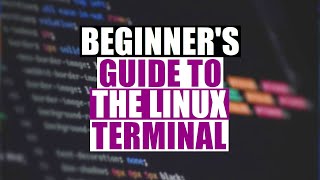

![Kubernetes Crash Course for Absolute Beginners [NEW]](http://i.ytimg.com/vi/s_o8dwzRlu4/mqdefault.jpg)






Full Course Here - amigoscode.com/courses/linux
Use Coupon: 20_LINUX
Did you just delete my comment?
Vgvvv
@@googacc3329হহহহহ হঃঃ
I've been using Linux since the early nineties. I think this is one of the most comprehensive Linux tutorial channel that I've come across. Very well done and thank you for spreading the work and helping novices and experienced users/engineers alike. No matter your experience there's always something new to learn. So I'll be having a rummage around your channel 🙂.
Salam, brother. Not only you know the subject, but you know how to get it across. I watched many videos, & thank God I came across yours. Your communication skill is wonderful. Thanks for making Linux more friendly.
Suffered for 11 weeks on my masters, glad you finnaly dropped this, I love the way you break it down
Please what course are you studying for your masters?
Thank you so much, I needed a catch up for my new job, you summed it up very well ! Thanks x
Thanks for the crash course guys. This was an insightful and comprehensive breakdown. I appreciate you putting in the time and effort to put out this easy to follow instructional.
I literally was gonna start a Linux course today and then this dropped. Thanks Nelson!
so me
You are one of my best mentor thanks!.
Thanks a lot Nelson. ❤. God bless you for ever 🙌
Waalikum assalam. MashaAllah i'm so proud that i have so smart brother like Nelson
i ask you sir to make a video you make a full project in spring boot because I'm learning and I have difficulty making a whole project and using what I have learned and how to use it
thank you very much, what a nice course !!!
Hello! I have a question. I installed apache on linux (by downloading the installer from website). Now I want to install wordpress. I want to know how to securely install wordpress. What permissions to give to files and giving the ownerships. Love the video.
Thank for sharing .Good stuff. Keep it up
Thank you Nelson Brother🙏✨️
Hello, thanks for the great tutorial! I am wondering why did you install Ubuntu Server and then separately install UI rather than just install Ubuntu desktop version? Is there some advantages of this approach?
Thankyou so much brother
Damn! actually a great idea , hope te tutorialis good , god knows i need it...
Hi, I'm a web developer, and I decided to start writing code in Linux, will this course be enough?
Love the content ❤ thankyou
My one terminal is not opening
Hi Dear Nelson, Thank you a lot, May Allah bless you until the end of your life here on earth and bless your works forever. you are a source of inspiration for me and many others.
Brother asalamo3alayka keep going .🕌🕌
So the Virtual Box Guest Additions section, it doesn't make sense to me. You did not explain what the commands are doing, simply to run them. Will the VM not run properly if those commands aren't run or something?
awsome content 🤩😍
Assolom alaykum thank you very much
thanks amigo
You're the best broo
next pls put for deveops roadmap and deveops course
Terima kasih... Sangat membantu untuk pengguna linux pemula seperti saya.
Thanks♥️
NICE !!! 👏👏👏👏👏👏
I need this tutorial 🙏
Nice!
Oh now he's an expert in Linux. I wouldn't be surprised if he someday he reveals he is the Batman.
Boo
Great! Go ahead..
awesome!!
First To See So much appreciate bro
Sir do you earn 200k pound sterlings a year as a software engineer in UK? Plz reply. Thanks a lot.
Very usefull
First comment👍👍
Without seeing?)
@@davronmaxmudov3972 always Linux lecture are use but this video from a pro so this is perfect video
@@davronmaxmudov3972 going by past records
Can I use Fedora instead of Ubuntu?
U can
What's the discord link? It's not in the description.
Need a coupon pls
Walykum Asalam
Walikum salam. ❤
salam alaykum
421st...Thanks
Walekum assalam
Jai shree Ram ji 🙏🚩🚩🚩🚩
হহ
❤ ❤ ❤ ❤ ❤ ❤ ❤ ❤ ❤
First one to watch lol
I use windows. so this is pretty useless to me.
you should say in the title that this course is for mac users ONLY!!
As a linux user I liked this thank you man 🫶🏻🫶🏻🫶🏻🫶🏻🫶🏻