How to use Miracle Box to bypass FRP on Qualcomm
HTML-код
- Опубликовано: 19 авг 2024
- Download links & Text format @ forum.hovatek....
Drop a comment below if you have questions or reach out to us on the following platforms:
Website: www.hovatek.com
Facebook: / hovatek
Twitter: / hovatek
Google+ : plus.google.co...
Video Transcript
0:00:10.450,0:00:15.889
In this video tutorial, I'll be explaining how to bypass factory reset protection or
0:00:15.889,0:00:23.779
FRP on a Qualcomm Android device using Miracle box. First off, you need to have installed
0:00:23.779,0:00:29.239
your Qualcomm drivers, we have a guide on how to do that. You also need
0:00:29.239,0:00:34.399
to have Miracle box. I have my Miracle box here and just in case you don't
0:00:34.399,0:00:41.030
know, FRP happens when you do a factory reset from recovery mode on a Qualcomm
0:00:41.030,0:00:45.800
device which has been linked to a Google account okay? So the device asks you for
0:00:45.800,0:00:50.749
the credentials of the Google account which had been singned into on the device
0:00:50.749,0:00:56.679
before the factory reset. To bypass FRP, first of all, you need to launch
0:00:56.679,0:01:02.199
Miracle box. I'm going to launch and wait.
0:01:13.190,0:01:22.020
When miracle box comes up, You click on Qualcomm and then you click on Extra. Now,
0:01:22.020,0:01:33.650
you'll notice that Port is empty so you open device manager. You can right-click
0:01:33.650,0:01:42.920
This PC or My computer, select device manager or use the windows search menu
0:01:44.000,0:01:50.160
to find device manager. Now, in device manager, take note of what you have under Ports
0:01:50.160,0:01:56.369
I have just three entries here. Now, you boot the device into EDL mode and then
0:01:56.369,0:02:08.880
you connect to the PC via USB cord. EDL is emergency download mode. Now I have
0:02:08.880,0:02:15.380
Qualcomm HS-USB QDLoader 9008
0:02:20.580,0:02:28.850
I'm going to do that again. Aright! so I have this entry. Now you go back to
0:02:28.850,0:02:41.850
Miracle box. You click on Port. Now the Qualcomm device should get detected.
0:02:41.850,0:02:50.480
you click Remove Account Lock (Other) and then you click Start Button
0:02:50.480,0:02:59.280
wait while Miracle box removes FRP. It says Done. You can disconnect the
0:02:59.280,0:03:04.860
device, power it up and FRP should be removed. So that's how to bypass factory
0:03:04.860,0:03:11.780
Reset Protection or FRP on a Qualcomm Androd device using Miracle box  Наука
Наука



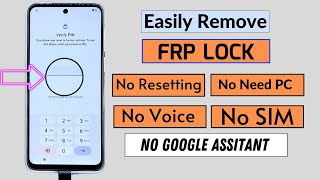





The problem am having is the person who owned the phone already tryd to do factory reset and now when I go to Qualcom and extra then when I go to manager port only com1 drivers not the one for the phone
Please go to www.hovatek.com/forum and click Ask Question at the top. Explain this and post.
Bro, will this wipe the User Data (Photos, VDOs, Phone Numbers, Messages)?
No but backup incase something goes wrong
nice
Thanks
THANKS BUT IS IT FOR ALL LIKE XIAOMI 8.1
Bravo, any available online training?
Yes, www.udemy.com/course/general-qualcomm-qlm-android-software-repairs/?couponCode=COVID2JULY
Port is showing blnak , plzz tell me what should i do
Your phone must be in EDL
It's telling me to choose another model, N3 China mobile
Go to www.hovatek.com/forum and click Ask Question at the top. Explain this and post.
i need the link to dowload the software
it amazing
Check description
me sirvio para un bypass a un alcatel 5059s.
start button is disabled
see forum.hovatek.com/thread-14815.html
Is it free?
where can i donwload the drivers?
follow the link in the description
It can use any device..
Sir can you help me my device can not identify only CPUID show.. I try. Factory reset..
what is the device model?
contact me