Run Python Code From Excel with VBA
HTML-код
- Опубликовано: 9 фев 2025
- Today we will learn how to run Python scripts from Excel using VBA macros.
◾◾◾◾◾◾◾◾◾◾◾◾◾◾◾◾◾
📚 Programming Books & Merch 📚
🐍 The Python Bible Book: www.neuralnine...
💻 The Algorithm Bible Book: www.neuralnine...
👕 Programming Merch: www.neuralnine...
🌐 Social Media & Contact 🌐
📱 Website: www.neuralnine...
📷 Instagram: / neuralnine
🐦 Twitter: / neuralnine
🤵 LinkedIn: / neuralnine
📁 GitHub: github.com/Neu...
🎙 Discord: / discord
🎵 Outro Music From: www.bensound.com/



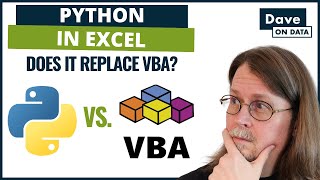
![I.N "HALLUCINATION" | [Stray Kids : SKZ-PLAYER]](http://i.ytimg.com/vi/n5B5q1Hwt_U/mqdefault.jpg)




Thanks for the explanation. I work a lot with both python and excel+vba and this will surely be useful in my project! Have a good day, man!
This is fabulous content. I love your python videos and more importantly the concepts of python you bring to us. Really enjoyed your encrypted python logging video.
Is also like to point out that in this video instead of adding up extra backslashes, we can pass the path as a raw string.
For example : pd.read_excel(r"C:\Users\Admin\myfile.xlsx"
This is amazing content! Right to the point! Congrats and thank you!
Finally i have created this visualization data with help of your videos ...thanks bro🥀
It is so helpful! Thanks a lot!
This is amazing! thank you
This is off topic but how did you get your VBA Editor to have 'dark mode' or 'dark theme'? I am able to modify the code to show dark but not the panes and menu drop downs, etc.
how do you avoid the permission Error when the excel file is already open? "permissionerror: [errno 13] permission denied: '......xlsx'"
I have the same problem, and not sure is for the side of the permissions in the excel file, or a configuration in the Python editor
clear and concise
You are my teacher 🙌🏻
It looks like I managed to open the shell but it's instantly closed and does nothing. btw I use Spyder from Anaconda. Any suggestion to tackle this issue?
I asked a question recently on a video you did 1 year ago about setting up Neovim from scratch. The problem is that I can't install any plugins. Whenever I reach the step where you enter 'PlugInstall' it tells me that no plugin to install, and it doesn't matter which plugin, all of them are failing. I have tried google but no solution. This is when I am learning Linux and tools.
I need help. My py file runs perfectly when executed independently. However, when I run the VBA script it throws an error that I am incapable of seeing because cmd shuts down in a blink of an eye. Thanks in advance.
Same happen to me. Did you solve the problem?
You helped me a lot! Ty
Command prompt opens but immediately closes without outputting anything. Any idea what causes this or how to fix?
Same happen to me. Did you solve the problem?
Well that's what happens to everyone using the proposed solutions by this clown
@@sannti741
@@sannti741 Check for return code for any error (try using single quote for file path)
please how to do the same opération witch access
How about pyxll? Is that any easier? Thanks again.
Hi, how to creat database in Excel .
How to do this on macOS?
please can you do the same with ms access i really need it
Yes you can. VBA is available in all MS Office applications.
why dont you use a simple hyperlink targeting ur script,its going to work same way
Same voice as Trevor Noah tha'ts crazy lol
That’s like saying you can stick feathers onto a frame with wax and make it fly.
Neat trick, but why would you want to?
??? using maybe datascience tools and visualisation with your data and give it back to excel if needed, with more advanced visualisations ?
you can do stuff with excel, but python is way more powerfull
I am getting AttributeError: 'Dataframe' object has no attribute 'Prices'
literally excel but Worst