How to Share WordPress Posts on Instagram Automatically - WordPress Instagram Integration
HTML-код
- Опубликовано: 15 окт 2024
- 👉 Check Pabbly Connect Website: www.pabbly.com...
👉 Create Pabbly Connect Free Account: www.pabbly.com...
👉 Check Pabbly Connect Pricing: www.pabbly.com...
👉 Workflow Link:
=======================================================
This video provides step-by-step instructions on automatically sharing WordPress posts on Instagram. With the help of this guide, you can easily configure your WordPress website to automatically post your content to your Instagram account. You will learn how to set up a connection between your WordPress website and Instagram, and how to enable automatic post sharing. Additionally, you will also find out how to customize the post-sharing settings, such as the type of content and frequency of posts. After completing these steps, you will be able to share your WordPress posts on Instagram with minimal effort.
Not just the above software, one can integrate any software quickly with Pabbly Connect and automate marketing, sales, payments, or any business processes in minutes without needing any programming skills.
➡️ Talk to our team at: admin@pabbly.com
➡️ Ask your queries in Pabbly Forum: forum.pabbly.com/
📢 Check out all software that can be integrated using Pabbly Connect: www.pabbly.com...
Why Pabbly Connect?
Pabbly Connect is an automation & integration software that helps you connect multiple applications together & automate all the repetitive tasks which you do on a daily basis.
Unlike any other integration tools, Pabbly Connect offers -
➤ ZERO charges for internal tasks i.e. you can perform all mathematical operations, spreadsheet functions, time zone conversions, and much more without any extra charges.
➤ No restrictions on workflow creation which means you can create unlimited automation for your business.
=======================================================
➡️ Talk to our team at: admin@pabbly.com
➡️ Ask your queries in Pabbly Forum: forum.pabbly.com/
➡️ Join Facebook Group : / formget.deals
➡️ Website: www.pabbly.com...
➡️ Subscribe our Channel: / @pabbly
Disclaimer: All Names, Mobile Numbers, and Emails used in the video are just for demo purposes. This is an educational video showing how to automate and integrate multiple platforms.



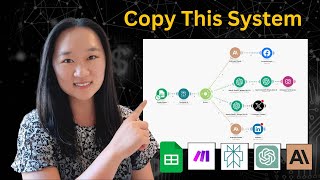





its only for Instagram Business ? not Simple Instagram ?
does this work with woocommerce products?
Hello,
Yes, you can set up this automation for new WooCommerce products as well.
Post thumbnail link not showing, please help
It is not simple as shown in the video, I have been trying for days to connect my instagram, it just doesnt work. :(
Hello,
Please post your complete issue at: forum.pabbly.com
whenever i am doing save setting it is buffering
Sorry to hear you're having trouble. It may be a temporary issue. Close and reopen the application, or try clearing your browser cache. If the problem persists, please contact our support team at support@pabbly.com or visit our forum at forum.pabbly.com for further help.
Is it free or paid
Pabbly Connect is a paid software, but it offers you 100 free tasks each month. You can sign up for a free trial account to explore more features. For further inquiries and technical support, feel free to reach out to support@pabbly.com or visit forum.pabbly.com.