HOW TO: Free Surface Flow with SOLIDWORKS Flow Simulation 2018
HTML-код
- Опубликовано: 15 июл 2024
- This video takes the technical deep dive into free surface, a new option in SOLIDWORKS Flow Simulation 2018. This lets you simulate flows with a freely moving interface between two immiscible fluids.
Contact us to learn more about SOLIDWORKS Flow Simulation
Follow Quest Integration and Michael:
qintegration.com/
/ q_integration
/ mmmsteeves
Royalty Free Music from Bensound  Наука
Наука



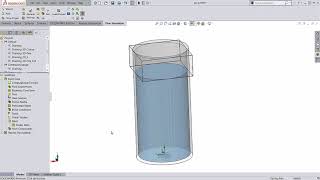





Great video style. Well paced with a nice level of detail. All without creating on overwhelming sense of details.
Awesome video, and thanks for going in to the details on setup and results viewing. Transient Explorer was a great enhancement!
Quality production, nice work Michael!
Thank you for sharing how you put that animation together. Great video!
shiaaaatttt. that's a lot of information in a short video. subscribed!
Really awesome!
Great video ofc.. Definitely not for beginner. I'll come back to this vid when im at least intermediate. Thankss
I love it!
Great video.Thanks.
very good. great work.
Awesome! (And also funny :P)
Nice vedio ❤
Thanks. ❤
The best of the best
Great Video. I had tried to reproduce the results but my Cup was not filling up. I wonder what went wrong?
I dont have anything about local mesh, you get things from project 1 when you are creating project 2
Is possible to do a moving boundary simulation of a savonius rotor
is there any way to define a pump and return the water to the bottle again?
That moment you realize that your 4304 cells cant compete with his 804746... xD
Is it possible to simulate the behavior of immiscible fluids in a sealed vessel being placed in various positions? Say an oil solution and a water solution... Have you ever seen those old liquid toys that make waves inside? Can this behavior be simulated using specific mixtures of liquids?
Yes, this can be done. Here are two tips, both done in the General Settings of the Flow Simulation study (can also be done in the Wizard for initial study creation): 1) For the Initial Conditions\Concentrations\Initial Fluid, click Dependency to define the initial height of the two fluids. 2) For Analysis Type\Gravity, turn this on and also use Dependency to change your values of the gravity as a function of time depending on your desired various positions.
Hey man that was AWESOME ,,, can you PLEASE make some external free Surface for something like ship , i want to learn to make wave Simulation . plz plz
Reza khanbilverdi ruclips.net/video/-cgFb-DKFfc/видео.html
You have to look closely on this video as it moves through the clicks quickly. In the wizard you specify the fluid height in the concentration dependency table. I hope this helps!
Great Video! Where can I see more about the boat and wave simulation at @7:30 minute? Thanks!
Glad you liked it! We've been acquired by Hawk Ridge Systems. A playlist on more things analysis related can be found here: ruclips.net/p/PLPdRf85-kUEgnlJWrV6xJR1sbjaNu3S1-.
I had to play this back at half speed to keep up and it sounds like you were stoned.
Are you able to take this to solidworks Visualize?
Ie, currently making a video of assembling a gearbox, would we be able to include filling with lubricant?
This would be a great addition to SOLIDWORKS Visualize Professional animation rendering capabilities! It looks like this request has already been submitted under SPR 1026253 - *Ability to import Flow Simulation data like streamlines into Visualize*. We recommend you contact your reseller to be added to the notification list for when this feature is implemented.
@@QuestIntegration1998 Hi, just wondering whether they implemented this feature yet?
Thanks a lot.... Can you make a video of mobile bed channel? Reply plss
Thanks for the comment. Each study assumes a rigid bed, but we can create multiple studies and iterate the geometry changing based by using results from the previous study. As you may already be aware, Flow Simulation provides results including pressure and velocity to help define what the next iteration of the bed may look like.
Nice work! I have a question, does the new solidworks have the capability to model flow in a flexible tube? Like blood in arteries. Thanks
Ghazwan Alwan The solid geometry like pipes are rigid. Flow does give you pressure results on the solid/fluid interface. This can be imported to the FEA solver to calculate the deformed shape. The deformed shape can also be imported back to Flow Simulation to iterate on equilibrium of the simulation model.
Thank Michael, so it does not have the capability to model what is called "Two-way Fluid-Structure interaction"?
For instance, solving fluid flow in high-strain flexible pipe, like rubber.
SOLIDWORKS can do one-way FSI like I mentioned. Two-way is more complex. Please contact your reseller so that they may add you to SPR 533104 which is the enhancement request for adding this two-way capability to the SOLIDWORKS suite of tools.
Hello. I can not see the animation, When I select transient explorer appears a message: No calculated parameters are found. Please specify at least one parameter in the Calculation control Options and solve the project. I really don't understand because I can see changes when I charge different time in Load time moment. How CAn I fix it?
With the "Time-Dependent" option in the general settings on, go to Calculation Control Options (right click on Input Data in the analysis tree). Go to the "Saving" tab. Enable "Periodic" for Selected Parameters (Transient Explorer). Be sure to click the ellipsis "..." and choose the parameters that are of interest. Run the analysis. Have fun!
Thank you. Now it works!
Once i heard 20+ plus, Imma out of here