How to Check Health of Hard Drive
HTML-код
- Опубликовано: 19 авг 2024
- How to Check Health of Hard Drive
So you think your hard drive or SSD is failing? If your hard drive is making a repeated loud clicking sound or grinding sound or any other nosey sound coming from the hard drive, it could be failing. Time to backup your data before it fails. Got an SSD or NVME drive? no sound will come from that drive, but it does not mean its can't fail. Bad sectors are common on bad failing drives.
The common symptoms of bad drives:
1. A file cannot be read or written to the hard drive.
2. BSOD Your computers file system needs to be repaired.
3. Applications constantly freeze up and crash.
4. Frequent errors occur while moving files from one place to another.
5. Computer running slow, especially while accessing large files.
6. Strange sounds coming from the drive, like grinding sound or repeated loud clicking.
7. Can't install Windows
📃Watch related playlists and videos
🖥️ / britec09
❤️ Join Britec RUclips Members: / @britec09
🔔 SUBSCRIBE for more: www.youtube.co...
🚩 Connect with me on social:
✅ Follow on Twitter - / britec09
✅ Follow on Facebook: / briteccomputers
🎬 View my Website: BritecComputers...
💻Discord Access: / discord
🛍 Support me with your Amazon purchases:
UK amzn.to/3diZslY
US amzn.to/2OwZWux
💯Merch teespring.com/...
#ssd #hdd #harddrive #nvme #windows11 #troubleshooting






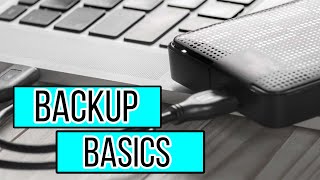


Please drop a comment below and leave a LIKE 👍👍
hi mate I have a Huawei d15. laptop and its bringing. up a horizontal line on screen been told something is pressin inside
Every time I buy an SSD, it fails after a few months. Every time! They don't die catastrophically, but it starts getting weird boot errors, and certain programs start throwing strange errors, and gradually gets worse and worse. I generally put the OS by itself on one drive, my software on another drive, and my home folder and data on another drive. I've been putting my OS and certain games on SSDs for performance, but the SSD always fails sooner or later (this is true for both my Windows and Linux machines, so it's not a problem of a particular OS being hard on SSDs for some reason). Fortunately, I can fix the problem just by reinstalling the OS on a new drive and I haven't lost anything. But SSDs keep failing and I finally gave up on SSDs and am using traditional hard drives. I know they do fail, but I've never-ever had a mechanical hard drive fail during the life of the computer it was installed in. Not once has a hard drive failed on me and caused me to lose data! Whenever I've bought a new PC, I copy the data and personal folders from my old hard drive to the new computer and keep the old hard drive around as a backup. This strategy has served me well over the years.
My SSD shows 94% Good , is it ok??
Good topic and refresher. If I may add my 2 cents, users should not use chkdsk as a paranoid test too frequently. If you use chdsk too much, it can create errors! Use Chkdsk only when reasonably necessary ! I speak from experience, though strange, but true.
Thank you Brian
Great tip!
Yes, total waste of time. The older OS like windows 7 would always suggest before boot to perform chkdsk if the system had not been shut down properly. I used to skip it and yet not a single error.
Also, PLEASE DO NOT strain your computer on rooms that are currently experiencing hot weathers.
My sister would always be having her room extremely enclosed with ZERO ventilation and caused her hard drive to immediately DIE and her OS would BSOD constantly
7 people must of had the same issue as you and liked your comment
Fantastic,info bri,
Concise,methidical,and crystal clear as allways,thankyou
My pleasure!
OMG this give me chills! Remind me about backup that I used since decade ago!!
People are lazy when it comes to backup
Thanks a lot Britec I've learned more on your interesting video.
Happy to hear that!
I use Argus Monitor, it gives plenty of warning if a drive/external drive is on the way out & has saved me on 4 occasions so far.
I use Ashampoo Backup Pro for my main drives.
I use disk sentinel pro
Ok great video!
Very easy to understand, I will run that scan straight up and do the backup later.
Glad you found the video useful. Don't forget hit the subscribe button. Thanks!
Very interesting)
Thanks for the visit
That's why you need to backup frequently. 👍
Very true!
They can go bad too.
@@brodriguez11000 That's why you need to backup in more than one place, at least 3.
Agree.. Always replace a failing drive.
I agree
Exellent info brian ,thankyou kindly
You are welcome. Thanks for watching
My two exterrnal drives invariably fill up before they start deteriorating. Then I buy bigger drives. When video processing, I get my AVS4U programs to read from one drive and write to the other. This reduces the thrashing around caused by reading and writing in quick succession on the same drive.
I was wondering if folder can support custom background. I mean the folder you can choose according to the selected file and will change the background. When I was a kid, I've a USB port which having a custom background. It was my sister who helped me changed it and run on windows XP. I wish someone can find the solution and research for Windows 10 and above.
i had a laptop and i got unplugged and turned off while it was booting after that it was stuck in the boot and the only way to fix it was the chkdsk command then i upgraded from win8.1 to win 10 but now its missing like 40 gb i dont know if it is the win 8.1 data or what but its pretty much fixed
Have used Macrium for years. It has pulled me out of the fire many many times...
Yeah its very good.
Amazing video as always!!
Thanks again!
What is the difference between a backup, clone, and an image?
My Pc's S.M.A.R.T check is showing Hard drive is bad. But when Crystal disk info and disk management shown data is fine. I'm a bit confused whether it is showing false alarm or not.
Superb video,
Thanks a lot
good information
Thanks
I have HD Sentinel running on start up keeping a check on a SSD
Previously ran a WD Spinner and it warned of a failure within 2 weeks ,it lasted 6 days so keep things backed up
HD Sentinel is nice
A good video Brian because I think I might have an issue with one or both of my hard drives (SSD's).
What happened?
@@Britec09 Just an increasingly slow start-up and also getting into my BIOS just the same a hit and miss affair yet the Samsung Magician software tells me the drive is in good health. Maybe because the Ivy Bridge is getting old or the data cable I swap between the 10 drive and the 11 drive is getting worn..
Will crystal disk info ever get updated.
Have to ask the creator of the program, its just reading the S.M.A.R.T data
Well I'm glad I've still got my old laptop from 2008 the hardrive has been healthy for 14 years
depends on what you use it for and how hard you use it.
@@Britec09 I use it to play games and store videos and other stuff
Trust me. It’s been used every day
Great ....!!
You always seem to know what problems I have and do a video on it. Any time I restart the pc I get scanning and repairing drive, and pc boots up. I did right click, properties, tools, and do check disk from there and it says there are no errors. This isn't on my boot drive, just one of the extra drives I have for extra storage. I got a new 8TB drive to replace 2 drives that are 3TB total, and will copy over everything from the old drives. Even though it says no errors, better to be on the safe side and replace it.
Glad i could help Eric, hope everything works out OK for you.
Hi Brian!
Is there a way to check the HDD health on linux mint?
Gsmartcontrol
If you prefer the command line then
sudo smartctl -HA /dev/sda
Assuming /dev/sda is the device you want to see results for in this example
Good video 👨⚕️💾
Thanks
My fav programs , gsmartcontrol (open source) hutil "Samsung" vivard,hdd sentinel & victoria that are excelent.
Thanks for sharing
my 2 hard drives failed ,any of these app not work really its shows good and drive can fail next day ,better to keep data on sdxc etc cards much better
I had a computer with Windows 7 on one drive and Windows 10 on a different drive. Every time I went from one OS to the other, chkdsk would automatically run. Win 7 was still supported at the time. Will I see the same thing if/when I install Win 11 on a different drive to evaluate before upgrading to new OS?
I have a co-worker whose laptop battery and the actual laptop keeps dying when she's using it. What should she do?
That does not sound good, would need to troubleshoot it to know what's causing the issue
I checked the health of my SSD and it's at 99%
not bad but that is a sign that it's aging and the number of TBW on the drive
99% pretty good
I have a question, Should you Defrag an SSD Drive?
No, you use trim
I had a comment, but looks like it was deleted, I am assuming by an automated process. I have seen this for links in comments on other channels I did not have links in that post.
I doubt testdisk would trigger it.
I doubt CGSecurity would trigger it.
I doubt website would trigger it.
But... using some combination of the above seems to have triggered it, maybe in combination with the word download?
Haven't cought the name of the tool to check the disk
which one?
@@Britec09 the one you use to check if the drive has troubles
You mentioned it in the beginning of your video, but I couldn't catch it. My English is not very good☹️
What if the disk does not even show up on Disk Management? What about disk that make no sound when plugged in and switched on?
Its probably RAW
he do mean unformatted for use in windows
My SSD? Is show me 82% (with CrystalDiskInfo)
Thank sir for this video :)
You're welcome
Thanks for the video.. Where can i locate Disk Management in Windows 10 please?.. A few weeks ago it was 42 degrees celsius here & my fan was whirring away, the day after i got the said blue screen saying my pc had been damaged due to overheating & needed to repair.. Is this normal in such temperatures? Many thanks
right click start button
@@Britec09 thanks, I guess the overheating repair was normal. Cheers
My m.2 have this message before booting "smart disk error" it's a hp zbook g3 I downloaded software to check the SSD and say it's raw reading error, it's crazy because the SSD it's almost new, works well, but I don't know when will fail, or if I can fix it, I read a lot, and all forums saying changing will resolve it, but what if I buy a new one and same thing will happen? Any solution out there without changing the SSD?
What does Crystal DiskInfo show?
@@DurandArthur it's say bad, Raw error rate.
@@naxos928 Was the laptop new, did it come with the M.2 or did you fit or have it fitted afterwards? Did you get the SMART error at POST from the beginning?
@@DurandArthur I bought it from refurbished devices on Amazon,it came with this m.2 SATA SSD and the the smart disk error appears 1 month later after installing some games and Cad softwares, by the way it have fingerprint and I did set up and works well the first week but, after some updated stop working too, and did everything to get back the driver from biometric fingerprint, but nothing work, the workstation works really well I use it a lot with rendering and CAD softwares but this smart disk error it's a pain in the @$$ everytime I boot the machine.
@@naxos928 Drive may have reached its end of life, please invest in a brand new SSD and replace that SSD ASAP!
You could try a firmware update on the SSD before replacing it, but if the error persists after firmware update, replace the SSD ASAP!
Cool!
Thanks
I am a newb.
Nothing you say makes any sense.
What should I buy?
M
A book to read. Its called computing for newbies......
@@MegaDripping Would it apply to an OLD PC?
@@markdowse3572 Good luck Mark !
Can you please make a similar video without Windows? In other words Linux and Apple - I'm sure those users must suffer similar hard drive issues.
See what I can do.
All symptoms from 1-5 could also be windows 11 being a dumpster of a OS. No 6 though 100% it’s dying.
One piece of advice, never leave anything on your pc that you cannot afford to loose or that you cannot re download from an off site source that you have backed up.
True dat
@@Britec09 I agree with you that the one problem nvme drives have is that they really dont give much warning of imminent failure, Ive been running only nvme drives for a few years now and I just dont have anything on my pc that I cannot afford to loose or its saved to One drive, for a few quid a month its just not worth the risk of loosing really important files (im self employed) That I legally have to keep. Windows 11 is an odd one, I did the upgrade from windows 10 pro, using the windows update, and I had virtually every symptom you described from 1- 5 so I was half joking. I knew it was not the drive, its a Crucial P5 Plus 1 Tb NVME and it was less than a month old, so I reformatted the drive and did a clean installation of Windows 11 pro, and it so far its been running fine without any problems for about a month.
Im really enjoying the content by the way Brian, some really interesting stuff lately 👍
hi britec, once a month i have to completely shut off my pc nd restart up to make it faster , like it slows down or boogs down , would this be a hard-drive issue any ? , get ahold of me thru here or email me , thanks > tom !
Join my discord server
SSDs can and do fail? Gasp :) :)
They sure do, had many fail on me
Yes they can nothing is immune to failure
@@Britec09 Unlike some RUclipsrs who kept saying SSDs did not fail.
@@GregM I know, had a number of super fast NVME drives dies on my, control failed on them ADATA
👍👍
👍
In the good old days (1980's), it was common for even new Winchester drives to have some bad sectors. Some drives even had a sticker listing the factory bad sectors 😊
These days, any bad sector is Armageddon 🪦
I remember the days they used to have the odd bad sector.