How to use ClassPoint for online teaching with Zoom, Google Meet or Microsoft Teams
HTML-код
- Опубликовано: 29 июн 2024
- Teaching/training online? This tutorial shows you how you can conduct interactive lessons with Zoom, Google Meet or Microsoft Teams using Inknoe ClassPoint.
🔔 Subscribe to stay updated: ► bit.ly/3emobo8
✅ Introduction 0:00
Teaching online is certainly more difficult than teaching in classrooms where interacting with students is natural and easy. Now with you and your students on the cloud, keeping your students engaged is the key to effective teaching. And ClassPoint can easily help you achieve this if you are a Microsoft PowerPoint user.
✏️ Laser tool and slide annotation: 1:19
The laser pointer is provided by Microsoft but we’ve made it very accessible. Students can see your laser moving on the slides which makes it so easy for them to know where to look at.
Take one step further, you should use the pen tools to draw on your slides to explain ideas, take notes, fill in the blanks, and whatever you draw on your slides will be shown on your students’ screen.
📝 Digital whiteboard: 2:46
ClassPoint has a tool that allows you to insert whiteboard during your slideshow. We don’t limit the number of whiteboard pages you can inert, so it’s very useful especially when you are teaching tutorial classes. You can just start a blank PowerPoint and keep adding whiteboard pages.
When you exit the slideshow, you will see the whiteboard pages are automatically inserted as new slides. This is one more benefit compared to classroom whiteboard: no need to worry about marker pens, no need to erase and whiteboard can be automatically saved.
📊 Interactive quizzing: 4:06
Interactive quizzing is one of the most important features in ClassPoint because it allows you to get real-time responses from students. It works both when everyone is in the same classroom, and when we are all on the cloud. Especially in the case of online teaching, everyone’s got their device, so instead of picking one or two students to answer your questions, you can easily get all of them to participate. This helps to get a much clearer image of their understanding, and in turn, you can teach more effectively.
How to get ClassPoint: 7:36
🌐 Visit us and download ClassPoint at ► bit.ly/3pvt5sO
#classpoint #inknoe  Наука
Наука
![3 Ways to Create PowerPoint Presentations with ChatGPT [for Teachers]](http://i.ytimg.com/vi/JmVWz2PFVA0/mqdefault.jpg)
![3 Ways to Create PowerPoint Presentations with ChatGPT [for Teachers]](/img/tr.png)

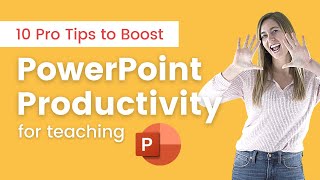





I only downloaded this a while ago! It was superb
Thank you... This is phenomenal... I cannot wait to jump in and begin using this tool...
Have fun!
So interesting!
Thank you soooo much 😍
It helped a lot
Happy to help!
I have been teaching online for a year and I can't believe I only found this today...One suggestion thou..could you add tool like drawing shapes or axis into it. it will be phenomenal
Hello! Thanks for the suggestion - I will pass it along to our team. Glad you are enjoying ClassPoint!
My problem with classpoint, i cant use presenter view.. im not uaing dual monitor so everytime I move to next slide I goes to full screen. I hope class point can be access with presenter view.
@ClassPoint can this also work offline with Power point of it works online version only...?
Great software
Thank you!
How to increase pen size in class point?
Thank you so much! Can't wait to try this out. Just what I wanted to include in my PowerPoint presentations during my online class. I just want to know if there will be a separate class code for each question given. Thanks
Hi Susan! Thanks for giving us a watch. The class code will remain the same throughout the whole PowerPoint presentation. Any other questions, let us know! Enjoy ☺️
Bummer - Just downloaded it but it requires microsoft 2013 or later
hi i just want to ask about how to get analysis for multiple choice question.
Hi there Noraini, you can export results from the Competition Mode questions if you are on a ClassPoint Pro plan. If you are on the Free Plan you can review all the responses from the Competition Mode or the Multiple Choice questions by saving the responses and viewing them by clicking on the green "View Responses" button
I use class point awhile a ago. I prepared 3 sets of 5 items activities. When we are at the 2nd part answering questions are not already available. It was limited for 5 items?
Hi Mary, ClassPoint's free version is limited to 5 questions per PowerPoint file. If you want to have more, you can upgrade to ClassPoint Pro from classpoint.io/pricing
Hello @ClassPoint! I love this platform. However, when I'm in "presenter view" and click for the next slide, the presenter view will be closed and I can't see my notes. How is this?
Hi there! To use ClassPoint in the presenter view, you must have two monitors. If you are using two monitors and are experiencing this issue, get in touch with our support team at support@inknoe.com :)
Actually i'm impress with the classpoint 😊 it would be great if the classpoint can be use when we upload the powerpoint from the team instead just sharing our screen to them because we can't see the student reaction
Hi Ritz! Check out our video on using ClassPoint with Window Slide Show mode: ruclips.net/video/pwY92q2-4Dc/видео.html . you can share just your PowerPoint window, then pull up your teams to view your students. This might help!
@@ClassPoint thnx 👍🏻😊
After using Classpoint, I have some questions that I hope experts can help answer:
1. When the teacher inserts a short clip into the powerpoint. If using a smartphone, students cannot see or hear the audio in the clip. If you use a computer, you can still hear the sound but the clip does not play.
2. In the browser, students do not see the pencil that the teacher instructs.
So how to fix it. Or is this a limitation of this tool?
Hi there! Thanks for your questions.
ClassPoint is not a live screen sharing tool so your students will not be able to see a video or annotations on their side. When you use it in class or while screen sharing, students can view videos and annotations there. If you want your students to see the annotations during the lesson, exit the slideshow, save your annotations, and then go back into Presentation mode. Your annotations will appear on the slides for students to see on their devices. In addition, when you share your slides at the end of the lesson, students will be able to see all the annotations that were made.
If you are having issues with video playback on the teacher side, please let us know, as this is an issue. you can contact us at support@inknoe.com
Hello, I have one question :
Today, I've tried the multiple-choice questions , and it was awesome, the only problem is that it stopped on the sixth question and didn't allow me or the students to answer, it just allowed us for 5 questions only which was weird ....
do you have any suggestions that can help me
Hi Eman! To use more that 5 questions in your PowerPoint, you can upgrade to ClassPoint Pro. Check out this article to help you out. www.classpoint.io/how-to-subscribe-to-classpoint-pro/
@@ClassPoint thank you 🌹
How i can add a program in a slide of power point and run it ?
ClassPoint questions can be added by just clicking on the question type button in the ClassPoint ribbon. Then during the presentation, just click the button to begin. This video can help further: ruclips.net/video/NAv5ig3TKTs/видео.html
Hello, my laptop using WPS, is there a way to use classpoint for WPS
As of right now, ClassPoint is only compatible with Windows 7/8/10 & Office 2013/2016/2019/365
Do students require 2 devices? 1 to follow the online lesson(zoom) and 1 to log in to classpoint app to participate in the interactive quiz?
Hi Ag5urfer, students can either use a second device (cell phone) to participate or use browser on the same laptop (toggle between Zoom and browser).
ClassPoint thanks for the reply. will there be plans to extend support for ios devices?
@@ag5urfer Welcome! We currently have no plan for that as Mac version of PowerPoint has many restrictions for development. ClassPoint is compatible with Windows 7/8/10 & Office 2013/2016/2019/365, and students can use any device to participate the interactive questions.
why can’t I share the sound
hello, inknoe team. i am a public school teacher in the Philippines. i wonder if you could offer a really affordable (or even free, if it is ever possible) price for your classpoint pro?
Hi Lilibeth! I encourage you to join our local ClassPoint Philippines community for more info and up to date deals and promotions! Check it out here: facebook.com/groups/classpoint.ph/
When is this available for iOS though????????
Hi Joecy, we will keep everyone updated when it is released for iOS!
Does ClassPoint work on Windows 10 Pro?
Yes!
Yes, it seems very interesting and usefull! ICan I do a presentation? How to contact You?
Hi there! We can be reached at classpoint@inknoe.com if you are looking for help on presenting.
@@ClassPoint Hi, does code changes for every session?
I think this app is very interesting and useful because I can appy it for teaching online. However, why this app limit the student to sign in , max 25 students in a class, it is very inconvenient. How can I use this app for 100 students when teaching. Can you show me to deal with this problem. Thanks
Hello Chi, thank you so much for the kind words. If you want to have more than 25 participants, our Pro version allows for a max of 200 students. Please check it out here: www.classpoint.io/pricing/
how to get pro version? please!
Hello! You can go to classpoint.io/pricing and purchase Pro.
any free trial period?
Hi there! We have a forever free version of ClassPoint you can try! Download and install from www.classpoint.io
NOTHING NEW.. EXACTLY SAME POWERPOINT DEFAULT PEN TOOLS ON A DIFFERENT DISPLAY... CANNOT EVEN CHANGE PEN SIZE AND NO DRAWING TO SHAPES CONVERSION (NOT LIKE MICROSOFT WHITEBOARD APP)
the sad part is, limited only to 25 students,
Hello Neil, if you prefer to have more than 25 students, you can upgrade to Pro for a max of 200 students. We often have promotions so give our social medias a follow so you don't miss them!