Plotting X, Y Coordinates (Longitude, Latitude) on a Map using Microsoft Excel
HTML-код
- Опубликовано: 13 июл 2024
- In this video, you will learn how to plot a simple dataset which consists of longitude and latitude coordinates on a map using Microsoft Excel’s 3D maps tool.
Typically, we use dedicated GIS software packages and tools such as ArcGIS, QGIS & Google Earth Pro to import x,y coordinates to visualize the point locations on a map. However, with Microsoft Excel’s fantastic mapping capabilities which is powered by Bing Maps, we are able to all of that just within Microsoft Excel itself.
Not only it provides the functionalities to plot the x,y data/ longitude, latitude data effortlessly on a map, bt it also provide advanced interactive styling and map formatting options to display data labels as you hower you mouse pointer over the point locations, along with advanced categorization capabilities where you can categorize your points dataset to display in different colors depending on a specific characteristics or a field value.
#3dmaps #microsoftexcel #geodeltalabs


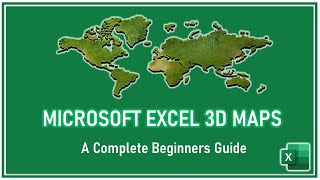




![Sean Rii, Karyon, Sharzkii - Taungule [My Love] (Official Music Video)](http://i.ytimg.com/vi/eJoMuypbSzQ/mqdefault.jpg)

As someone just starting to learn about ArcGIS, I must say that you have some very helpful and impressively done videos.
Thank you for taking the time to put them together.
You are welcome ☺️
Thanks for sharing. It was very helpful.
Thank you for your tutorials. They are very helpful!
You are welcome ☺️
brilliant, thx, clear concise and detail!!!!
Glad it was helpful!
Awesome! 👏
Appreciated. Great
You did it again! Great video my friend! Greetings from Peru ...
Thank you! Cheers!
Beautiful, beautiful video.
Thank you :)
Thanks, Very informative. Waiting for more videos.
Thanks for watching :)
very nice topic
Thank you
Thanks, Very informative.
You are welcome ☺️
Appreciate..
Super!💗👍👏
👍
Please make a tutorial on ''Shannon's entropy'' for Directional_expansion_of_Urban_Growth/Urban_Area
Thank you ❤️
You are welcome
I follow, great instructions but I cannot get the pull down menu for 3D maps to open so that I can enter lat long. Any ideas!
So much 10 q u this helpful
Hi!
How should i format latitude and longitude? I try but it doesn't work. :(
I am wishing to plot data and colour scale it - is there a means of doing so on this tool?
I'm following your instructions, but when I select Insert, there is no 3D Map option. I have Excel for Mac version 16.75, part of my Microsoft 365 subscription. Any idea what's wrong? Thanks!
Is there a way to connect the dots and find the area of the connected dots?? I'm trying to measure the land area using GPS, I got the coordinate but I don't what to do with them now. Any help?.
can we save the finalized 3D map?
how did u get X, Y Coordinates (Longitude, Latitude) could u please make it as video? thanks a lot
The dataset was obtained from Kaggle.
is available for
Microsoft in all versions?
Which Microsoft excel your using in this case 2016 or 2019.
Using Microsoft 365 version ☺️
What version of Excel you are using?
Me too still wondering,,
Hey there, I'm using Microsoft 365 version. Thanks for watching 😊
how to show this map in sheet
How to connect point
Sir make a tutorial on site suitability selection in arc map or pro
Thanks for the suggestion 🙂
Please 🙄
Hey , please, my excel haven't 3D map
how did u get X, Y Coordinates (Longitude, Latitude) could u please make it as video? thanks a lot
you can just google it
Hey there, the dataset used in this video was downloaded from Kaggle. Thanks for watching :)
@@geodeltalabs thanks