How to Highlight Mouse Pointer in Windows 10 in Hindi (हिंदी)
HTML-код
- Опубликовано: 11 сен 2024
- In this Video I have explain in Hindi step-by-step tutorial of mouse highlighter that how we can highlight mouse pointer in our computer learn how to highlight your mouse cursor to make it easy for your student to follow the mouse movements and clicks. Highlight mouse pointer or focus mouse pointer use specially use for meetings and online desktop screen broadcasting. if you are teacher then you must know this to focus the specific point use this focus mouse pointer.
#MouseHighligt
#Mouse
#MousePointer
To read More and Download software of Mouse highlighter :
bit.ly/3mpSME7
Learn Satish Sir courses with Certificate
Download Course App : bit.ly/3BWfQVa
Courses Website :bit.ly/skill_c...
Course Features :
✅ सभी Videos सरल हिंदी भाषा में
⬇️ Download Video in APP
✅ Basic to Advance Courses
✅ Practice Files (Yes)
✅ PDF Shortcuts
✅ Course Completion Certificate
✅ Instant Access
✅ Watch on Desktop : skillcourse.in/
------------------------------------------------------------------------------------------------------------------------------------
To download the practice file visit our telegram channel: telegram.me/le...
Check our latest blogs: learnmoreindia.in
---------------------------------------------------------------------------------------------------------------------------------
Social media Pages:
Facebook Page Link: bit.ly/3CvGlBT
Instagram Page Link: bit.ly/3f9R37u
------------------------------------------------------------------------------------------------------------------------------------
My Other Channels:
Real Tutorial: ✅
/ @realtutorial550
Complete Technology:✅
/ @completetechnology
Learn more shorts:✅
/ @learnmoreshorts
Satish Tech (Marathi):✅
/ @satish_tech
Tally Tutorial:✅
/ @tallytutorial
Exce Tutorial:✅
/ @excel_tutorial
Learn More:✅
/ @learn_more
Curiosity: ✅
/ @curiosity9432
--------------------------------------------------------------------------------------------------------------------------------
My RUclips Gears :
Best Mic for Recording (Condensor Mic): amzn.to/2UUMDnH
Best Mic for Recording (Dynamic Mic ): amzn.to/3pQgyvD
My DSLR Camera Canon 200D: amzn.to/39ciw3E
My Laptop (Video Editing): amzn.to/2UXQj8h
Laptop (Office Use/ Home use / Budget Laptop) : amzn.to/3l0pniw
Antivirus: amzn.to/3l3TIgi
Screen Recording Software: bit.ly/2J39n2j
Video Editing Software: bit.ly/3nOPlri
Green screen with Stand: amzn.to/2KAl1Cu



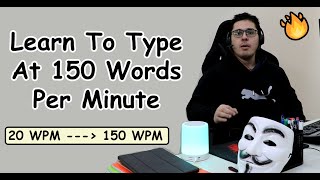





Wanna capture your screen and internal/microphone? Try DemoCreator: bit.ly/3lFOCrQ
It can even help you edit the recordings like a pro. I bet you'll need it in remote study/work.
Please make window movie maker 10 free video software tutorial
sir how to show keyboard shortcut ON SCREEN WHILE MAKING video .
You are such a great person sir..love from nepal🇳🇵🇳🇵
O7m ❤️❤️❤️ sir love from kashmir
Hey Can you send me these two Applications because the second link is removed from his Website 🙏
Please Hepl me Please 🙏🙏🙏
Sir maine apka corel draw wala video dekha tha bahot pahle and usse sikh ke ajj mai as a graphic designer compony me job. Kr raha hu thank u so much ♥️
Thanks a lot for your feedback raees
Hey Can you send me these two Applications because the second link is removed from his Website 🙏
Please Hepl me Please 🙏🙏🙏
Sir g. I really like your teaching style
Thanks for liking
Video bahat achha laga sir aur aise video late rehna
Very nice Sir Ji
It's fruitful clips for us .... Thanks a lot sir ....
No one ☝beat our satish sir in computer
Big fan sir
Very important video sir thank you sir
You are a genius
Sir I love your work 🙂😜🙂😃
Genuinely, You are Awesome Teacher
Hey Can you send me these two Applications because the second link is removed from his Website 🙏
Please Hepl me Please 🙏🙏🙏
I will come back to appreciate you fully.. 50% appreciated
Very informative may God really bless you
Glad it was helpful!
very nice video with nice information
Sir excel ke full options Ka detailed explanation plz🥰
Very nice sir thank you so much
Nice sir ji🙏🙏🙏🙏🙏🙏🙏🙏🙏
Great Sir , Your teaching Method is so Innovative
Hey Can you send me these two Applications because the second link is removed from his Website 🙏
Please Hepl me Please 🙏🙏🙏
Nice sir apki umar badhe.
👇👇👇👇
great sir bohot acche acche computer tips bta rhe
Very helpful 👍👍🙏
Very nice Sir
Your teaching style is very good👍
very very nice video
Sir download mouse highlights ka option to mila hi nhi in your website can you plz clarify it again plz by the way your teaching way is very awesome 🙂 and very helpful thanks
thank you so much sir... i was searching for this for a long time !!
Superb mind blowing sir
Sir aap voice kaise record karte hai matlb aap Kya Audacity use karte hai to aap plzz bataye
Very very useful . Thanks a lot
Very helpful all of videos brother. I am watching form USA
You are great sir
Sir photoshop ko kaise shikhe kuch Best chije
Video mast aahe
👌👌
Wow😮 great technique sir..
Sir corel seekh liya adobe photoshop seekh liya.. ab plz ek complete course video adobe illustrator par banaiye...
Thank u sir
Sir supper se uper aap ka samjhana you are great sir
Helpful video. Thanks for your teaching. Allah Kareem aap ko hamesha khush rakhey Sir.
Hey Can you send me these two Applications because the second link is removed from his Website 🙏
Please Hepl me Please 🙏🙏🙏
Sir apka video bahut acha lgta hai mere ko apke channel k dwara mai computer 🖥️ sikhta hu sir coral draw kaise download kre
Very well explained. I was struggling to get this. I did download but everytime I switched off my laptop, it was not showing in next start up. Now I understand that we have to double click on cursor highlighter to get this cursor. Thanks a lot.
Hey Can you send me these two Applications because the second link is removed from his Website 🙏
Please Hepl me Please 🙏🙏🙏
Sir mein aap ke har ek video ka intjaar krta hu ki kab kuchh nya sikhne ko mile
Vaise sir aap kis video software ka istemaal krte ho video editing mein
TQ SIR VERY NICE
Really Nice video, sir
Nice Sir 👍🏻👍🏻👍🏻
Superb video because I am searching recently
i was searching for this for a long time, you solved my issue. thank you sir
Hey Can you send me these two Applications because the second link is removed from his Website 🙏
Please Hepl me Please 🙏🙏🙏
@@rishikeshroy619 ok. but how?
Superb 😄 very very nice 👍👌🎉
Hey Can you send me these two Applications because the second link is removed from his Website 🙏
Please Hepl me Please 🙏🙏🙏
Wah sir kya baat hai
Great video sir, I was looking for that that tutorial and I got it, thank you so much sir
Hey Can you send me these two Applications because the second link is removed from his Website 🙏
Please Hepl me Please 🙏🙏🙏
Nice information sir
Sir Visual foxpro pr bhi video bna do
Sir pls coding ka video laiye
Ist to view
Thank you brother
Dear sir highlighter will not show during OBS video recording. how to fix this problem?
Very Important Video! 🙂 Sir
Hey Can you send me these two Applications because the second link is removed from his Website 🙏
Please Hepl me Please 🙏🙏🙏
thanks sir. i have learn so many...thi gs..by you👍🙏❤
Hey Can you send me these two Applications because the second link is removed from his Website 🙏
Please Hepl me Please 🙏🙏🙏
Very nice video sir
Sir ek kisi point ho sirf mark kaise kare Jaise aap bhi aapne video me mark kare hai red line se sir wo bataiye
Great video Satish sahib....
Thanks alot
Thank you
LOVE YOU SIR >😘😘😘
Thank You So Much ❤️❤️❤️❤️❤️❤️🙏🙏🙏🙏🙏
Interesting video I'm searching now
Nice sir
Tutorial on ulead video studio 11 plus
v helpful
thanks per hotkeys kam ni kar raha maine save karke done karke setting se nikla badme wo hotkey press karnese toggle ni ho raha yato dusre cursor type pe change ni ho raha.can you please help out?
Great work keep it up
best vedio good satish bro you are a good expert liked and subscribed your all channels
Hey Can you send me these two Applications because the second link is removed from his Website 🙏
Please Hepl me Please 🙏🙏🙏
@@rishikeshroy619 no because shunde subde
Thank you sir 🌹
Hey Can you send me these two Applications because the second link is removed from his Website 🙏
Please Hepl me Please 🙏🙏🙏
Nice video
Ok. Thank you sir!
But I still didn't get it. What is the use of Installing Auto Hot Key here?
Auto hot key will help to run cursor highlighter(Spelling might be mistake:))
When u wanna show anything to anyone on your screen like teacher then we can use
Truly appreciated
Nice
After watching your video and downloading the link given in your description, I did as you said or the same, but it didn't happen. I work in laptop windows 10 please help mi
Thank you sir
nice
Adobe illustrator ka tutorial banao
which applications u used for screen recording sir please reply answer
InDesign Ka tutorial kab aane wala hai??
Super sir
Sir autohot key ka use kya he
You are software genius.
Hello sir,
What is the solution to this problem of double mouse pointer when zooming? The mouse highlighter link is not working
🔥🔥
Top
Sir please bataye ki adop phoshop me Caesar ko hight lights kaise kare isme to Photoshop me Hight nahi ho raha hai
how to install auto hot key. give one video of it sir?
Bhai ek video banado WPS office for PC ki upor
Blogs Section me ye wala "How to Highlight Mouse Pointer in Windows 10 in Hindi (हिंदी)" nahi h ...Sir
Cell aur column ko hilight kaise karte h
Sir I can see the highlighter on my screen but on the other side the viewers can't see it .....
is there any other settings to make in PC after installing highlighted cursors
Sir photoshop tutorial is not full course right on m I right.
but sir...ab onenote par yeh chalna band ho gya....matlab one note may likhne par highlighter work nhi kar raha hai
Sir Mera pas ya pointer focus ki notepad ki file download ho rhi ha sir koi solution ha plz reply
cursor highlighter second software link not available in blog
shortcut key not working in my pc pls help
Download cursor highlighter.. kis link se down load karna hai sir..plz reply
sir cusor highligted download ka option nahi de rha learnmore pro pr
सर कोई भी सॉफ्टवेयर फॉर पेन ड्राइव में कैसे सेव