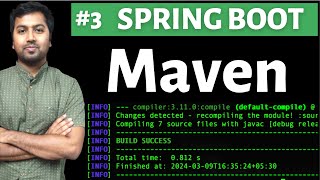Importing an IntelliJ IDEA java project(maven/gradle) project in Eclipse || Beginner's Tutorial
HTML-код
- Опубликовано: 31 мар 2024
- At present, migration from IntelliJ IDEA to Eclipse is subject to certain limitations:
- IntelliJ IDEA modules with multiple content roots cannot not be migrated.
- External sources in Eclipse are not migrated.
- Only Java modules are created automatically during the export. However, any module can be converted to the Eclipse compatible format manually.
- The default workspace JRE is not converted to/from the project SDK.
-------------------------------------------------------------------------------------------------------------
Let's do some action:
=================
Step 1: First check Eclipse integration plugin is installed ( in intellij idea) and enabled..
Step 2: Create a Simple maven java project in IntelliJ IDEA community edition.
Step 3: Go to File | Export | Project to Eclipse. (follow my instructions)
Convert selected modules into Eclipse-compatible format:
convert the modules selected in the Modules to export to the Eclipse- compatible format.
- Export non-module libraries:
IntelliJ IDEA creates a User Library configuration file for Eclipse *.userlibraries, containing definitions of all external libraries used in the project.
- Path to resulting .userlibraries:
the path to the generated *.userlibraries file. This field is available when the Export non-module libraries option is selected.
Step 4: Let's import this project in Eclipse
Step 5: Test run of imported project.
Step 6: Hit Like Button and Subscribe channel to support and learn more.
#coolithelp #intellijidea #eclipse #java #mavenproject #gradle #javatutorial #javatutorialsforbeginners  Наука
Наука