Это видео недоступно.
Сожалеем об этом.
Action gaming poster design photoshop effect | photoshop tutorial cc
HTML-код
- Опубликовано: 9 апр 2018
- Stock Image Credit - goo.gl/H8KaDs
In this video tutorial you learn how to use camera raw filter and new fill color tone and also know more about photo filter and mask layer adjustment in photoshop.
Music Credit
Laser Groove Kevin MacLeod (incompetech.com)
Licensed under Creative Commons: By Attribution 3.0 License
creativecommons...
Thanks For watching
#photoshop#gameposterdesign#effect


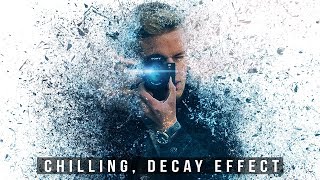






It's truely amazing that how he used a little amount of assets but yet, managed to do a artwork that looking really good. The simplisism and refinement is just in another level!
18:05 The keyboard shortcut to copy all existing layers into a single layer and place it as a new layer on top of the other layers is:PC: Shift Alt Ctrl E. MAC: Shift Option Cmd E
thanks me later
thx
NIce BAckground Music along with great Skill..
Thanks ✌️
Salut merci pour l'exercice 👍👍
i like your art thanks
Thank you with Stock Image Credit
nice work
it is amazing
but just for a practice I will design your poster
Excellent
Thanks you❤❤❤
Its not difficult to execute but its all abt the creativity 😏
I love it. Thanks bro
Ohhhhhh
I don't have any words for this.
Thanks it's amazing work.
Thanks again.
thank you
Niiice❤
Muy bueno, good, I liked
ts not difficult to execute but its all abt the creativity 😏
Hi..
Excellent!!
I cant downloud stock image. Would you please help me?
Thanks
Great poster and awesome lessons learnt here. Just a pity you cant spell Gaming. Two lines of text with two different spellings????
Totalmente digno de admiración. Saludos y gracias 🙂 buen aporte al mundo. Is fantastic, congratulation.
Very good design
Great tutorial and end result, but the time could be cut in half, just a minor criticism
How are you doing this part with the brush i just don't get it like HOW??
Muhamed khalid just lower the opacity and all will be easy
It's called layer mask, use dark brush in layer mask to hide and bright brush to show a part of layer
Just closed the layer number 2 eyes. I m new here and i had the same problem
Felicitaciones amigo muy bueno este trabajo-facil de seguir conociendo bien el programa de photoshop.
Excelente, me encantó. Donde esta el linck de imágenes?, gracias , saludos .Buenos Aires.
What did u press after selecting brush for masking??? Do help
Yes ok LOVE😁
woooooow thank you
❤️🔥
what adobe photoshop version is this
Day to night editing ekta video post krle Khub valo hoy
thanks to thats credit
which font did you use when typing the words
Plzz tell me a font in this banner who can use itt....
Fantastic
How we can install backgroun image (what is image name on google)
Bro how much would u charge for a poster making 🙃🙃🙃🙃🙃
And where are u from 😇😇
where R U From..?
bharat
Uncheck the auto-select when struggling with the auto-selecting layer. This might help.. nice design btw
La tipografía se llama CRUSEHED
good job
Buen trabajo
Super
Nombre de la tipografía
great
Which app
Why is there no explaining or guidance what to do, I'm watching your video but teaching myself how to do it?
👏👏👏👏👏👏👏👍👍👍
where image
Y como se llama está aplicacion
Photoshop :/
smoke image was different
please try to add the pictures link in the next update
Bro which aap is this
Amol Creation.. Yes my brother I know but... Which Photoshop... Adobe... Or cs3... Or.. Cs6... Or etc.
By the way you are genius edditor
Why he use duplicate layer 1?
Can you send me the pictures you made above?
they are there just look in the link
GAMEING ???
hello
Very good design, disgusting music
I'm sorry,,I read that this was a tutorial.
I never saw or hear any lesson. Just music playing while ppl watch you work...
That is no TUTORIAL
Its very useful
And mindblowing, in fact i think tutorials without instructions let you imagine why they are adding and mixing various ideas. Your mind is not limited to their imagination.
font bro
www.deviantart.com/alfonso-g-padron/art/21-563804315
Xin file psd
13:10
لايعيبووههنب
i wish to unlike because you dont give us picture what you are using there
delete this disgusting music
nice work