Elementor’s New UI 2024: How to use it to work fast
HTML-код
- Опубликовано: 28 ноя 2023
- The new interface is probably going to be default soon in Elementor, so lets check out how we can use it in the most efficient way possible, because time = $.
Get Elementor for no-code web-development: livingwithpixels.com/elementor
My Elementor Pro course: Elementor Pro Mastery Course: livingwithpixels.com/elemento...
My Elementor Starters Guide for Beginners: Elementor Starters Guide: livingwithpixels.com/elemento...
→ Other software I recommend
Hostinger for affordable webhosting: livingwithpixels.com/hostinger
Siteground for premium webhosting: livingwithpixels.com/siteground
Figma for Web Design: livingwithpixels.com/figma
All recommended software & discounts: livingwithpixels.com/links/
→ Starter Guides for Beginners
Elementor Starters Guide: livingwithpixels.com/elemento...
Figma Design Starters Guide: livingwithpixels.com/design-g...
→ Full A-Z Courses
Elementor Pro Mastery Course: livingwithpixels.com/elemento...
Figma Design Mastery Course: livingwithpixels.com/design-c...
Business Course: livingwithpixels.com/business...
→ Social media
Tiktok: / rinodeboer
Instagram: / rinodeboer
Twitter / X: / rinodeboer
Some of the links above are affiliate links, which means that I earn a commission when you make a purchase via my link. Thanks a lot if you decide to do that! I couldn't make all these videos without it.  Хобби
Хобби


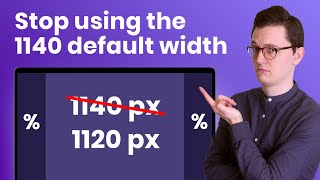

![Darren Waller - Who Knew (Her Perspective) [Official Video]](http://i.ytimg.com/vi/GytDjB8u6bM/mqdefault.jpg)
![DRAGON BALL: Sparking! ZERO - Fused Warriors Trailer [BUDOKAI TENKAICHI Series]](http://i.ytimg.com/vi/84p4Lvyfyes/mqdefault.jpg)



I never knew about the finder let alone the shortcut for it, the custom mobile breakpoints are awesome. You are on the cutting edge, love it. Thanks for the content
Great video. Thanks for everything you do ❤ excited to get your course!
I am amazed that Elementor still hasn't fixed things that we have to constantly fight. For example, when you choose text widget it still comes with that extra white space below, where you have to go to html tab and enter any letter or dot to get rid of that thing. The other thing that is still there is the extra white space below the icon widget. Anyways, these changes seem nice and will probably be a better workflow, but still we will have to put some extra css to things that shouldn't require any. Thanks Rino for this video.
You can use a heading widget instead of the text widget to get rid of that pesky white space. Heading widget doesn't have it
That happens because the behavior of the tag, which as a paragraph, automatically insert a white space at the bottom of the text block. When you switch to text, it doesn't act as a tag.
I use negative margins to reduce that space.
I use negative margins to reduce that space.
Add this CSS to Appeearence > Customize > Additional CSS (or wherever you want to put your global custom CSS)
Remove space below paragraph last line:
.elementor-widget-text-editor p: last-child {
margin-bottom: 0px;
}
Removve space below icon widget (the space is actually line-height, god knows why):
.elementor-icon-wrapper {
line-height: 0px;
}
Thanks, Rino...you do such a great job with all your videos, and this walk-through of Elementor's new UI is amazing.
Thank youu 🙏🏻🙏🏻
As always, great, informative and quality content.
Cheers Rino, great as always!
I have learned two new things from your video. Thank you for such a nice video.
Thank you rino, keep up the good work
Another great content Rino. Looking forward to the next gen on Elementor Pro
I really love this new UI its helpful and easily accessible. i Hope it will save my times in future.
Been using it for about 5 weeks now, i think its a good change :)
It is a very clear explanation of the new top menu.
I have a question: in the previous menu you could return to the dashboard by clicking on the elementor logo (limks bevenin). With the new version I can no longer return to the dashboard, but go to the WordPress editor where you have to click on the WordPress logo to go back. Is there a solution to go straight back to the dashboard.
Greetings Ysbrand
Excellent informative site.
Do yu have any info how to display ACF field in elementor in condition when it's not empty?
Thanks you so much
Super amazing updates
Hi rino
Your all video are always mind-blowing
I have a one question
How i can create a "categories archive" page or template where i want to show only a post or products category name, category short description and a category image and when someone click on any category on the frontend they will redirect to that post or products which will be in those category please reply me!
There are some interesting features, need to try this out
Cant find view page in the new version
Thx Rino !
What analytics tool do you use?
In new view options, I could not find the revision button. Is it gone?
It is amazing but the feature about click to add widget it has problem because it will go direct to the settings of widget not like bricks when you can add too many widgets faster then you start to customize its thank rino soo much
soooooo good
Yes, please make a video about how to change the elementor pink color.Would be cool to make this to my brand color so the customer get's a more custom experience.
They NEED to bring back the respinsive window width indicator/setting. We need to know how wide that window is! Why remove important features?
Also not able to zoom the window in and out
So Glad RUclips Algorithm suggested this video. I activated the feature. Thanks!
Do you happen to have a video about how to easily move containers within the Navigator/Structure. For example, it is a pain ad a container inside of an existing container and all the elements.
Hey Rino, thanks for sharing this video. I've been holding off on making the switch and I'm glad I did after watching your video. Overall its pretty cool and much faster now they are using React. There is one thing I noticed which is really annoying. It seems we can no longer exit after publishing content by clicking on view page, only exit to wordpress. Am I missing something?
This is almost a deal-breaker. This encourages having more than one editing tab open at once for the SAME PAGE. This could ruin my day!
Unfortunately the new top bar layout doesn't accomodate for Yoast or Polylang integrations. Can't update SEO or translation from within Elementor when it's enabled… hopefully this will be fixed sooin.
Thank you, I will let Elementor know
The only thing that I miss the "View Page" feature that the old UI had. For some reason I use that quite often. Also did anybody else noticed that Elementor takes forever to load now?
This is a real bummer. I see that in this video, Rino has 2 (TWO!) Edit "Home" pages open at once... Doesn't that make you insane? What if you've edited one, but you update the other, negating the changes you've made. Aiii !!!
It’s nice but how do you view the page you’re working on ? Not preview but View the real page ? They seem to have delete this button that I use all the time, without it for me this new UI is a no go …
Thanks for another great video… yes please can you make a video showing how to change the colour that elementor is forcing us to use… Don’t understand why they can’t just provide an option for users to change to a colour easily 🤷♂️
I am so confused on how to rename a container in what is now called structure. please help!
I think just double clicking the container should work.
Please show how to change the Elementor pink!
Takes a bit of getting used to but totally worth it. Q? Did you found a way to change in Elementor the shared button with the new Twitter X icon ? thks
Not yet, I hope they will replace it soon so that we don’t have to.
Flex box Container and grids tutorial plz
Yes make a custom code video on how to change Elementor colours
how do you get that laptop breakpoint in the upper bar?
3:32
Uh oh. I'm studying your new course. Are you going to redo it now to reflect the changes?
Hey Rino. What is your take on Elementor's licence changes from Decemeber?
I almost wanted to make a video about it, but I didn’t. So I did talk about shortly it in my Black Friday video. But in short: not a fan that they only give the full feature set in their hosting. I strongly believe they should offer one single site license with all the features. Its oke if they up the price, but now people have to buy 3 licenses, that’s simply not great.
@@rinodeboer totally agree with you.
Did I miss the part about adding categories and tags? I don’t see where to do that in the new interface.
Sorry, what do you mean sir? Do you mean conditions?
@@rinodeboer no, I mean tags and categories. They are ways of identifying and selecting posts based on the topics they cover. You can add them on the fly for each post. They are easily available when editing in Wordpress natively, but I cannot find how to access them in the new Elementor interface. I think (hope) I am just missing something obvious. But under the “no stupid questions” idea, I’m asking for help.
Ah I see what you mean. This is part of the Theme Builder, which can be found under the Logo now. In there you can create an Archive template which displays posts with the Loop Item, and you can create a Single Post template for your blogposts or custom post types. In the Single Post Template and Loop Item Template you can add categories and tags wherever you like.
Thanks!
the new ui layout I rememeber there is no way to access for "display conditions" which is super annoying
Hi Rino, why you dont try Bricks builder? Thanks for answer 🙂
I have been trying out Bricks builder and also been promoting it slightly. So I’m in the process of learning it 👌🏼
Love the beard, Rino... 😄
Newspaper or News theme creation tutorial would be good.
You're looking great with your mustache :)
Please upload the full course of Elementor premium plugin basic to advance. Thanks Rino.
It is already live sir. You can check it out here livingwithpixels.com/elementor-course
Please, is this the interface featured in your course?
In the course I use both interfaces. But apart from this video there is not much more to learn about it.
@@rinodeboer OK. I will take your course.
Awesome! Welcome 🙏🏻
Please do and include changing elementor logo as well thanks.
Shopify made these kind of changes years ago
Hey nice facial hair. Our boy is growing up. We’re very proud of you. lol. Just kidding with you. Thank you for this video. Very helpful as always.
Fix this, Elementor!!
That mustache looks good on you 😊
I have just purchased Elementor Pro a few days ago and I am a bit confused with your video because the latest official version 3.21.0 doesn't look like what you are showing on this video as the new UI 😕 Maybe I am missing something or maybe not... Best, MaxT
Its still in beta, so make sure to enable it via Wordpress > Elementor > Settings > Features > Top Bar
@@rinodeboer Thanks a lot for your kind reply and feedback. Do you recommend using the new UI even in beta or stick to the officially supported version? What do you think of the Flexible Elementor Panel plugin? Many thanks and best regards, MaxT
I would recommend to use the new panel. Not a lot of things can go wrong since it doesn’t change your website functionality itself. And that plugin you are talking about I haven’t heard of. What does it do?
@@rinodeboer Hi Rino, thanks a lot for your kind reply... I have updated to the beta version you recommended and I really like the new Elementor panel. The plugin I mentioned in my previews reply is something that people used to use to improve the Elementor panel but now that there is a new version I think it is quite redundant. All the best, MT
Thanks for clarifying, and yes, the new editor is probably better than the old plugin then.
Ctrl / cmnd ? = Open the Keyboard shortcut menu. Learning a bunch of keyboard shortcuts can bring even greater speed and efficiency to one's workflow.
I'm already used to it
Woo Bro, Whats about this new look.
Should be better not to type to go dashboard or pages, it´d be great to have clickable icons.
Make some videos about Bricks Builder please.
so the "The Elementor Starters Guide for Beginners" is actually just an opt in for your email list? oh.
No, just for now. I am actually working on videos that you will get once you sign up. So now its more like a waiting list.
Elementor esta ficando para trás, bricks e breakdance visual buider deixa elementor para trás apesar de ser tao novo no mercado, elementor há anos mercado praticamente a mesma coisas, nao mudo quase nada em relação a desenvolvimento mais avançado, sempre temos que recorrer a pluigns extras etc
That’s not entirely true. Elementor has launched many features last year that removes the need for external plugins. Bricks and other builders are catching up, but they don’t have what Elementor has yet. Ofcourse they also have advantages but its more nuanced than what you are stating.
@@rinodeboer Concordo que o Elementor teve mais recursos, mas pelo tempo de mercado ainda acho pouco, além do mais o código ainda é muito sujo, o elementor usa muitas div sem necessidades, a customização por exemplo para woocommerce é bem fraca em relação a bricks por exemplo, eu sou avançado em wordpress, e muitas coisas para conseguir o resultado preciso fazer injeção de javascript, criar funções em php etc. coisas que nessas outras ferramentas já elimina, o pouco que olhei nas outras como Bricks e Breakdance, ja superar em muitos pontos, o que gostei mais em relação ao elementor e otimização do código e por ser muito leve além de usar rect, o lado desenvolvedor é bem mais profundo, a customização do widgets é bem superior, ainda nao migrei para essas ferramentas por conhecer a poucos os dias, mas os próximos projetos já pretendo iniciar com elas , bom citei alguns pontos,eu ainda gosto do Elementor, mas precisa melhorar em muitos pontos, apesar de está indo ao poucos....
Interesting to hear your experience. Thanks for sharing. I certainly believe that Elementor is not the best optimised in terms of code and for someone like you (who can actually read and modify it) another tool might be a better solution.
Where is the revision history?
Under the Elementor logo now
Good to know how to change that horrible pink color using code snippet plugin...
Lol
The line between using elementor and coding is getting thinner and thiner.
everything is fine with the video but your beard... ❤❤
So they basically stole most of the design from better builders like Bricks. I guess that's fine as long as they are improving their UX.