2 ways to bring Meta Ads data into Looker Studio
HTML-код
- Опубликовано: 28 окт 2024
- How to Connect Facebook Ads Data to Looker Studio: Two Methods Explained (direct Looker Studio connector and via Google Sheets)
In this video, Matthias from Windsor.ai demonstrates two methods to connect Facebook Ads data to Looker Studio. The first method is a direct connection, while the second method involves transferring data to Google Sheets before connecting to Looker Studio. Both methods allow customization and detailed setup, including specifying attribution windows and using custom fields.
00:01 Intro
00:12 Direct Facebook Ads to Looker Studio connection
05:10 Via Google Sheets
Facebook Ads Looker Studio connector: datastudio.goo...
Available fields for Facebook Ads: windsor.ai/dat...


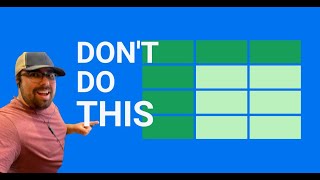
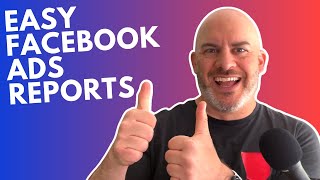





that was easy
great to hear!
after the connect the data, i dont have the option to 'create a report' automatically, do you know why?
could you contact us via chat on our website so the we can help?
sir, my ad image can't appear
Could you ping us via support chat so we can help you check?