How to Control PowerPoint Slides with your Phone
HTML-код
- Опубликовано: 22 авг 2024
- Imagine having the freedom to move around the room, engage with your audience, and maintain full control of your presentation. It's all possible with the power of your smartphone✅.
👉 Don't forget to like, subscribe, and hit the notification bell to stay updated with our latest tech tutorials and hacks. Let's make your presentations more engaging and interactive than ever! 🔥
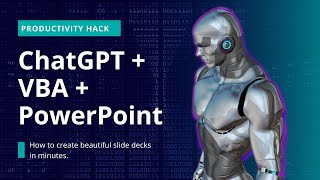








Saludos desde Venezuela, gracias... me ayudaste mucho.
Thank you, it was very helpful!!
Great discovery 🔥
Oh bro thank you so much. It was so usefull. Much love to you. Keep going the great work :)
Glad to hear that
God bless you
Chale thanks waa.
You really saved me omooo 😭
Happy to help
Can we draw on mobile and show it on powerpoint?
You could scribble lines
s on on your PowerPoint slide. The app allows you to use the mouse interface to do this