How to create Table of Contents for Excel - 2023
HTML-код
- Опубликовано: 3 авг 2024
- Create a Table of Contents in Excel using Hyperlinks.
Learn four different ways of creating hyperlinks.
How to manage and remove them.
Also learn how to use the new (2023) Navigation pane in Excel.
Contents
---------------
00:00 - Why create Table of Contents?
00:22 - Create TOC sheet
00:37 - Add Hyperlinks
01:48 - Use Defined Names
02:26 - Use Right Drag with Alt key
02:57 - Add a Back link
03:08 - Use HYPERLINK() function
04:28 - Formatting the hyperlinks
05:11 - Add Link icon to hyperlinks
05:52 - Remove hyperlinks
06:29 - Remove all hyperlinks using a macro
06:40 - Create TOC using Navigator
08:53 - Summary
Buy Dr Nitin's latest book
-----------------------------------------
Efficiency Best Practices for Microsoft 365
130 best practices everyone must know
Work Smarter, Grow Faster
s.efficiency365.com/bk
Dr Nitin Paranjape is the pioneer in maximizing work efficiency in a modern work scenario.
Dr Nitin's Office Masterclass
----------------------------------------------
hi.switchy.io/mms
Online Courses by Dr Nitin Paranjape
--------------------------------------------------------------
Pivot Table Advanced - s.efficiency365.com/ptyt
Excel to Power BI - swiy.io/uxlpbi
Learn more from 1000+ blog articles by Dr Nitin Paranjape
Efficiency 365 blog: efficiency365.com/blog
LinkedIn : / nitinparanjape
Twitter : / drnitinp
Production
--------------------
Music and Effects: elements.envato.com/
Created using Adobe Premiere: www.adobe.com/in/creativeclou...
AI based captions: videoindexer.ai (Microsoft service)  Наука
Наука
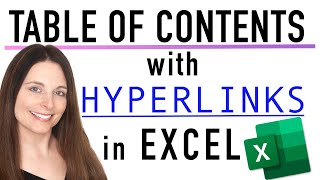



![[BLACKSWAN] ‘Roll Up’ Official Music Video](http://i.ytimg.com/vi/ulvCwyKrwqw/mqdefault.jpg)




Thank you! Tutorial was very good.
Thanks @almafigueroa8294
Check out my popular Excel videos
How to enter and edit Excel Formulas - Back to Basics - ruclips.net/video/rtDlORLmjlE/видео.html
Excel Green Marks - Error Checking - Best Practices - ruclips.net/video/XeLtlzd9lRY/видео.html
Excel Best Practices - Part 1 of 3 - Data Management - ruclips.net/video/rr_1ha6g6lc/видео.html
Excel Best Practices - Part 2 of 3 - Formulas - ruclips.net/video/kz_zAvMINAk/видео.html
Excel Best Practices - Part 3 of 3 - Analytics - ruclips.net/video/JNR5yx_Pg4A/видео.html
10 Excel Settings You Must CHANGE! - ruclips.net/video/vXrrXdKyJFk/видео.html
Automatic data clean up with Excel Flash Fill - ruclips.net/video/N3p_x_lXT_c/видео.html
Instant Excel Audit, Comparison and Analysis - Inquire - ruclips.net/video/cDdvUZxOUis/видео.html
Six powerful Excel Navigation Shortcuts - ruclips.net/video/bR-yMbGPq50/видео.html
Handle millions of rows in Excel - Slow to fast - ruclips.net/video/93h7rRsLF7Y/видео.html
Convert crosstab to tabular - Unpivot - Excel Power Query - ruclips.net/video/mTtOtZH-nNM/видео.html
Cheers.
Doc
Great Tutorial, learnt lot more than creating hyperlinks! Thank you!
Yes. I also learnt - while creating the video 😎
No words to say.... Great job sir from tamilnadu
Thanks @sinthiyat3052 for the feedback.
You may also like these Word related videos:
Word top 10 settings - ruclips.net/video/_8r7vNrqh34/видео.html
Word Tables - 8 ways to create: ruclips.net/video/X-G8bZVCGBk/видео.html
Word Tables - 13 problems solved: ruclips.net/video/y5IblpvN_Jg/видео.html
Word Styles - ruclips.net/video/7f_aOgsvKA0/видео.html
Word Sections - ruclips.net/p/PL-UPeBWRvha036g2sTc69H85sUd0pb4RY
Handing long, complex word documents - ruclips.net/video/9jrYJHQ7YmQ/видео.html
Thanks.
Dr. Nitin.
A Best presentation for this topic
Thanks @Mweya-87
Check out my popular Excel videos
How to enter and edit Excel Formulas - Back to Basics - ruclips.net/video/rtDlORLmjlE/видео.html
Excel Green Marks - Error Checking - Best Practices - ruclips.net/video/XeLtlzd9lRY/видео.html
Excel Best Practices - Part 1 of 3 - Data Management - ruclips.net/video/rr_1ha6g6lc/видео.html
Excel Best Practices - Part 2 of 3 - Formulas - ruclips.net/video/kz_zAvMINAk/видео.html
Excel Best Practices - Part 3 of 3 - Analytics - ruclips.net/video/JNR5yx_Pg4A/видео.html
10 Excel Settings You Must CHANGE! - ruclips.net/video/vXrrXdKyJFk/видео.html
Automatic data clean up with Excel Flash Fill - ruclips.net/video/N3p_x_lXT_c/видео.html
Instant Excel Audit, Comparison and Analysis - Inquire - ruclips.net/video/cDdvUZxOUis/видео.html
Six powerful Excel Navigation Shortcuts - ruclips.net/video/bR-yMbGPq50/видео.html
Handle millions of rows in Excel - Slow to fast - ruclips.net/video/93h7rRsLF7Y/видео.html
Convert crosstab to tabular - Unpivot - Excel Power Query - ruclips.net/video/mTtOtZH-nNM/видео.html
Cheers.
Doc
Great tips. Great content. Glad I found you! I'm now subscribed. 😊
Thanks pookyevildoer for the feedback and sub.
Watch the related videos:
Excel Navigation Shortcuts - ruclips.net/video/bR-yMbGPq50/видео.html
Excel Go To Special - secrets and best practices - ruclips.net/video/uuUXl54vFYU/видео.html
Explore more Excel, Power BI and Analytics videos on this channel ruclips.net/p/PL-UPeBWRvha2O2TF6vfVw4lfS4honS407
Check out my online courses
Excel to Power BI s.efficiency365.com/upbi
Pivot Tables s.efficiency365.com/mtyt
Learn 130 essential efficiency best practices - read my latest book - s.efficiency365.com/bk
Let me know if you want me to cover any specific topics as well.
Cheers. Dr Nitin (doc) Paranjape.
Excellent Excel boss :)
Thank you... check out the Go To Special video as well : ruclips.net/video/uuUXl54vFYU/видео.html
Using Alt key is new for me
Yes. In general, Alt key releases the boundary of drag operation.
For example, in PowerPoint, when you use the color picker, it gets stuck within the slide boundary. If you want to go outside the boundary, keep pressing ALT and then color picker can pick color from anywhere on the screen. This is a similar situation.
I use an old excel button Paste as Hyperlinks, ctrl c and click on that button (Alt shortcut)
Sure. Whatever works to simplify navigation.