MS Excel Not Responding Issue In Windows10
HTML-код
- Опубликовано: 3 июн 2020
- #TechPal #ExcelNotResponding #MsOffice
In this video, We will learn about " Excel not responding issue"
In Windows 10, Click start and Select Program and features next screen search office and select then click modify
Then you will display two options
1- Quick Repair
2- Online Repair
Select Quick repair and Repair the same.
Don't Forget to Subscribe
Keep Watching and Subscribe
#TechPal
#MsOffice
#ExcelNotResponding
#AppsFeatures
#Windows10  Наука
Наука


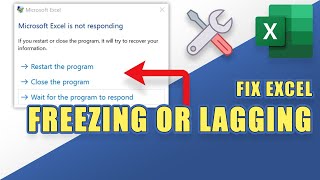






Nice video very useful.
sir My Excel vba File this problem create i am complete this process but not claer my file Problem ony this file Problem
any Solution sir This Problem
thank you , solved my problem
Nice
Very Useful..
thanks..
Large data par kaam karne me excel slow ho jata h, koi solution de
Ram or processor change karo
@@satish7871 itne din baad reply tab tak ho v gaya bhai