Move SharePoint Online files with Metadata
HTML-код
- Опубликовано: 20 окт 2024
- In this video, we talk about how to move SharePoint Online files with their metadata. We use the Patterns and Practices PowerShell cmdlets, do a quick rehash of a previous video, and then show you the magic and how you can easily apply it to other types of moves.
Cmdlets we use:
copy-pnpfile
remove-pnpfile
Get-PNPListItem
Set-PNPListItem
Original video on just moving SharePoint Online Files
• Move SharePoint Online...
Using Passwords with PowerShell
• Learn to securely use ...
Install Patterns and Practices PowerShell cmdlets
• Install SharePoint Pat...
For support, training, or more information about PowerShell check out www.boldzebras.com
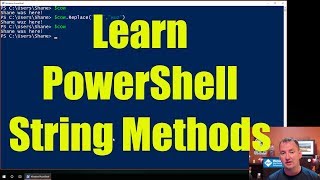








Man, you did a really cool review! It was incredibly helpful to me! now I'm your regular subscriber)))
By the same principle, is it possible to save file access levels?
I have a question, how to change the metadata of a large number of files when migrating from one tenant to another? do you have a video on this topic? I searched but didn't find
I hope you answer)
Sorry, I don't have a video on that :( Hopefully you can take the logic from this video and adapt it to what you need. Thanks for the sub. 😎
I think there are some nasty gotchas to when trying to preserve the authors (Modified by and Created by) - especially when moving across site collections - would be cool to see that covered. Also, when moving files from a file share up into SharePoint - would be interested if there's a PowerShell-only way to extract author property off of Office docs and get that set into the SharePoint author fields.
Thanks Larry. For sure there is going to be a video on moving files from a file share to SPO. Several requests there. I will see about the author stuff in the process but no promises.
Shane, you´re awesome! thanks a lot for this video!
Do you think it is possible to adapt this script to copy a document library with its metadata to another site collection?
I think I covered exactly that in this video. ruclips.net/video/xwKTFfhQWLY/видео.html
@@ShanesCows You don't cover it the video mentioned above, how to move documen library from one site to another. i.e $targetLib="/site/thesite/docs/" . It doesn't work
Hi Shane! are you aware if Drag&drop feature can be disabled using PowerShell and if this can be limited to folders only?
if the files and folder arrangement in source creates a deep link while uploading it will failt to create a sharepoint url because it will exceed the url character length more than the standard defined.. is there a work around.. is there a way i can verify the integrity of uploaded files?
Not sure. Sorry
Hello Shane and everybody,
Thanks for the video, I watched the one for moving files in SharePoint online with their metadata, but I am unable to perform the same in my environment, even though I followed all steps exactly, please if you have a ready script, kindly share it with us.
Regards.
Sorry the video is all that I have.
Shane, I'm trying to copy files from Sharepoint Online to my local machine or network share. Copy-PnPFile seems to only copy from sharepoint library to another library. Do you have any advice? Thank you for the videos!
Interesting. I have never thought about it in that direction. Let me go look.
Get-PNPFile will do it.
get-pnpfile -Url /docs/expenses.pdf -AsFile
Thanks so much! I was racking my brain for days. You've saved me a lot of time and headache. These videos are so beneficial. I'm signing up for your emails and possibly courses if you offer them. Thanks again
@@ShanesCows I'm trying to use Get-pnpfile to get pdfs from a sharepoint library, file name has spaces in it.
get-pnpFile -url "/test/1234 5678.pdf"
But I get this error: "Get-PnPFile : Field or property "Length" does not exist."
Also trying to get the metadata into a text or CSV file too.
Any quick suggestions to accomplish this?
Hi Shane great video. Don't use SharePoint online but its always great to learn it. Just a question have you tried putting your "Copy-PnPFile" as a variable and then seeing if it returns an object?
Much like:
$db = New-SPContentDatabase
$db.id
Interesting. I see what you are doing there and will have to give it a try. Much better than CAML. :) Thanks
hi, good day. may i ask something?how to retrieve a files in powershell?
Retrieve how? The cmdlets in this video show you how to get a file. What are you trying to accomplish that is not working?
Hi Shane, great video. Is there any means to copy version history also?
Hi Gary. Great question I haven’t tried. What have you tried anything?
Shane Young The PnP suite didn't seem to offer it at least. I did try use the new csom SharePoint dlls and was able to get the history out (to local disk) but haven't gotten as far as pushing to destination and I'm not sure it will work.
Hi Shane, Great videos are there any updates to this Move SharePoint Online files with Metadata I am working on a migration issue moving folders from a domain share to to One Drive to SharePoint online. Without losing current metadata. I need to get the folders and files moved with their current create dates in tact. Does this Powershell script function like that?
Yes. This script absolutely moves the files and keeps the following: create date, modified date, created by, and modified by. Is that what you need?
Yes the create date most importantly transferring files from a domain share up to SharePoint Online. The upload function as well as straight out copy moves files but then the have just the modified date displayed. Thanks for the reply!
Sorry. I was confused. I thought this was a comment on a different video. Good news! This video does exactly what you want. ruclips.net/video/PbusAK1tMjU/видео.html Sorry, I am slow.
Hi I am trying to update the new page layouts within the existing Old page layouts inside the multiple pages in site collection. Is that Possible that I can do it with PowerShell. need some Guidance Thanks
Shane, is there any vedios for copy from sharepoint onpremisses to SharePoint online
There is now. ruclips.net/video/PbusAK1tMjU/видео.html
Hi Shane, May I have the code to restore the versions as well ?
Never done it. Sorry.
Any solution about this? It seems to be a huge problem with the version history
Doesn't seem to work anymore :(
Try updating your version of PowerShell