Two Column and Multi Column document in Latex | Overleaf Tutorial
HTML-код
- Опубликовано: 14 окт 2024
- Create Two-Column and MultiColumn Documents in LaTeX!
Welcome to our channel! In this tutorial, we'll show you how to create professional-looking two-column and multicolumn documents using LaTeX. Whether you're preparing a research paper, newsletter, or magazine layout, mastering column formatting in LaTeX will elevate your document design.
🔔 Don't forget to Subscribe: / @softhacks1586
How to convert LATEX into MS Word documents: • How to Convert Latex f...
For adding Images or figures in Latex document.
Part - 2 | Inserting Images and Text Formatting in Overleaf: • Part - 2 | Inserting I...
Excel tables to LAtex table code: • How To Convert Excel T...
Watch Latex - Overleaf Complete Tutorial in Urdu: • Overleaf | Latex Compl...
Watch Complete PYTHON Course in Hindi: • Python For Beginners i...
Watch Complete EXCEL Tutorial in Hindi: • Complete MS Excel Guide
📐 Why Use Column Formatting in LaTeX?
Column formatting is essential for organizing content in a clear, readable manner. Two-column and multicolumn layouts are widely used in academic papers, journals, and professional documents to maximize space and improve readability.
🖥️ Step-by-Step LaTeX Tutorial:
Follow along as we guide you through the process of setting up two-column and three-column layouts in LaTeX. We'll cover everything from the basic commands to customize your columns, ensuring your document looks polished and professional.
🎨 Design Flexibility:
Learn how to control the width, spacing, and alignment of your columns. We'll also show you how to manage content flow, insert images, tables, and graphs within columns, and troubleshoot common issues to achieve the perfect layout.
🔍 Ideal for Various Document Types:
Whether you're working on research articles, conference proceedings, newsletters, or any document that benefits from multi-column formatting, this tutorial will equip you with the skills to create visually appealing and well-organized layouts.
🔗 Ready to Get Started?
Click the link below to watch the tutorial and learn how to create two-column and multicolumn documents in LaTeX. Don't forget to subscribe to our channel for more LaTeX tips, tutorials, and tricks!
📌 Connect With Us:
Facebook: web.facebook.c...
🔔 Stay Updated:
Hit the notification bell to receive alerts whenever we post new LaTeX tutorials and content. Thanks for watching, and happy typesetting with LaTeX! 🌟
#twocolumninlatex
#doublecolumninlatex
#multicolumninlatex


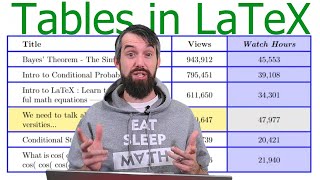






Wonderful explained