Exploring Gloo Gateway's API Management Capabilities
HTML-код
- Опубликовано: 1 авг 2024
- In this video, we dive deep into the powerful API management features of Gloo Gateway.
Here’s a detailed summary of what you’ll learn:
1. Exposing APIs with Kubernetes Gateway API
We kick off by showcasing how to expose a simple API using the Kubernetes Gateway API. By creating an HTTPRoute, we expose the API via a specific domain and delegate route definitions to the application team responsible for the bookinfo application. This setup allows seamless routing to the product page service on Kubernetes.
2. Securing APIs with OAuth
Securing APIs is a critical step. We demonstrate creating an AuthConfig object to validate OAuth tokens, integrating with Keycloak for token management. Additionally, we define a RouteOption to apply authentication and CORS configurations, ensuring only authenticated users can access the API.
3. Implementing Rate Limiting
To prevent API abuse and manage usage plans, we implement rate limiting. By configuring a rate limit of five requests per minute per user, we show how to control API traffic effectively. This is crucial for both security and monetization strategies.
4. Discovering OpenAPI Specifications
We then explore how to discover OpenAPI specs from services. By annotating Kubernetes services or using API schema discovery for external services, Gloo Gateway automatically generates APIDoc objects, simplifying the process of managing and documenting APIs.
5. Creating API Products
Next, we create an APIProduct, which represents the user-facing view of the API. This includes metadata, multiple versions, and specific HTTP routes. This approach helps organize and present APIs in a user-friendly manner.
6. Exposing Non-Kubernetes Services
Gloo Gateway isn’t limited to Kubernetes. We demonstrate how to expose services running outside Kubernetes, such as applications on VMs. By creating an upstream object and configuring API schema discovery, we integrate these external services seamlessly.
7. Customizing the Developer Portal
The developer portal in Gloo Gateway is fully customizable. We show how to deploy and configure the portal, define APIProducts, and set visibility options. The portal provides a user-friendly interface for external developers to explore and interact with your APIs.
8. Enhancing API Logging for Monetization
Monetization requires detailed logging. Gloo Gateway’s access logs automatically include metadata from the APIProduct, such as API IDs, lifecycle phases, and user identities. This feature simplifies tracking and billing API usage.
9. Integrating with Backstage
Finally, we integrate with Backstage, a popular developer platform for internal API cataloging. By deploying Backstage with the appropriate plugins, we ensure that all APIs, including those stitched together from multiple sources, are cataloged and easily accessible within the organization.
Conclusion
This video provides a comprehensive guide to leveraging Gloo Gateway for robust API management. From securing and rate limiting APIs to integrating external services and customizing developer portals, Gloo Gateway offers a versatile and powerful solution for managing APIs effectively. Watch the full video to see these features in action and learn how to optimize your API management strategy with Gloo Gateway.



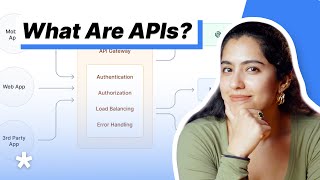




![I Replaced ALL my ADOBE APPS with these [free or cheaper] Alternatives!](/img/1.gif)