Photorealistic Outpaining in Automatic 1111 with ControlNet 1.1.
HTML-код
- Опубликовано: 28 май 2024
- Discover the wonders of image extension with Stable diffusion and ControlNet in this comprehensive outpainting tutorial. Learn to master the art of enlarging your photos using these groundbreaking techniques.
Experience the marvels of ControlNET's latest outpainting feature! This tutorial navigates you through the advanced Lama Method in ControlNET for A1111, utilizing the new inpaint_only + lama setting. The guide is designed to be user-friendly and includes my unique img2img technique for superior results.
Join me in this tutorial as I divulge my most effective strategies for inpainting. This guide aims to reveal the practices that will enable you to become adept at this innovative image editing technique.
If you need a slower version of my ControlNet Installation click this Video:
• Unleashing Image Gener...
Book a one-on-one appointment:
aiknowledge2go.simplybook.it/v2/
Patreon Free Stuff: / aiknowledgecentral
Ultimate Beginners Guide: / sneak-peek-alert-90799508
Free workflow guide: / get-your-free-99183367
Style Collection: / my-collection-of-87325880
My ComfyUI Tuts:
• ComfyUI
My Automatic 1111 Tuts:
• Automatic 1111 - Stabl...
AI Tools:
• AI-Tools
Resources:
huggingface.co/lllyasviel/Con...
civitai.com/models/15003/cybe...
Chapters
00:00 Intro
00:12 ControlNet installation Challenge
00:49 Set up the Scene
01:16 Image2Image
02:55 Text2Image
04:38 Mistakes were made
Tags:
#AINews #KINews #AI #KI #AiTools #künstlicheintelligenz #artificialintelligence #KIWissen2Go #AIKnowledge2Go #Guide #How #Howto #Tutorial
#automatic1111 #stablediffusion #inpaint #inpaint_only+lama #outpaint #adobe #Photoshop #inpainting #inpainting
#GenerativeFill #lama #outpainting #ControlNet #ControlNet11  Наука
Наука





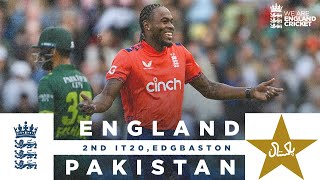



Do you struggle with prompting? 🌟 Download a sneak peak of my prompt guide 🌟 No Membership needed: ⬇ Head over to my Patreon to grab your free copy now! ⬇ www.patreon.com/posts/sneak-peek-alert-90799508?Link&
Awesome Video. That Batman Transition killed me... so funny 😂
Lovely one with an complete details to get it easily !!
Thank you for your kind words! I'm thrilled to hear that you found the content detailed and easy to understand. That's exactly what I aim for. Stay tuned for more informative content. Your feedback is greatly appreciated!
You are building an audience and creating helpful content for people. :)
I appreciate your kind words, and I'm truly grateful for your support! Thanks for being a part of this journey!
If my explanation of the ControlNet installation was too fast for you, here is a slower version: ruclips.net/video/dgRtt_yt3yA/видео.html. I just wanted to make it fun, as I explain it in every ControlNet video.
ok this was the only video that helped me get it working, issue is some videos say only the .pyh file not all files, other videos say it downloads the first time and that's not the case.
Thank You.
Thank you for the feedback! I've noticed that many tutorials sometimes miss crucial steps because they're often created after the user is familiar with the process. That's why I try to approach it from a fresh installation perspective. I'm really glad to hear my video was helpful and that you got everything working! Happy creating!
Thanks, but I get this error 'TypeError: 'NoneType' object is not iterable' if I use Resize and Fill' in controlnet!!
My guess is you are using Automatic 1111 version 1.9.3 right? Just try the following. Got to extensions Tab and click "Check for Update" then "apply and restart UI" and controlNet should work again. update 1.9.3 broke controlNet but they fixed it.
For the AI model, there are 2 versions, CyberRealistic 3.1 and CyberRealistic 3.1-Inpainting. Does it matter which one you use here?
That's correct! The CyberRealistic 3.1 model is more suitable for outpainting, which involves generating new content outside the original image. The CyberRealistic 3.1-Inpainting model, on the other hand, is specifically designed for inpainting, which focuses on filling in missing or damaged parts of an image. Since you're primarily working on generating new content, I recommend using the "normal" version of the CyberRealistic 3.1 model for your purposes.
@@AIKnowledge2Go Thanks! And 3.2 was just released too. Even better.
Great
Thank you! I'm glad to hear that you enjoyed the content. Stay tuned for more informative and exciting updates. Your feedback is always appreciated!
is there a way to save the settings and everything after I close the stable diffusion?
like i want to just open it ind start from last time i stopped..
i know there is a config file i can edit but you know stable diffusion always need to edit somethings
Absolutely, there is a way to save your settings and continue from where you left off in Stable Diffusion. Once you've started your Automatic 1111 instance, simply click on the blue box with the white arrow located beneath the 'Generate' button. This action will load your most recent settings and prompts. I hope this helps you to seamlessly continue your work across sessions! Let me know if you have any other questions or concerns.
@@AIKnowledge2Go OMG I didn't know this is a thing .. THANK YOU
I've followed this guide but don't have the Resize Mode options he has have at 2:00. Anyone ideas?
Hi, I assume you have a newer version of A111. In never versions it got a litte more complicated unfortunately. In your controlNet Unit you need to check the box that says "Upload independent image" then you should see the resize and fill option. Also you need to load the very same image into the box that says "Drop Image Here or Click to Upload. Hope that helps. Happy creating.
Your channel is addictive, I pay more attention to you than my wife, she's going to sue you for that! hahaha You're a genius!
Haha! I'm glad you find my channel addictive and enjoy the content. Please don't let it cause any trouble with your wife.😉 I appreciate your support and hope you both continue to enjoy the content together. Thank you for your kind words!
@@AIKnowledge2Go 🤣🤣🤣🤣!!!
cooles video, hat mich sehr an den reddit post "Outpainting with Controlnet and the Photopea extension" erinnert.. kennst du den bzw die methode? wenn ja, funktioniert das bei dir? wenn ich aus photopea die "inpaint upload" option klicke, werde ich auf img2img mit einem blanken canvas weitergeleitet. vielleicht habe ich glück und es ist dir / jemand in den comments was dazu bekannt.. :')
Vielen Dank für dein Feedback. Den spezifischen Reddit-Post, den du erwähnt hast, kenne ich leider nicht. Aber es klingt sehr interessant. Bezüglich deines Problems mit der "inpaint upload"-Option in Photopea bin ich auch nicht vertraut mit diesem speziellen Problem.
Allerdings plane ich in naher Zukunft ein Photobashing-Tutorial zu erstellen, in dem ich Photopea nutzen werde. Wenn ich das Problem reproduzieren kann oder einen Workaround finde würde ich ihn ins nächste Video einbauen.
Very useful!
Pity it breaks python on my AMD GPU =/
[F D:\a\_work\1\s\pytorch-directml-plugin\torch_directml\csrc\engine\dml_util.cc:118] Invalid or unsupported data type.
I’m sorry to hear about the trouble with your AMD GPU. I hope that compatibility and support for AMD GPUs will improve soon.
It's not perfect, but it's great for "quick and dirty". Nice one.
Is there another way that’s better? I don’t see how controlnet makes this dirty
Thanks for your comment. I'm glad you found the technique useful, even though it may not be perfect. I'm always looking for ways to improve and refine my workflows, so I appreciate any suggestions or feedback you may have
Coole sache bro
Danke, bro! Es freut mich, dass es dir gefällt! Viel Spaß weiterhin!
dont see controlnet folder
Sorry to hear you're having trouble finding the ControlNet folder. If it's not present, you can try to create one manually. Just navigate to the directory where it's supposed to be and create a new folder named 'ControlNet'.
note: this cannot change the design pattern in the background, only dpm adaptive can change it totally some thing else
Thank you for your comment. I must admit, I'm a bit unclear on the specific details of your note regarding design patterns in the background. Would you mind providing more context or expanding on your point? It would be beneficial for both me and the wider audience to understand the intricacies you're referring to. Your insights are valued and appreciated!
Outpainting nsfw in photoshop is fairly easy
Dude, you're forgetting that the updates for this are too many, too frequent and you're moving around in your videos way too fast for us to see where you are, what's going on, what version something is and as a result it's impossible to follow. For example, that transition from the red X to the girl playing the guitar,.. what page IS that? Why's it not the one *I* see? I scroll down and I don't have on my screen what you do! Why?! Am I even on the same page?! I have no idea because you didn't show in the top what page it actually was.
I don't see the bit on my page about "setting up ControlNet".. why not? I have no idea if I even got the right download. I restarted the cmd and the browser after downloading the two files (.pth and the other one you suggested), so why am I not seeing the settings to set up ContgrolNet?
I'm sorry to hear you're having issues. This is indeed a more advanced tutorial and I sometimes move quickly to cover everything. It sounds like your version might differ from mine due to frequent updates. I recommend checking my basic ControlNet tutorial which goes into more detail on settings.
ruclips.net/video/dgRtt_yt3yA/видео.html
@@AIKnowledge2Go For what it's worth, I have ControlNet installed and have had a mess about with it today, getting my head around it a little. I've managed to get a pose into two different new renders which (of course) I'm quite happy about. Though I have yet to decide if I want to go further and mess about with creating new poses of my own in the editor, I might, I might not. :)
Photoshop Beta's generative fill is far superior to Controlnet's new inpainting.
imo stable diffusion is the clear winner with all the model/lora options
That's an interesting perspective. While Photoshop Beta's generative fill does have its merits, it's also worth considering what @1lyovu196 pointed out. The array of options available with stable diffusion, like model/Lora options, provides a lot of creative flexibility. This can be especially useful for more varied or specific requests, like designing a horror movie poster.
In addition, the financial aspect shouldn't be overlooked. Stable diffusion is free to use, whereas Photoshop comes with a monthly subscription fee. This could be a deciding factor for many, particularly if they are working within a budget.
Lastly, the content restriction on Photoshop's generative fill, which tends to favor SFW content, might limit its functionality in certain projects. It's essential to have a tool that can cater to a broad spectrum of creative needs. So while Photoshop Beta's generative fill may excel in some areas, it may not be the ideal tool for every situation.
@@AIKnowledge2Go are your responses also ai generated ? xD Also, you are german am i right ?
Yeah, it doesn't really matter as they have different uses. Photoshop focuses photo editing. Stable Diffusion is for image generation. Plus one is paid and the other is free.
going to be honest 0:12 - 0:49 pissed me off
I understand your point. The segment between 0:12 - 0:49 was an attempt to give a funny twist to the installation process, which I've already explained in three other videos. If you're looking for a more thorough tutorial, check out this video: [ruclips.net/video/dgRtt_yt3yA/видео.html]. It should provide the detailed guidance you need.
@AIKnowledge2Go I figured it out kinda
No worries
Honestly, your content got me into AI
So do it however!
Thanks
@@AIKnowledge2Go I'll look into that video more to figure it out better
The sound effects throughout your videos are pretty annoying/distracting. Consider getting rid of them or at least make them quieter.
I appreciate your honest feedback about the sound effects in my videos. It's always a delicate balance to strike, and it seems this time I may have gone a bit overboard. I apologize if they were distracting or annoying. Your feedback is valuable to me as I continue to learn and improve the quality of my content.
To be honest I thought the sound effects were helpful. I thought they were a nice touch so you know exactly what’s going on in the video. He just needs to lower the volume for them or raise his voice volume
@@UltraVitamin Really? You need the arrow to make a "whoosh" sound so understand what's going on?
Output is still garbage, look at the beige car.
Thank you for your feedback. If you're encountering issues with the output, particularly with the beige car, you may consider using the inpainting to make specific changes. By carefully selecting and inpainting the areas of the image related to the car, you can achieve more desirable results. Experimenting with different prompts, settings, and techniques can also help improve the quality of the generated output.
what are your computer specifications?
Thanks for your interest in my setup. Here are the specifications of my computer:
Graphics Card: Nvidia 4080 RTX
Processor: Intel Core i7-9700K
Memory: 16 GB RAM
Storage: M.2 SSD
Keep in mind that I speed up parts of the video where I render, so as not to bore the viewer.