How to show 3D annotations/dimensions in a render | Autodesk Inventor
HTML-код
- Опубликовано: 21 авг 2024
- As per the title, show dimensions in a final picture render in Autodesk Inventor! Using Autodesk Inventor 2018.1
Free trial for Pluralsight, Tech3D teaches over there don't you know - goo.gl/yHFWPQ
Have I helped you out? Help Tech3D by supporting through Patreon! / tficadtips
►Need more help? Visit and post on the Autodesk Inventor official forum,
forums.autodesk... #Autodesk #Inventor #Tutorial #3DCAD #Design #Engineering #CAD



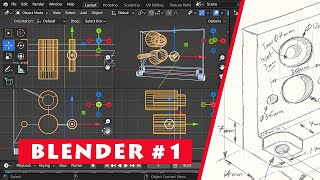





Thanks for the quick response, you really did more than answer my question. Thanks again Rob
If you save your image files as .png files, you can easily change the background to transparent and not have to go through the Photoshop process.
There are several good online image converters that remove the background and make it transparent.
Cracking video again Neil. If someone wants a great picture for a presentation it's worth the extra work to get those sort of results.
Thanks.
Jim
No need for Color Range selection. Just put Dimension image on top layer above the Render Image and make a Blend drop down option (Normal, Multiply, Dissolve, etc.) to Multiply on top of the Rendered image. Done.
hello, congratulations on the channel, one of the best content for Autodesk Inventor!!!
Try this in photoshop: the layer with dimentions put on top and change the blending mode for this layer to Multiply.
Exactly!
You are The Best :)
You forgot to mention the "options" button when exporting an image; setting the resolution to higher than the current display resolution (up to 10,000 pixels wide) gives you a much crisper output and reduces the aliasing (jagged edges).
The downside is that the larger the resolution, the larger the file saved.
For those of us that don't have Photoshop, I guess you could use Paint.NET?
Good tips otherwise +1!
I think the free image editing program called... unfortunately called GIMP... that might do the trick as well!
How to show 3D annotations/instruction notes in animation or presentation?
Friend bought the 3d connexion !!!!
Show
But why in the PRT mode is the movements slower than in assembly mode?
That is, assembly mode is very fast movements. Just like you do.
Good day. Please I use inventor 2017 and I don't know how to switch on the annotate tab. How can I do this?
Hello how are you? I was analyzing your model, I was impressed with the graphic of your model with good shadows, global illumination, in the mode "Photo booth", which video card you use, I have in my machine an M2000 and I could not get something like that, can you help me ? Thank you.
I have 2018 but don’t have the annotation tab. What’s the deal?!
Nice tutorial! Have you ever heard of Daz3D, I just discovered this magical world of beautiful models and iRay rendering. Sucks that my Radeon doesnt support Iray. I have done models in Inventor then saved to .obj file then put that modelled product in Daz3D scene its amazing, and Daz3D is free program (ofc there are licencing issues what you can and can't use).
Never heard of it, just looked it up though and it does look pretty good! Will definitely check it out, might throw it at my Ryzen7 box and see how those 8 cores handle it!
Adjust contrast in levels and then magic marqee select the white. delete.
import other image
Neil, you are an Inventor God but your PS skills are that of a Dog :-) I assume that the add 3D dimensions is only available in 2018?
Haha yea it was added in 2018, then they added assembly level 3D annotations in 2018.1
Jajajajajajaja Omg! After the second way to do it, I did laugh a lot
How about just rendering an image using inventor studio. Snip tool is ghetto.
noooo green grips aaaa that's so unprofessional i'd get fired
You can hear a Durham accent from a mile away