How To Setup Addon Domain In Namecheap And Host Multiple Websites On One Hosting
HTML-код
- Опубликовано: 7 июл 2020
- Learn how you can setup multiple domains on the same hosting account on Namecheap using CPanel.
This video assumes that you already have a hosting account on Namecheap where you want to setup addon domains. We also assume that your add on domain is also there is your Namecheap account.
If you are using a domain name from some other provider please set the Nameservers as:
dns1.namecheaphosting.com
dns2.namecheaphosting.com
Looking to purchase a Namecheap Hosting? Get It Here:
Kallada.co/Namecheap



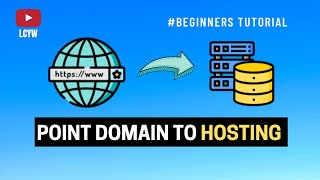





Superb video, thanks
amazing
ありがとう!!
good evening brother,how can i solve page speed checking problem please
Do we need to purchase a new domain for this process?
You need to own the domain which you are adding as an addon domain. If you do not own it, you will have to purchase it
Is Add On Domain and Sub Domain same?
The concept is very much similar. Even if you add an addon domain to your account it will be created as a subdomain on your website. For example I created an addon domain called platformkalllada.com on Kallada Academy's hosting, it can be accessed at platformkallada.com as well as platformkallada.kalladaacademy.com
sir in my hosting addon domain option is not showing
any tips
same