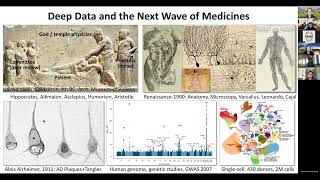Product Guide: Report Filters in Assisty AI Inventory Management Report App for Shopify
HTML-код
- Опубликовано: 12 сен 2024
- In this video, we guide you through the process of applying filters in the Inventory Forecasting report on Assisty. Learn how to use date ranges, dimension-based filters, and quick cell value filters to tailor your report and gain more precise insights. Whether you need to analyze historical data or focus on specific products and locations, this tutorial will help you optimize your filtering process. Don't forget to save your custom reports for easy access in the future!
If you found this video helpful, please like, comment, and subscribe for more tutorials and tips. Feel free to reach out to our support team if you have any questions. Happy analyzing!