Noise Gate - ULTIMATE GUIDE - (Custom Noise Gate Settings) - Audacity Tutorial
HTML-код
- Опубликовано: 28 сен 2024
- THIS IS A GAME-CHANGER!
"Create Custom EQ's Course - Manipulate Audio For Life" is now available!
-BUY NOW - www.paypal.com...
Contact me at -
JoshMeyerVO@gmail.com
or
Josh@JoshMeyerVO.com
for your copy of this comprehensive 5-hour course. This will change your audio game forever!
Donations Accepted and incredibly appreciated -
PayPal Donation Link - www.paypal.com...
Private Coaching Available-
Josh@joshmeyervo.com
or
joshmeyervo@gmail.com
These are some of the many things I can do for you
Help with-
- Home Studio Set Up
- Reverb and room echo
- Voice Over Coaching, Music Coaching
- EQ creation (I will create Equalizers for you and teach you how to create EQs)
- Find more Voice Over Work
- Audio Processing
- Audio Editing
- Audacity Help
- Budget-Friendly solutions, recommendations, and more
I can help you.... Contact me with details about what you need help with or would like to cover. I'll come prepared and will bring you a ton of value.
Noise Gate - ULTIMATE GUIDE - (Custom Noise Gate Settings) - Audacity Tutorial
In this tutorial, I show viewers the most effective way to customize Noise Gate settings. We Cover the difference between Noise reduction and noise gate, gate threshold, level reduction, attach, hold, and decay.
VoiceOverMaster-Josh Meyer- Professional Voice Over Talent, Music Talent / Recording Artist, and Coach
www.JoshMeyerVO.com
ACX pdf- drive.google.c...
- (This EQ is Property of and Created by Josh Meyer) -
EQ Download Link and Import Instructions - (Must Have Version 2.4.1 or Newer)
1. In Filter Curve EQ or Graphic EQ" click the Manage button
2. From the dropdown menu click Import...
3. Select your Josh Meyer EQ TXT file and click on Open
(Your curve will then be imported and will be ready for use.)
4. Click Manage
5. Click Save
6. Save as Josh Meyer's Male EQ
(My EQ is Free for anyone to use, but NOT to claim ownership of or credit for) -( If publicly sharing this EQ, credit must be given to Josh Meyer and VoiceOverMaster on RUclips). Enjoy!
Josh Meyer's Male EQ Download Link- drive.google.c...
Josh Meyer's Female EQ 1 - drive.google.c...
Josh Meyer's Female EQ 2 Boost and Sibilant cut-
drive.google.c...
Josh Meyer's Female EQ 3 -
drive.google.c...
Josh Meyer's Raise Noisefloor EQ-
drive.google.c...
ACX Check tool download
drive.google.c...
-Install a plugin
Windows-
To Install a plugin you'll need to double click your hard drive *Windows (C:)*,
double click program files (x86), double click Audacity, double click Plugins,
then click drag and drop the plugin into the plugin folder.
When you reopen audacity, go to effects and select add/remove plugins. Find the desired Plugin,
click to highlight, click enable, then click OK :)- You will be able to find it in Effects.
Mac-
Click drag and drop the plugin into Audacity's "Plug-Ins" folder at ~/Library/Application Support/audacity/Plug-Ins.
(How to Open the Library Folder on Your Mac?)
Switch to the Finder. Click on the Go Menu.
Press and hold down the Option key on the keyboard.
From the Go menu, select Library, The Library folder will open.
Click Application Support, then audacity, then Plug-Ins.Drop the plugin into the folder.
When you reopen audacity, go to effects and select add/remove plugins. Find the desired Plugin,
click to highlight, click enable, then click OK.
www.JoshMeyerVO.com



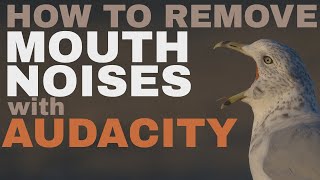





Thank you so much for your EQ course! It is a game changer for real! Also thank you for this awesome video! You are so amazing and have helped me so much! I can’t thank you enough!
Hey Aja! Wow. This is an amazing comment. I’m so glad I’ve been able to help you😊. Thanks so much for your kind words🙏. You’re awesome
This is SO helpful! I'm just kind of editing as I go along with this video. At some point, I'll be in touch for the EQ course :)
Naa you definitely deserve a subscribe. I've recently gotten into audio editing and these tutorials are helping me a lot.
Brilliant. So much to learn still about making good quality podcasts. Thank you so much for your time making this video.
So, I started doing a podcast a few months ago. Our audio improves each episode (because my learning curve improves). THIS TUTORIAL ALONE just saved me HOURS and HOURS of editing. Please, please keep up doing what you're doing. For small time podcasters you sir are a lifesaver!!!!!
Somehow audacity always recommend -89 on gate. Thank you for a guide, I've never learned more from any other videos than yours. All youtubers just use EQ with bass boost xD
This is awesome Josh! So good to know this. Another masterful class! Thanks! 😎
Hey Kate! Always great to hear from you😊. Thanks so much darling!
This was sooooo helpful thank you!!
Amazing!
Video helped me a lot Thank you
Hi. I have an audio clip with people talking over the music. The music was recording on a cell phone in a room of people. How do I remove the people talking from the music?
13:49. You have Level Reduction at -20dB. The actual breath was reduced from -33dB to -45dB, i.e. by 12dB. Why wasn't it reduced by 20dB as per the Level Reduction setting?
thank you so much for this tutorial. This will surely help me a lot. i've been following your channel for 2 weeks i guess. Everything is explain in details and clear.God bless!
i just wanna ask, is it possible to the noise floor boosted if i will apply compressor even after putting noise gate ang noise reduction?
It's always an afterthought? Meaning the noise gate / reduction is not while recording but in editing after?
Hello. Nice tutorial indeed. I have one question though. Is there any reason to not set level reduction to maximum?
Such good stuff!
Hi! Why wouldn't you normalize first?
It’s an unnecessary additional step. I could see it being relevant if someone’s mic gain was coming into Audacity incredibly low.
Hey Josh! I've tried to download the Female EQ and Raise Noise-Floor in the same way I have other plug-ins and they do not appear as an option? It is a Mac and both show up in package contents but they don't appear when I search to ass or remove them even after I started Audacity back up.
Sorry if this has been discussed already, but I'm having trouble tracking your recommended processing chain? Is it noisegate, eq, compression, normalization, limiter?
Hi my friend! Do you know how to apply VST effects automatically?
For example I need to apply such effects: Noise Remove, Noise Gate, EQ, Compressor, Limiter.
It's annoying to apply them one by one manually. Is it possible to automate this process?
i think your supposed to use "analyze noise level" for the actual clips of breathes, not for the entire audio track.
but I can hear your fans in the background and you never fix it
Fantastic video. Thank you. One question: What plugin are you using? Nyquist (noisegate.ny) doesn't have Hold or different parameters for Attack and Delay.
You’re welcome! You may need to update to the latest version if you don’t have it.
@@VoiceOverMaster You're absolutely right. Thanks for the quick reply, man!
I am stupid. Definitely yes... Nothing to understand.....
Thanks for covering the attack, hold, and decay. I didn't even understand that part. This man is going to go beyond Ted talks!
Emon! My dude💪 hope this helps you buddy! I appreciate you fam 🤙
Excellent tutorial, thank you so much.
If you highlight the breath, change the level and then use the "Preview" button within the Noise Gate panel it allows you to hear what it would sound like without having to keep going back to the menu.
To quicken the process further I added a shortcut key to open Noise Gate rather than keep going through the menu.
Thank You Sir! I've spend tons of hours copying&pasting the silence in place of breaths. It was a nightmare. Now it is over.
@3:45 audio processing chain
1. noise gate
2. Loudness Normalization
3. Custom EQ
4. Limiter
or
1. noise reduction
2. noise gate
3. Loudness Normalization
4. Custom EQ
5. Limiter
This video has changed my life. I am not exagerating. I spend MOST of my time fixing 'messes'. THIS IS AMAZING.
Easily one of the best tutorials ever.
I m a new subscriber and also new to the industry. Can u please tell me where to start from to understand the technicalities
Are you telling me I no longer have to turn off my air con when recording? Best news I heard all week
So it seems that noise gate can replace or deprecate the Punch Copy/Paste addon function.,
Yes sir! Punch copy paste is for certain situations that cannot be fixed otherwise
@@VoiceOverMaster without noise gate (but with my voice booth, mic, interface), and after I execute Loudness Normalization and Limiter with ACX recommendations, then execute my graphic EQ, the gaps of silence drops to -50ish; which is already very good. Then...I use a Punch Copy/Paste which drops my gaps to -60ish. This sounds perfect for me and ACX checker is a perfect Go.
@@VoiceOverMaster I noticed with the Noise Gate in your video, that it's not as precise as Punch Copy/Paste. But.....Noise Gate will save a lot of time for editing my recorded chapters. It seems I need to choose between perfectionist or time saver.
Hi, I set the noise gate exactly as to did, the message I am getting is that « peak based on first 0.50 seconds -48.62 db, suggested threshold setting -48 db. Would you please tell me where exactly should I fix the peak ?
You didn't talk about Level Reduction. If your goal is to reduce breaths as much as possible, just set that to -100dB. Why don't you do that?
2 whole minutes of useless self-promotional bs, come on already get to the point save that sh*t for last. There are entire videos complete in 2 minutes!
So, the opposite of Attack is Decay. Why isn't there an opposite of Hold?
Wish I could afford your course.
DOOD! Great video, this was a HUGE help.
U bring value to the work. u r genius
❤
It's my understanding that gate threshold means that any floor noise at or below (quieter) than the treshold decibel level will be reduced by whatever value you input in decibel level reduction. So, if your breaths are as loud as -36dB, then clearly if the gate is set as low as -89 it's not even going to come close to having an effect on your breaths. Is that right? Thanks, man, great video!
Great tutorial Josh! Your videos are very helpful, much appreciated.
Just to be clear on the order of the audio processing chain:
- Noise Gate
- Loudness
- Normalization
- Custom EQ
- Limiter
No compression?
I have a recording with many very hard breathes. What is the danger in setting the level reduction (dB) way higher? Say around 50 db? It is for a podcast.
Thanks Josh! I went from ignorant of the this function to an "expert" (not really.... but darn close) in a matter of a few minutes. Excellent, well organized, with hands-on examples that I can use right away. On a scale of 1 to 10 this is definitely a 10.
Absolutely incredible work. Cannot thank you enough for this. Keep up the great stuff!
This was so helpful! Thank you :)
Thanks so much! This answered all of my questions!
Thank you. My audacity game just went up.
I heard you say at the 4:00, Noise Gate > Loudness Norm > Custom EQ > Limiter. I thought the model was suggested as Custom EQ last, and Limiter third.
I heard the same thing on a different YT video. But Josh has maintained in all of the videos that I've watched the EQ comes before Limiter.
Josh you r the best 👍👍👍👍👍👍👍
5:26 to skip the nonsense
I'm so amazed at how I'm looking something up and VOILA, one of your amazing videos pops up. For a year I have been manually removing breathand now thanks to this awesomenes? BOOM💥Thank you