Factory resetting infinite prime panel
HTML-код
- Опубликовано: 8 фев 2025
- Common issue when user & engineer codes are not available. This video shows you how to factory reset the infinite prime wireless alarm panel saving you time and most importantly money.
Hope you enjoy the video.



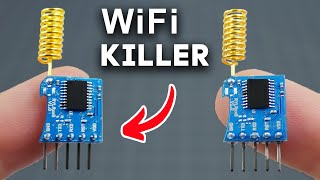
![Felix "Unfair" | [Stray Kids : SKZ-PLAYER]](http://i.ytimg.com/vi/Oswujxm2Ag0/mqdefault.jpg)




Moved into a house with this unit and now I have codes. Thanks so so much.
Your very welcome
Thanks for posting this. It worked for me.
first I tried without powering off and disconnecting the battery, but not surprisingly, that produced different results and I couldn't init the panel.
after that, I powered it off and left it for a bit with the battery disconnected, and then the procedure worked as expected.
That's great I'm glad the video has helped you
Hi there!
I should be facing similar issue with you don’t know what’s wrong in my steps. It was in one of my comment above could you spare some time to take a look? I think My steps are in a wrong sequence which triggered the alarm (tampered)
@@ntang1039 I don't know. sounds like you'd done the right steps. perhaps there is a difference with the version of panel or something. sorry I can't help
great video....thanks for posting...
I installed this alarm my self. Left the install code same as default. Few years later got a alarm fella to change batteries and add 2 more key fobs. Now change batteries on all pir and door. Went to event log to clear tamper faults says access denied so went to programming and entered and says the same access denied so I think the fella has changed the installer code without my knowledge so I have to ring him if there is a problem I have the master code but no installer code.
Very helpfull video. Question? If i follow these instructions, is my code reset too?
@@KARNTASI2 The control panel would be factory reset once this is done the who.e system would need to be reprogrammed
Just in the process of buying a house with this panel, what’s the process for recoding etc after you perform the reset? Is it self explanatory or do I need to download a manual? Thanks
Very useful; I have this panel [older 433mhz version], and yesterday suffered a voltage surge which knocked panel out. After SSE sorted the underground cable issue sending 334v to local dwellings, I opened panel, and thought I'd cracked, as one of the 2 fuses had blown. However, though alarm works in a way, the green LED continues to flash very fast. This indicates no AC Power which it now has after the SSE enforced power cut. The keypad no longer lights when pressed or the green LCD display. SSE's "fixing" contractors will try to resolve, but any clues as to whether factory reset may cure, or something less severe?
Obviously a new Prime panel would be on the wrong frequency for all my pir's, key fobs etc., so hope I don't have to go that route.
I have had a look I do have some main boards but both are for the prime which as you said are 868mhz not sure defaulting would do anything but at least try. Sorry can't help any further at this time.
@@garrytaggart2431 Many thanks.
Hi Gary,
Great videos
I need to remove the wall siren on Infinite prime whilst we have rendering done but tamper activates and sets alarm off. How can i get round this please?
Cheers
there is no way around it really best thing to do is remove the bell box then place it on a hard surface and put something heavy on it to depress the tamper switch. Then enter your code to stop the alarm panel and press full house to set then code again you can then continue using the alarm till the work outside is done
or call me 07555203296
thank you for the video! did you know how can i replace the sim card also? thank you
PIN (Personal Identity Number) is a four-digit code that protects the SIM card from
unauthorized use if lost or stolen.
When using a SIM card with an activated PIN code, the installer has to make sure that the PIN
code programmed in the Control System is the same as the SIM card's PIN code. The PIN code
should be programmed in the system before inserting the SIM card in the GSM module.
To program the PIN code:
1.
From the Programming menu, select Communications, Comm.
Options, GSM Options, PIN Code [954132].
2.
Edit the four-digit PIN code.
3.
Press
when you have finished editing.
4.
Power up the Control System to apply the new PIN Code definition.
The new PIN code takes effect only after the System is powered up.
If a wrong PIN code was programmed in the system, a System Trouble is generated, PIN
Code Error message is displayed, and GSM communication of any kind is not available. In
this case, the SIM card must be reactivated.
To reactivate a SIM card:
1.
Program the correct PIN code in the Control System (see above), then
disconnect the Control System from all the power sources.
2.
Remove the SIM card from the GSM module and insert it into a
cellular phone.
3.
Turn on the cellular phone and enter the correct PIN code.
4.
Re-install the SIM card into the Control System and apply power.
is it possible to reset to default with the dip switch on the pcb on the main unit ?
Hi Gary,
Enjoying your channel very much.
I don't know if you can help,
I have 'inherited' a infinite prime system,
It has 2 wireless sensors, 1 wireless contact, 2 wireless transmitters for set/unset & a wireless sounder.
The problem I've got is the mains light is flashing (there is 240v present) & the battery is connected.
And the panel says DISARMED SYSTEM TROUBLE but doesn't give any other indication of the fault.
Hope you can help.
Bill.
so sorry did,t get back to you i contracted long covid which made me seriously ill thankfully im now on the road to recovery so will do the video for you if its not to late
the system trouble sometimes is as simple as setting the time & date. how ever you say the green light is flashing that says the battery is not charging and there fore would need replacing hope this helps
Thanks for getting back to me Garry
Really sorry to hear that you contracted long Covid, I know someone who has had it, it's unbelievably debilitating, so don't worry about doing a video, just concentrate on getting yourself right, thanks for your advice re:the infinite prime panel, I'll look into it to check if the battery pack is charging,(give me a reason to get the multimeter out again) & I'll let you know how it goes.
Hi Garry, I checked the time on the panel which was right ...so that left the battery pack...which is getting hard to find. 7.2v 1500ma.
So I purchased a 6 way AA battery holder & 6, 1.2v 300Ma rechargeable batteries. = 7.2v 1800ma.
Panel is back up & running.
Many thanks again for your help & guidance with this panel as it would have been a shame to scrap it, my old panel gave 20+years of service before it packed up (Scantronic Mosaic).
ok Gary, went through the procedure and battery alarm went off, and all sorts going wrong, but managed to get the panel up and all silent, but the blue flashing light is not going out, just need some advice how to sort this problem, it tripped when we had a power cut and can not stop the flashing light. thanks. Stan.....
Press the Down arrow it will tell you the issue ignore the ptsn that's not an issue when defaulted you have to make sure date and time are correct then put cover back on try reset if that fails press down arrow it will identify the faults like low battery on sensors or tamper
Hi Garry, thanks for the video, very useful. Can you describe how I can configure the PSTN module?
Have you disconnected the phone line from the panel. If you did it may be that you inadvertently reconnected the lines the wrong way round. i.e. incoming is on the outgoing socket or scew terminals etc.
The incoming line needs to be on terminals 3 and 4 or if you have sockets then its the socket near the edge of the PTSN module.
Or the PTSN module may need reseating in its socket.
@@garrytaggart2431 thanks for getting back to me. I realised it wasn’t working for me because it was set up by the previous owner to use the BT landline. I changed to another provider who use a separate line therefore it didn’t work.
I am now trying to get hold of a compatible GSM module for the unit so it uses a SIM card instead of the landline. Please let me know if you’re aware of any places that still sell this module. The unit has been discontinued so proving difficult to source the module.
You need a gsm module sometimes they are on ebay I'll keep an eye just make sure it's for the infinite prime
There are 2 GSM modules on ebay both are the correct ones
@@saeed17 hi sorry for the delay you can find some on ebay but its a matter of time before one is listrd sometimes a panel is for sale with one inside so i would buy that and key yours for incase you have a fault on the panel or sell it to get some money back towards the other panel
I tried to remove the backup battery, when opening the cover I set off the alarm (tampered), managed to turn the alarm off by the key fob. Tried to wait more than 4 minutes and reconnected the battery however the screen is on immediately and the alarm set off again. Maybe I have to drain the battery first?
Sorry I'm not sure what your asking for are you trying to factory reset the system
@@garrytaggart2431 yes I am. Here are the steps and the events sequence.
1) removed the cover, 2)alarm set off 3)turn off the main 4) unplug the battery 5)wait for more than 4 minutes 6) plug the battery 7) alarm off again, 8) put back cover 9) the screen already got power from the battery 10) turn on the main 11) turn off alarm by key fob 11) cannot use the code you said.
The red light (lock) keep flashing too.
@@ntang1039 As you can see in the video the cover is on the battery is not needed to factory reset I'm assuming there is a fuse spur close to the panel. disconnect the battery and mains power put the main cover back on to prevent the system going into tamper. follow the steps in the video to default the panel any further issues let me know. Garry
@@garrytaggart2431 just turn it on without battery, first deep with ver 1.03 showed on screen, but no not initialise but with system trouble message below disarmed. The padlock red light is flashing so as the green power light.
Down arrow showed 1. battery missing control panel and 2. sys. Time not set. User code not success
@@ntang1039 ring me in a couple of hrs 07555203296
I have the same alarm system in our new house. When I turn it on, the alarm goes off. For that reason we haven’t used it.
Is there any solution to fix this issue?
If you press the down arrow it will tell you what issues you have. Do have a constant flashing light on the panel.