Migrate Like a Pro: AWS to UpCloud in Just a Few Steps!
HTML-код
- Опубликовано: 9 июн 2024
- Here is PromoCode for Signup to UpCloud - Rahul50
Signup Link - signup.upcloud.com/?promo=rah...
Welcome back, tech enthusiasts! 🚀 In today’s video, I’ll take you through a comprehensive, step-by-step guide on migrating from AWS to UpCloud. This isn’t just any migration; we’re covering the entire process including EC2 instances, target groups, load balancers, RDS databases, and Route 53 configurations. Plus, we’ll set up UpCloud’s servers, RDS, load balancers, and even dynamic certificates for a seamless transition!
What You'll Learn:
1. Introduction to AWS to UpCloud Migration:
◦ Why migrate from AWS to UpCloud?
◦ Key benefits and potential challenges.
2. Migrating EC2 Instances:
◦ Exporting EC2 instance data from AWS.
◦ Configuring and launching equivalent instances on UpCloud.
◦ Ensuring data integrity and performance optimization.
3. Setting Up Target Groups & Load Balancers:
◦ Exporting target groups and load balancer settings from AWS.
◦ Configuring UpCloud load balancers for optimal traffic distribution.
◦ Integrating frontend and backend services.
4. RDS Database Migration:
◦ Backing up your RDS databases on AWS.
◦ Restoring and configuring databases on UpCloud’s RDS.
◦ Ensuring database consistency and minimal downtime.
5. Route 53 Configuration:
◦ Exporting DNS settings from AWS Route 53.
◦ Importing and configuring DNS settings in UpCloud.
◦ Verifying DNS propagation and ensuring seamless domain management.
6. Dynamic Certificates Setup:
◦ Generating and managing SSL/TLS certificates.
◦ Configuring dynamic certificates for secure connections.
◦ Integrating certificates with UpCloud load balancers.
7. Testing & Validation:
◦ Comprehensive testing to ensure all services are running smoothly.
◦ Troubleshooting common issues and ensuring high availability.
◦ Performance benchmarks and final validation.
8. Post-Migration Best Practices:
◦ Ongoing monitoring and management tips.
◦ Cost optimization strategies.
◦ Leveraging UpCloud’s advanced features for enhanced performance.
Why You Should Watch:
Migrating cloud services can be daunting, but with this detailed guide, you’ll gain the confidence and knowledge to execute a smooth transition from AWS to UpCloud. Whether you’re a seasoned IT professional or a cloud computing novice, this video has something valuable for everyone.
Resources & Links:
• UpCloud Documentation - upcloud.com/docs/
• AWS EC2 Documentation - docs.aws.amazon.com/ec2/
• AWS RDS Documentation - docs.aws.amazon.com/rds/
• Route 53 Overview - aws.amazon.com/route53/
Join the Conversation:
If you have any questions or need further clarification on any of the steps, drop a comment below! I love hearing from you and I’m here to help you succeed in your cloud migration journey.
Subscribe & Stay Tuned:
Don’t forget to hit the like button if you found this video helpful, and subscribe to my channel for more tech tutorials, guides, and tips! 🔔  Наука
Наука



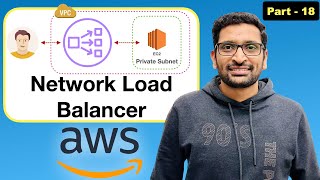
![Sean Rii, Karyon, Sharzkii - Taungule [My Love] (Official Music Video)](http://i.ytimg.com/vi/eJoMuypbSzQ/mqdefault.jpg)




Signup link - signup.upcloud.com/?promo=rahul50
Could you please guide me about compute vm migration from digital ocean cloud to VMware Private Cloud? Hopefully, you can. Thanks, sir
Nice session. Well explained as of now ❤
Stay tuned there is more in the session
hi
Hello senthil welcome to the session