Rebuild this COMPLEX Data Visualization with R | A ggplot2 Tutorial
HTML-код
- Опубликовано: 11 сен 2024
- DESCRIPTION AND ORIGINAL CHART:
I show you how to recreate a complex data visualization from the PEW research center. It's a combination of maps and parts. The original chart can be found at www.pewresearc...
MORE VIDEOS
📺 Recreate a real-world, complex dataviz with R & ggplot • Recreate a real-world,...
📺 Learn the BEST Chart to Compare Anything | A ggplot tutorial • How to Create Dumbbell...
📺 Fast explainer playlist • Explainer videos
Subscribe at 👉 / @rappa753
MORE CONTENT
- weekly 3-minute newsletter about R, DataViz and webdev at alberts-newsle...
- LinkedIn at / albert-rapp-9a5b9b28b
- Twitter account at / rappa753
SUPPORT THIS CHANNEL
Sponsor a coffee and help me create better videos at www.buymeacoff...
-------------------
Music Promoted by Music & Gene at RUclips:
/ musicgene
geniemindcreat...
Music by MBB | / mbbofficial
/ mbbmusic
/ mbb_music
Buy Music Licenses at www.mbb-music.com
---------------------
#rstats #rprogramming #dataviz #datavisualization #maps



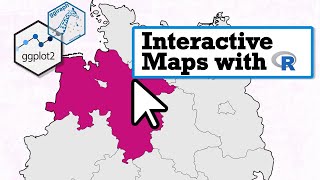





🥳 If you want to get even better at ggplot and create insightful charts, then you can check out my video course arapp.thinkific.com/courses/insightful-data-visualizations-for-uncreative-r-users
Great job! I once more appreciate the level of complexity in this one of your vids. Bringing maps into the mix is good as well. Thanks for creating this kind of content.
Hi Paul, glad that you like it 😊 Maps were new for me as well 😃
This was super, thanks. Totally new to me was how to manipulate the plot using grobs. I knew grobs were a thing, but have never been brave enough to try and change them. One thing worth mentioning that I only discovered playing with the code was each time you call the grob manipulations the previous attempts stay on the plot. So you have to rerun the main plot call. But a good debugging exercise and helpful to know how r works.
Yeah, grobs were semi-new for me too. I rarely use them. Was a fun exercise. And good call on the rerendering. I always re-executed the whole code chunk.
Amazing class of the power of R in charts!!!
Looks great
Thank you ☺
Amazing work, Albert. Must rewatch this. I like how you combined multiple things and would love to see more vis; unfortunately I don't use maps otherwise, this would be perfect
Thank you, Ahmed. Glad that you like it. I used to think that maps are not part of my repertoire too. But now I think I might use them more often 🤔😋
@@rappa753 i would actually love to implement such idea. One challenege i have faced is figuring out how to plot Saudi Arabia. Insofar havent seen enough data to give me ploygans of cities otherwise this would really be cool.
I do however think about best ways to represent project revenue and number of projects based on each type like construction and maintenance. I have used, admittedly shouldnt have but i have done, bar plot for revenue and line chart as a secondary axis for number of projects
So would love your take on those ideas
I've been looking forward to this since you advertised it on twitter some time ago, thanks for a great lesson!
You're very welcome. Hope that wait was worth the time 😊
Wow! Amazing job!
Thank you ☺
hi Albert, this is an amazing video and I am so appreciate it! B2W, may I ask if you can share the whole code snippet to us, maybe post in the comments? Thank you!
This is some fancy code work! It would be nice to see the plan of attack first rather than a flow of consciousness type of approach. It is hard to follow. Thanks.
Thank for the feedback. I'll try to incorporate that in the next video that has so many moving parts.
Albert, what a great tutorial! As always effective, clear and optimized R code throughout the entire script. I am trying to adapt my data from Argentina for something similar. Where can I download the "schools_starts.csv" file so I can see what this data looks like as input?
I would be very grateful if you could pass me a link to that .csv. I can't find it anywhere.
Thanks again. Following permanently your contributions.
Hi Ignacio, so glad that you like my video. As for the data, I simply typed everything from the original into a csv-file but for your convenience, you can find the data here gist.github.com/AlbertRapp/178fff12cc99860ba9579a60ff4d70b1
@@rappa753 Thank you very much!!