5 Tricks to Become an Excel Wizard
HTML-код
- Опубликовано: 8 сен 2024
- Master shortcut keys, easily understand functions, freeze panes, and more.
📚 RESOURCES
- Excel shortcut key guide: bit.ly/excelhot...
📺 RELATED VIDEOS
- Playlist with all my videos on Excel: • ❎ How to use Excel
- Playlist with all my quick tips: • Quick Tips
📩 NEWSLETTER
- Get the latest high-quality tutorial and tips and tricks videos emailed to your inbox each week: kevinstratvert...
🔽 CONNECT WITH ME
- Official web site: www.kevinstratv...
- LinkedIn: / kevinstratvert
- Discord: bit.ly/KevinSt...
- Twitter: / kevstrat
- Facebook: / kevin-stratvert-101912...
- TikTok: / kevinstratvert
- Instagram: / kevinstratvert
🎒 MY COURSES
- Go from Excel novice to data analysis ninja in just 2 hours: kevinstratvert...
🙏 REQUEST VIDEOS
forms.gle/BDrT...
🔔 SUBSCRIBE ON RUclips
www.youtube.co...
🙌 SUPPORT THE CHANNEL
- Hit the THANKS button in any video!
- Amazon affiliate link: amzn.to/3kCP2yz (Purchasing through this link gives me a small commission to support videos on this channel -- the price to you is the same)
#stratvert #excel #exceltips #exceltipsandtricks #microsoft



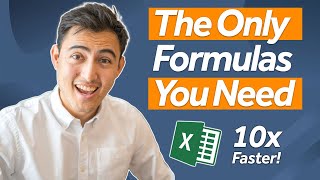





Ohh! I didn't know I could scroll horizontally!! Nice tip!
The 5th tip alone deserves a thumbs up!!!
Agree! No more “move left in the text box to manually enter the two dollar signs but you forget that using the arrow keys selects a new cell then you have to undo and use the mouse and why is life so hard 😭”
Are y'all new to Excel?
Not being judgmental, genuinely curious. I thought everyone knew this.
Ctrl+shift+roll is what I've been looking for since forever!!!!!
Thanks for reminding Ctrl+Shift scroll.🤗
It doesn't work in my Excel 16, do we need to set up anything?
Nice to know something I been doing is one of these tips. Ctrl + S will always be my favorite, Ctrl + H was one of those shortcuts I wish I knew sooner. I need to remember Tips 2 and 3.
I often need to freeze one or more row at the top of the sheet. Your trick is convenient. Also the “Ctrl+1” shortcut will save me time 🙏🏼
How about you format the table as an actual table with headers? Will the top row not automatically be fixed and always visible?
Thanks bro👍 I excelled in excel
Thanks bro
Kevin, I love your videos.. Do you have a video relating copying a sheet and automating the copied sheet in real time?
Thanks for sharing
Thanks for watching!
Nice video
Great tips, thank you
You bet!
Kevin always the best thanks
Youcef from Manhattan
Dude plz do more
Thank you so much
I will appreciate it if you create a cheat sheet about this and many other things 😊
Thank you - that was helpful
Glad it was helpful!
Bro ur video is very informative thanks for giving the best possible content ...... I like u so much...keep doing great workers stay blessed
You were great in Avatar 2😊
thanks for the programme, i love it
thanks for sharing kevin
can you do vs code tricks next
You genius
Thank you Kevin, great tips! ❤
Thank you so much Kevin for all helpful tips and tricks! Did you use OBS to create videos where you talk on top of a video background? Could you please make a video on how to create a RUclips shorts like that? Thank you so much again!
Thank you
Scrolling horizontally is such a game changer!
Thanks
Great
Awesome 👍
Time 0:33
How about you format the table as an actual table with headers? Will the top row not automatically be fixed and always visible?
Link of the web that he mentioned in this video, please
How to make check ✔️ bubble in the cell , many thanks
Cool. Thank you ❤
Great video
"You're a wizard, Harry."
a couple good ideas
I have an excel file that I use for work, specifically car parks. The data I use are the following, license plate number, time of entry, time of exit, duration of stay, and based on these the price is calculated.
Sometimes I mistakenly click on the classification, as a result of which the numbers get confused, i.e. they get mixed up. If I don't understand it right away to reverse it with undo, what options do I have?
I want to make an Excel line chart that ranks Top 40 music albums. So, the number one album in the country will be at the top of the Excel chart and the line will go down as the albums go down in ranking like down to # 200 on the album chart. Excel charts are configured to do the exact opposite with the largest number, say 200, will be a the top while the highest-ranking albums will be at the bottom. How do I reverse this? Thanks
Is there a way to fix the regional number formate in excel, i have a shared sheet between people is my departemet
And if i see numbers like 1.5 they see it as 1,5
Thanks
Try Ctrl-1 (Format Cells) > Tab Numbers > under Category go to Customs > create a new one using this code: 0.0
Amazing. I tried to contact you through the video request link. unfortunately not available.
please guide me on this.
How can I reference one column to another...what I mean is I have one column for "Products" and one column for "Parts Per Hour". So what I'm needing is when the person chooses "Product B" in the product column...the "Parts Per Hour" Column automatically puts in the number. I hope I make sense. I'm not sure what this function is called. I enjoy your videos. thanks.
Index and match or vlookup, but I'm sure you're an excel wiz by now!
kevin cookie company
We bake ‘em fresh 🍪🍪🍪
5 excell tips. . . For complete nubes.
F4!🎉
I'm a wizard ! LOL
never heard of this in Hogwarts... this wizard academy is better! Might be Gandalf's alma mater. 😁
I know all that….but I still don’t have power😢
👏👏
🎉
I do all of these and more than that on a daily basis
Dammmmm didn't know I am a wizard 😂
😱
✋️✋️✋️
I didn't become a wizard
Mastering #1 alone will get you to god level 🧙♀️
@@KevinStratvert I just became a freakin GOD!!! The hell with a wizard!!
@@ChrisRy 😂
Please give me the link for the chat gpt website thank you ❤❤❤❤❤
🔥🤍
thanks for the programme, i love it