How to Turn a Raspberry Pi Pico into Bad-USB/RubberDucky (2024 UPDATE)
HTML-код
- Опубликовано: 21 апр 2024
- In this tutorial, learn how to transform your Raspberry Pi Pico into a Bad USB device capable of executing keystroke injections, emulating keyboards, and more! With step-by-step instructions and code walkthroughs, you'll unlock the potential of your Pico for penetration testing, ethical hacking, and cybersecurity experimentation. Join us on this exciting journey into the world of hardware hacking and discover the power of the Raspberry Pi Pico as a versatile tool for digital mischief.
Github Rasberry Pi Pico Rubber Ducky: github.com/dbisu/pico-ducky
DuckyScript Tutorials: • DuckyScript Tutorials  Развлечения
Развлечения
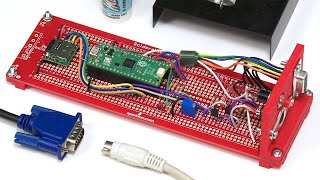




![ian - Fit Check (Feat. VonOff1700) [Official Music Video]](http://i.ytimg.com/vi/sDGWDBg45Dw/mqdefault.jpg)



thanks for the updated video mate !!!
No problem!!
Thanks! It works
You're welcome!awesome
love it! keep up the great work!
Thank you!
Thank's mate for this video.
No problem! Thanks for watching !
love your content
Thank you!
thanks man
No problem! Thanks for checking out the video.
i have pico w , i did exactly as what u said with step 12 aswell but when i unplug and plug it again it dosent do anything
It only supports ducky script 1.0 and not 3.0, which sucks. I have no idea if there is a way to use 3.0 scripts, as I'm still looking.
Do you recommend Raspberry pi pico or Raspberry pi pico W?
Pico
Why sd folder and .fseventsd folder not shown in my circuit python 9
You did not upload the correct version of circuit python
brother doesn't execute mine payload.dd how to solve this problem
It only supports ducky script 1.0 and not 3.0, which sucks. I have no idea if there is a way to use 3.0 scripts, as I'm still looking.
It will take a few seconds to execute
anyone have a script that downloads a exe file
This is super easy! Even ask Chat gpt and they will write you a script too. I have some ducky script tutorials on this as well.
Mine doesn't execute
You prob have a raspi pico
At 14.22 make sure you folders look like mine. Also make sure you payload is written correctly. If your payload is a bad rubber ducky script obvi it won’t execute.
@AustinsLabYT I tried many different scripts nothing worked everything is exactly the same as on the video
It happened with me too use old version of circutpython like 9.0.1, latest version of circutpython doesn't execute the script
@@himanshuxD I got it to work I just used the quick start on the github instead of what he showed in the video.
the adafruit_wsgi can not be copied but why
nothing happened
You did some wrong
thanks for the video, i tried this but it doesn't do the script. I used a mac to do the process and selected "adafruit-circuitpython-bundle-8.x-mpy-20240625.zip" instead of "adafruit-circuitpython-bundle-9.x-mpy-20240625.zip" in step 5. What can I do to fix this? Thanks!
I would just start over!
@@AustinsLabYT sorry if I'm not really good at this stuff but I don't know how to restart without ruining something, should I just restart by holding the button while plugging it in?