Wondershare Filmora 12 Screen Recorder - How to Record Your Screen in Filmora 12
HTML-код
- Опубликовано: 29 мар 2023
- In this video, I'll show you How to Record Your PC Screen Using Filmora 12. ✔ Get Filmora Now 👉 bit.ly/3A8IrXp
Related Videos:
👉Filmora 11 vs Camtasia 2022 - Which Video Editing Software Is Right For You? 👉 • Filmora 11 vs Camtasia...
👉Filmora 11 vs Camtasia 2022 I Which Video Editor Exports Videos Faster? 👉 • Filmora 11 vs Camtasia...
👉How to Fade in and Fade Out Audio in Filmora 11 (Step by Step) - Filmora 11 Tutorial 👉 • How to Fade in and Fad...
👉 How to Use Keyframe Animation In Filmora 11 | Keyframing In Filmora 11 Tutorial 👉 • How to Use Keyframe An...
👉 New in Filmora 11.3.1.7 - How to Add or Import SRT subtitles to Video in Filmora 11 + My Thoughts 👉 • New in Filmora 11.3.1....
👉How to Add an Audio Visualizer Effect in Filmora 11 - Audio Visualizer in Filmora Tutorial 👉 • How to Add an Audio Vi...
👉 How to Add Subtitles to Video in Wondershare Filmora X (Plus Pros and Cons/Room for Improvement) 👉 • How to Add Subtitles t...
👉 How To Record Your Screen and Webcam Using Wondershare Filmora X Screen Recorder 👉 • How To Record Your Scr...
Affiliate Disclaimer: Some of these links in this description are affiliate links. I'll earn a small commission if you make a purchase and it's no additional cost to you.
#MadewithFilmora #FilmoraCertifiedCreative #wondersharefilmora





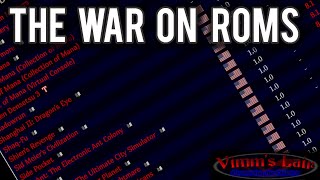



This was great! Just what I was looking for, and you put it in a super concise step by step no confusion way. Thank you!!
Great job ! Thanks 🙏
good video man you are the only person that actual showed step by step
Happy to share. :) Thanks!
thanks, i can now finnaly record my games now!
Is there any way to be able to pick up the voice recording and an audio track that’s playing at the same time? I do music and having a hard time figuring it out
Thanks for your efforts 👌🏻
Ok but how would I swap the images? I want the screen recording to be in the small window, and my webcam videoto be full screen, and I want the screen recording on top of the webcam video.
Mate, can you change that square to a circle inside the program (your camera stream?)
then Y u recording your videos with OBS??
how do you connect your external microphone. its only showing me the option to use my laptops built in audio input
Thank you for this David 🙂
You're welcome. :)
Thank you for your time and effort to make this video and share your knowledge with us. Greetings from Croatia
Words cannot describe how grateful I am to have found this video, you are an ABSOLUTE LEGEND thank you so much! ❤
You're welcome! Happy to share.
it works thanks go bless you i am tierd to do this thanks
Thank you so much for this video tutorial! It was EXACTLY what I needed.
You're very welcome!
What mic do you use for recording?
`Thank you. You re a good teacher :)
Thank you! 😃
I am not able to see select camera toggle in my latest filmora software
Great info thanks
You're welcome.
Bro thanks you're awsome
You're welcome. Happy to share.
Thanks for the video but when I change the screen to the screen actually want to record, I don’t see myself but the screen did record.
Great 👍🏾😊
Thank you! 😊
Nice information bro ❤
Thanks!
Bro i have one problem for this i try record my game play but it's only record a desktop screen . Not recording a gameplay. so please tell a solution for this
Does it add watermark please
I want to record the screen and the audio of the video . I produce music and I need the audio of the track I just produced. On my iPad it records the audio and the video using the built in screen recorder but filmora doesn’t. I have to record the video and sink the audio of the instrumental which is cumbersome.I’m like how can my phone and iPad do it effortlessly but my Mac can’t ?
Did you find a solution yet? Because I’m trying to do the same. I can get the vocal recording but not the music track itself
bro when i press that it goes out the filmora app and does nothing its weird..
U using which application?bro
I really needed this tutorial thanks!
Happy to help!
if output device cannot be found any suggestions ?
Nice 👏👍
You're welcome.
thanks for tutorial, but how to record audio from PC input
my only problem is that you didn't show how to set up an external mic. Filmora won't show me the option to use my condensor mic its only showing me the default built in audio input
Thanksss
You're welcome.
when i record game it does not record it black
These recordings never work for me. They always make my compututer screen go completely jerky, even at 60 fps. Makes no difference :(
Having to login to use the screen recorder is meh. I rather use a separate screen recorder then.
Bro quality is bad I recordeerd by quality 😢😢
NO ONE ON PLANET EARTH WANT 30 FPS SO JUST PUT 60 FPS IN YOUR F... SETTINGS