Fix Arabic Font Problem In Photoshop 7.0 , 8, CS, CC Editions
HTML-код
- Опубликовано: 29 ноя 2021
- Can't type Arabic in photoshop? Check this basic thing first. Download 80 Arabic Fonts Free:- tinyurl.com/80Arabicfonts
Useful Computer Gadgets: tinyurl.com/bestcomputergadgets
Donate to support: Google Pay: +918943742337
Support Using Paypal: paypal.me/computertips/5
Learn How To Type Arabic In Photoshop 7.0 , 8, CS, CC Editions.
If you are working in the middle east or working with Arabic fonts in photoshop, you may face these errors. While trying to type in Arabic, you will get fonts in an ungrouped or unattached manner. Sometimes you will get some different fonts instead of Arabic. That is really annoying. This will be the same in the case of languages like Hebrew.
Here we have very simple solution.
1. Make sure that your computer is arabic enabled. There must have arabic input language installed on your computer. If not, install the arabic languages from control panel-region-languages settings. (instructions given in this video)
2. Make sure that you have chosen the correct Arabic fonts. Because some Arabic fonts won't support photoshop. Try choosing the 'Traditional Arabic' font.
photoshop arabic text converter,
how to write arabic in photoshop 2021,
how to write arabic in photoshop cs6,
photoshop arabic font error,
how to write arabic in photoshop cs5,
photoshop arabic text problem,
type arabic in photoshop 7 online,
how to type arabic in photoshop 7.0,
how to type arabic in photoshop 7.0 ME,
how to type arabic in photoshop 7.0 middle east,
Hebrew error,
how to add middle eastern features in photoshop,
how to write arabic numbers in photoshop,
adobe photoshop arabic font problem,
#Arabic #TypeArabic #ArabicInPhotoshop #Arabic
#ArabicFontError #howtotypearabic
Note :- This video has followed all the RUclips community guideline rules . The purpose of this video is to share My knowledge with everyone that is totally Legal, Informational and for Educational purpose.
I totally do not support any types of illegal acts or videos.
The videos are completely for legal purposes.
Please Do Like , Share & Subscribe -We Need Your Support
Subscribe: / computertipslaiju
Facebook Page: / computertipslaiju
“This RUclips channel 'CompuerTipsLaiju' is a participant in the Amazon Services LLC Associates Program, an affiliate advertising program designed to provide a means for sites to earn advertising fees by advertising and linking to Amazon.in and Amazon.com”
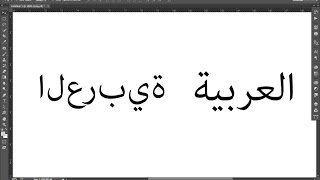


![How To Type In a Circle In Photoshop [EASY Step-By-Step Guide]](http://i.ytimg.com/vi/4d4sWu5lQZE/mqdefault.jpg)





Thanks
hi, i'm copy and paste ready-made sorani language, but the font differs, the closest fon calibri but it's not exactly the same, i need support on this issue
who uses photoshop 7 anymore ?
Thanks