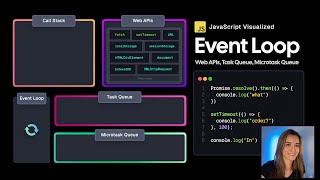GET Data from API & Display in HTML with JavaScript Fetch API
HTML-код
- Опубликовано: 30 сен 2024
- Hey everyone! Did you know that over 90% of modern web applications rely on APIs to fetch data? Crazy, right? Have you ever wondered how apps like Twitter or Instagram get their data to display in real-time? Well, stick around because today, we’re diving into the world of APIs and how to grab that data using JavaScript's Fetch API!
So, what’s the Fetch API? It’s a super cool feature in JavaScript that allows us to make network requests to servers and retrieve data from APIs. It’s essential for web development because it simplifies the process of getting and displaying data without needing to rely on older methods like XMLHttpRequest. If you’re looking to build dynamic web applications, knowing how to use the Fetch API is a must!
Now, let's talk about some of the common headaches developers face when trying to work with APIs. First off, making requests can be tricky! You might run into problems like handling errors, dealing with asynchronous code, or formatting the data you receive. Plus, figuring out how to integrate that data into your web pages can feel overwhelming. But don't worry! With the Fetch API, we can tackle these challenges head-on and make working with APIs a breeze.
Alright, let’s roll up our sleeves and get into the nitty-gritty of the Fetch API. The basic syntax is pretty straightforward. You use the `fetch()` function and pass it the URL of the API you want to access. It returns a promise, which means we can use `.then()` to handle the response. Here’s a simple example: `fetch('api.example.co...)`. From there, we can use `.json()` to convert the response into a format we can work with. It's like magic! And don't forget to handle errors, because, trust me, they will happen!
Now for the moment you've all been waiting for! Let’s put this into practice with a full example. Imagine we want to fetch some data from a public API, like the JSONPlaceholder, which provides fake data for testing. We’ll grab some posts and display them on our web page. Here’s how we do it: First, we’ll call `fetch('jsonplaceholde...)`. After we get the response, we’ll check if it’s okay, then convert it to JSON. Finally, we’ll loop through the data and dynamically create HTML elements to display each post. This way, we can see the data right on our page! Super cool, right?
To wrap things up, today we’ve learned how to use the Fetch API to access and display data from APIs. We tackled some common challenges and even walked through a complete example that you can try out yourself. The Fetch API is a powerful tool that can really enhance your web development skills, so don’t hesitate to dive in and experiment!
Before you go, I want to hear from you! What’s your favorite API that you've worked with? Drop your answers in the comments below! And if you’re hungry for more JavaScript tips and tricks, don’t forget to check out my other videos. Thanks for watching, and happy coding!
API : jsonplaceholde...
• Keyboard Events (onkey...
Javascript coupon code generator : • How to Create and Appl...
javascript form validation : • JavaScript Registratio...