How to Build an Activity Flow Using Pipedrive Workflow Automation
HTML-код
- Опубликовано: 8 окт 2024
- Tap into the capabilities of activity-based automation within Pipedrive to streamline your cold outreach workflow. In this tutorial I provide step-by-step instructions for establishing a sequence of Activities triggered by the creation of a new Deal. Covering the initial outreach activity to follow-ups, this example illustrates how to maintain an organized and efficient sales process using Pipedrive's workflow automation.
0:30 - How to build an activity-based automation sequence in Pipedrive
7:55 - How to test your automation in Pipedrive Workflow Automation
10:54 - How to edit an automation in Pipedrive Workflow Automation
Want to learn how to set up your Pipelines and Stages, along with how to avoid a common mistake in your setup? Check out this tutorial • The Best Way to Set up...
Sign up for Pipedrive using my partner link and get an extended trial: bit.ly/pdopsde... Existing users can email contact@opsdesigned.com for a promo code.
Need help with Pipedrive?
Schedule a 30-minute call - bit.ly/od-pd-call
Book a Working Session - bit.ly/pd-work...
And subscribe to this channel for updates on new Pipedrive features, how to videos, and more.
If you want to support us through signing up for other tools that I love, check out:
Jotform (Web forms) - bit.ly/jotform...
PandaDoc (Contracting and signing) - bit.ly/pandadocod
Textline - get.textline.c...
JustCall - bit.ly/justcallod
Aircall - aircall.grsm.i...
Dedupely - bit.ly/od-dedu...
Surfe - bit.ly/od-surfe
#Pipedrivepartner #Pipedrivetutorial #howtousePipedrive



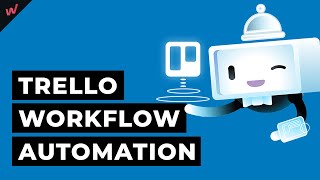





Thanks for this video! Really helpful - What's the benefit of creating these as separate activities as opposed to one longer "in-line" automation?
Great question! By building these individually, the following activity won't be created until the previous activity is marked as done. For example, let's say you have 5 activities that are all created 1-day after the previous is marked as done. Activity 1 is completed on Monday. Activity 2 is created on Tuesday, but the sales rep is out sick Tuesday, Wednesday, Thursday. On Thursday, instead of coming back to Activity 2, Activity 3, and Activity 4, the sales rep will only come back to Activity 2, overdue from Tuesday. Then, when they complete that activity on Thursday, Activity 3 gets created on Friday.