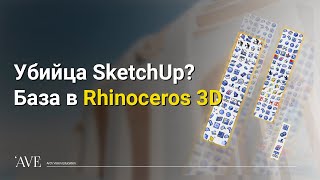Civil 3D Hacks: How to Add Slope Labels Between Parallel 3D Polylines in Plan View
HTML-код
- Опубликовано: 20 окт 2024
- Discover a handy Civil 3D hack in this quick tutorial! Learn how to add/insert slope and distance labels between parallel 3D polylines in plan view with straightforward, step-by-step instructions. Perfect for civil engineers, CAD designers and Surveyor aiming to boost accuracy and efficiency in their projects.
Like and subscribe for more Civil 3D tips and tricks!
#Civil3D #Label #SlopeLabeling
Visit to Playlist learn more:
• AutoCAD Civil 3d Impor...
In Urdu
• How to import total st...
Download Lisp Playlist:
• AUTOCAD Automatically ...