Connect two SharePoint List in One Power Apps Form
HTML-код
- Опубликовано: 10 фев 2025
- In this Video you will learn the following:
1. How to connect Multiple SharePoint List in a Power Apps form
2. How to auto populate a person column
3. How to create a Approval Flow
4. how to get respond from Approver from email and update in SharePoint List.
5. SharePoint Hidden List: User information list - {Your domain}/_catalogs/users/simple.aspx
Auto Populate People Picker Column:
{
Claims: Concatenate(
"i:0#.f|membership|",
DataCardValue9.Selected.ProjectManager.Email
),
DisplayName: DataCardValue9.Selected.ProjectManager.DisplayName,
Email: DataCardValue9.Selected.ProjectManager.Email
}
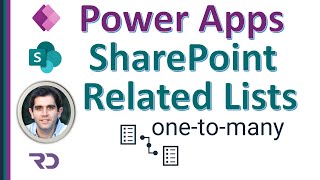








Hello, at 3:16 I don't have so much choices ! Only Project Name ! So at 5:16 it don't recognize "ID" ! How can I fix this ? Thanks for your help.
very well explained.
Hi Anniruda, thank you very much for your videos, I have been developing my very own app to upload documents; there is this one feature that I am struggling to achieve.
I have two share point lists, one of which allows the user to enter details and upload attachments, the other share point list, lists a library of all the required attachments that are needed to be uploaded.
There is this one column on the main share point list which is defined as a choice function. The user is allowed to select in powerapps. The second SharePoint list has its title (in text format) which is the same replica as of the combo box (from the main SharePoint list) and it has two other columns (multiple lines text) listing all the required attachments.
I would like to use the combo box info from my first share point list to filter the data on my second share point list and display the relevant multi line columns to the user.
Would I be able to achieve this using the methodology explained in this video?
Wonderful Work
Thanks for sharing
Hi, i am trying auto populate with number column, can you help me
Thank you very much for the video. This was very helpful for me. I followed the exact steps. But one problem I have is after saving down the each item to the SP list. If I want to edit a specific item, the edit form doesn't auto-populate the "Project Manager" field anymore even though the "Project" field is still selected in the edit form mode. Would you please help what part of the PowerApp fields need to be adjusted so that the :Project Manager" field will be auto-populated again in the edit form mode? Thank you.
I have the same issue, did you solve it?
Excellent
Hi Anirudd, its very interesting video
I have a requirement, where i have multiple lists having data that i need to consolidate into one single lust using Power Automate
Please make a video for the above will be appreciated.
Have already finished your requirement?
@@otrocanal9906 Not yet, pls do the needful
Excellent