Building your own Git Server with Gitea on AlmaLinux
HTML-код
- Опубликовано: 26 июн 2024
- Gitea is a self-hosted git server you can run on your Linux rig, enabling you to be in full control of hosting your own repositories. In this video, the process of setting up Gitea is shown on an AlmaLinux server. You'll see the process of setting up the server, installing Gitea, and even making your first commit to a repository that's being hosted on your new server.
Thank you to Linode for sponsoring this video!
- Set up your own cloud server with Akamai Connected Cloud ➜ learnlinux.link/akamai
Support Learn Linux TV
Note: Commission may be earned for any and all links presented here.
- Support me on Patreon and get early access to new content! ➜ learnlinux.link/patron
- Check out jay's latest book, Mastering Ubuntu Server 3rd Edition ➜ ubuntuserverbook.com
- Affiliate store for Linux compatible hardware/accessories ➜ learnlinux.link/amazon
- Check out the Tiny Pilot KVM for your Homelab ➜ learnlinux.link/tinypilot
Time Codes
00:00 - Intro
00:37 - Check out Linode and get $100 in starter credit (sponsor)
02:03 - Creating an AlmaLinux instance on Linode
07:44 - Changing the hostname of the new server instance
09:42 - Installing all available updates on the server
11:27 - Creating system users for Gitea
14:33 - Installing git via dnf
15:22 - Installing sqlite
15:50 - Downloading gitea, marking it executable, installing binary
18:42 - Creating the directories that are required for Gitea
21:58 - Creating a systemd unit file for Gitea
26:00 - Disabling SELinux (prevents Gitea from working)
28:24 - Starting up Gitea
29:54 - Allowing access to Gitea through the firewall
31:15 - Setting up gitea from the configuration page
34:30 - Testing out Gitea
Video Specific Links
- Official blog post (contains commands used in this video) ➜ www.learnlinux.tv/?p=1895
- Gitea installation documentation (inspired the commands that were used) ➜ docs.gitea.io/en-us/install-f...
- Gitea systemd unit file sample ➜ github.com/go-gitea/gitea/blo...
Full Courses from Learn Linux TV
• Linux Essentials Certification Workshop ➜ learnlinux.link/lpi-course
• Linux Crash Course series ➜ linux.video/cc
• Learn how to use tmux ➜ linux.video/tmux
• Learn how to use vim ➜ linux.video/vim
• Bash Scripting Series ➜ linux.video/bash
• Proxmox VE Cluster Full Course ➜ linux.video/pve
• Learn Ansible ➜ linux.video/ansible
Linux-related Podcasts
• Enterprise Linux Security ➜ enterpriselinuxsecurity.show
• The Homelab Show ➜ thehomelab.show
Learn Linux TV on the Web
• Main site ➜ www.learnlinux.tv
• Community ➜ community.learnlinux.tv
• Enterprise Linux Security Podcast ➜ enterpriselinuxsecurity.show
• The Homelab Show Podcast ➜ thehomelab.show
• Content Ethics ➜ www.learnlinux.tv/content-ethics
• Request Assistance ➜ www.learnlinux.tv/request-ass...
Disclaimer
Learn Linux TV provides technical content that will hopefully be helpful to you and teach you something new. However, this content is provided without any warranty (expressed or implied). Learn Linux TV is not responsible for any damages that may arise from any use of this content. The person viewing Learn Linux TV's content is expected to follow their best judgement and to make their best decisions while working with any related technology. Always make sure you have written permission before working with any infrastructure. Also, be sure that you're compliant with all company rules, change control procedures, and local laws.
#git #gitea #linux  Наука
Наука


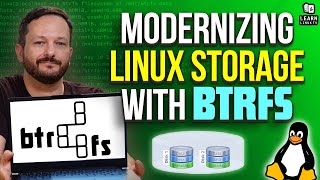






Actually a SELinux series would be an excellent idea.
It would be really great a "Part 2" where you shows how to set up a CI/CD pipeline using Drone CI. Could you do it?
SWEEET ! Unbelievably perfect timing for me. So awesome a video. Thank you!
Thanks you Jay, this is thé kind of content that I was hoping for!
Didn't know about gitea, will check it out later.thks jay!
It'a a very good tutorial - it works on ubunthu via apt also. I love how pitfalls and parameters are handled
Thanks Jay for this video and for inserting bits of humor in you explanations 🙂
Well, I followed along with you and everything when pretty smoothly. I used Xubuntu without a problem. I did have to install a couple of your commands....firewalld and something else. Also, I did notice that when I used the link from the gitea website to download, it didn't work. Oddly, it was offering version 1.16.9. But it was not listed in their library. The newest listed was 1.16.8. So, I just changed the version in the wget command, and it came right down. In the end it all worked just as you described. That's kind of rare here on RUclips. haha Well done! And Thank You!!
8:58 You shouldn't remove the loopback aliases. It's fine in most use cases (like this one), but some applications depend on it.
Sat here like: ”Hey, you missed that the group in the systemd unit file was incorrect!”, and a few seconds later you saw it. I somewhat felt like I was a kid watching a show again, yelling at the screen, haha!
Supper helpful thanks
hi,
why did not you choose the nginx reverse proxy approach rather that opening ports on firewall level ?
Any specific reason for Alma Linux over Rocky Linux? I normally use Rocky and see people using Alma which I never used so just curious if I am missing something.
Thank you for the tutorial Jay. The gitea setup instructions are pretty broken on their website.
I was able to get it up and running.
Why didn't you verify the download? They have the gpg command right there on the homepage
Every time someone types set enforce 0, god kills a kitten.
Why almalinux instead of rockylinux?
how to get rid of inserting username and password on each push!!!!
installation redundantly complicated, just could've used distro's package manager (unless ubuntu doesnt have gitea in repo or has it as snap which would be shame)
And doing this in a docker would have been so much quicker and simpler.
I'm scared of docker
@@alphabennyrosy5068 Well, I was like you and installed it without Docker but a few days ago, I decided to spend some time to learn docker and setting basic things was not that difficult. And installing Gitea in Docker was a lot faster. The only caveat I had with Docker is that it causes KVM Bridge to fail (simple solution was make Docker to use existing Bridge). If you don't use KVM, then it will be easy to install and use Docker.
Mildly surprised that the default branch name is "master" instead of "main". At least there is an easy way to set that in the repo creation form.
not everyone is woke.
@@ps5hasnogames55 Sad. but true.
why 3000? and not something normal like 443, 80, or even 8080?
So far no good has come from trusting any ex
I live in Canada. Canada is not awesome anymore... the US is way better. A way better system!