Add folds and shadow to a garment | Adobe Illustrator
HTML-код
- Опубликовано: 8 сен 2024
- Creating garment illustrations in Adobe Illustrator is more than just an outline, it is also a series of folds and shadows that make it look real. This tutorial shows you how to do this.
Follow me Twitter: / usergendesign
THE UX USABILITY PODCAST
Apple Podcasts: podcasts.apple...
Spotify: open.spotify.c...
Improve Your Writing: prowritingaid.com?afid=4391


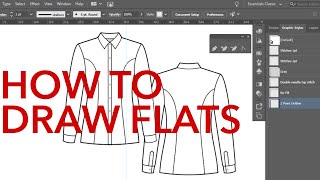






That was exactly what I was looking for. I had to add folds to an inside view of a bag. I will go explore this option. thank you :-)
Thankyou! It was helpful
It's so helpful!!!! thank you T.T!
Awesome!
Glad this helps. What other skills would you like covered?
love ur tutorial.please upload more about how to adding highlights and shadows to aroud the edge of garments. thx
Here is a tutorial on drop shadows: ruclips.net/video/LxbK8BjtXSM/видео.html and outside glow: ruclips.net/video/N7_E-oC_TWo/видео.html Let me know if this answers your question
P.S - Subscribe for the latest tutorials and updates
+Fashion Works at Manchester thanks for ur reply. ^^ however what i mean is adding shadows and highlights on some area of the garment.not outside the outline of the garment.
Do you mean to a single line like a hem or stitching (following the garment example)?
+Fashion Works at Manchester I got it now. just select different options under inner glow or outer glow. thx a lot.^^
I like it,😊😊😊
great💪
+Mohamed Saat Thanks!
Can anyone help me I've got to do a design for collage and I'm really struggling to achieve it I've got a dress that ive done in Adobe illustrator cc and I want to put a lace pattern on it (which I've got the lace design I want to put on) but I need help doing it because I want it to look real with the draping the shadows and putting it in the dress because everything I've tried is working please can anyone help me I'm desperate at the minute
Have you viewed this video? ruclips.net/video/xtz01RbBvcQ/видео.html
oh that's helped me with the fold and that but do you know how I would make the lace image I have as a brush that can be altered so that it can be made in to the shape of the dress because I've got the brush but I can't make it the same shape as the dress because it just stays a square and do you know how if I put in a drape line how the pattern would go if you have a email I can show you what I mean if that's ok
can someone help me I've drawn a dress on adobe illustrator cc and I'm trying to put a lace pattern in it that I got off Google I've made it in to a scatter brush and I've selected all the anchor points but the pattern goes way out of the drawing and it also leaves a big white patch in the middle of the drawing can someone please tell me how to fix this please
You need to create a square with no fill and no stroke. Place it behind the lace. Then drag the whole thing into the swatch box. Only the art with in the square will repeat. For it to be a seamless fill the left and right sides should match exactly as well as the top and bottom.