How to troubleshoot DNS issues in an Active Directory domain controller
HTML-код
- Опубликовано: 1 июл 2020
- Professor Robert McMillen shows you the correct way to setup DNS settings in an Active Directory domain controller for Windows Server 2019, 2016, and older. In this tutorial I show you how to fix slowness for people logging in and trying to access shared data by adding in proper DNS settings in your network interface card and DNS manager.
 Наука
Наука
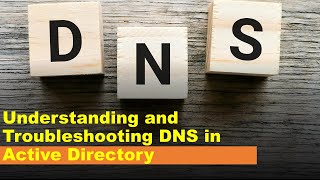








Hi Robert,
I have been following your videos for a few years. You have helped me greatly expand and brush up on my knowledge and I am extremely grateful for your dedication to teaching. From the bottom of my heart, thank you for helping me grow in my career as well as being an inspiration to myself and many others.
So glad to hear that. Thanks for watching!
This SAVED my clients butt! We just retired an old AD/DHCP/DNS server at a client of mine and I shut the old system down last week. After removing it, page load times when going to external websites were suuuper slow and they almost couldn't run payroll on Monday! Sure enough on the new server, the forwarders were set to the old internal Server IP! I updated to Google and bam, back to normal! Thank you for this!
Glad it helped. Please consider subbing.
Saw your video for the first time. I really like your approach and delivery. I am excited to check out the rest of them. If the rest are like the first I will be a very happy man.
Welcome aboard!
What a great video! I liked the fact that you exposed the most common mistakes, some of those were also my mistakes.
Glad I could assist.
Thank you! For the longest time, I hadn't been able to solve why my PiHole was getting inundated with what seems to be looping DNS calls from Windows DNS Server. Finally, your explanation that I have to setup outside DNS servers under the DNS main DC --> Forwarder was the key that solved the problem! Thank you. Thank You.
I also loved your video on setting up AD on TrueNAS. Very helpful in integrating.
Thanks for watching!
Loving your videos Robert. Thank you very much
Glad you like them!
Robert you ARE the best. I am thankful for your videos and relaxing voice.
Thanks very much Nick.
Thank you man!! I was having an issue with virtual machines, this fixed it! thank you!
Glad I could help!
Awesome information- I learned a lot!!! Thank you so much for this.
Glad it was helpful!
Great teacher, calming voice
Thank you! 😃
Thank you alot, you'd helped out to solve a problem with the DNS service in my Active Directory
Glad it helped. Please consider subbing.
This video is very helpful. Thanks for putting it together.
Glad it was helpful!
Many Tnx Mr. Robert McMillen
Glad it was helpful!
you are the best , thank you very much for all the videos you Share !
Glad I could help!
Thank you!! This solved my issue. Much appreciated!!
Thanks for watching!
Thank you very much for this video, it was great help.
You're welcome!
Thank you. That explains why I had a connection to my servers but no direct connection to the internet.
Glad it helped!
Thanks you Robert it's really helpful for me.
Thanks for watching!
Super helpful information. Thanks!
You are welcome! Thanks for watching.
Excellent Video. Really help us. Thanks Jani :)
Glad it helped. Thanks for watching.
Excellent video. You have a new subscriber
Welcome aboard!
Excellent video - thanks
Glad you enjoyed it
Great tutorial, thank you.
You are welcome!
Well compacted guide. 👍
Glad it was helpful!
Great video man. Thanks
Glad you liked it!
You saved me.. Thank you very much
Woohoo!
Thank you, very helpful for DNS noobs like me.
Glad to help.
Thanks a lots for the video.
You are welcome!
Thank you so much Bro!
You are welcome. Thanks for watching.
Excellent, Thanks
Glad it helped.
This is excellent.
Glad you liked it. Thanks for watching!
Thank you so much!
You're welcome!
Great video, lots of good info! One quick question about IPV6. You mentioned that if the box is left unchecked, it could cause connection issues. Why is that if we're not using any IPV6 addresses?
The first domain controller needs IPv6 to work properly. Its just the way Microsoft programmed it, but all other devices don't need it so they can be unchecked.
instablaster
Great video! I have a question tho, when you Tracert to the public dns couldn't that possibly give you varying results each time? It wouldn't always take the same path would it?
It is possible but I don't see it happening too often.
you r my role model :D
Thanks and you are my reason for making videos.
If you have 3 or more DNS servers I have heard of doing this: DC1 Points to DC2 and DC3. DC2 points to DC1 and DC3. DC3 points to DC1 and DC2. I'm not sure if that is necessary, but I have heard that mentioned in various places.
Joe
Yes bridgeheads will do this.
Great tutorial! Only missing explanation about root hints
I'll get on that.
Thanks 👍👍👍
Glad it helped.
Thanks a lot this so clear and j did not understand why all it-managers and youtubers say to add google and others dns on our tcip domain now j got it, completly wrong
Thanks for watching.
Amazing
Glad it helped. Please consider subbing.
hi there, nice content, i have a question: what will be the best approach/steps to change the ip of domain controller which is DNS and DHCP server? cheers
Thanks very much. You can change the IP and then restart the Netlogon service and the Active Directory service and you're good to go.
I ran the Best Practices Analyzer, and it mentioned that the loopback/its own IP address should not be primary, if you have two or more DCs. Do you recommend adding the secondary DNS server as primary vs. using its own IP as a first DNS server?
I've seen this recommendation for years, but I found if you don't have the loopback or the actual IP of the server you're on, then I find replication issues and an inability to demote the server later on.
Great stuff. However I assume "forwarders" is only for external only not internal ?
Also as you mentioned, on the "interfaces" tab, if you. have multiple network adapters there is really no worry about requests/broadcasts to other devices. Unless they wish to connect, it's bypassing anyway. Think of it like a hub... All info gets broadcasted to all decides plugged into that multi-hub, but unless one is actually wanting to connect, it won't do any harm.. The only issue may be when you have potential/unwanted users able to sniff packets.
But, only limiting adapter to the one that's active here is good, also for performance issue, (...but there could be some argument around that one.)..
Correct it is only for external. For internal, create a conditional forwarder.
I have problem with my database server i have server in the same subnet the server that is running the application can not get the database server until i have to ping it first ping will be request time out after that ping-able after everything is fine could you please tell me how to solve this issue
Go to the properties of the network card in device manager. Go to the power management tab and uncheck that it can be turned off due to inactivity. If that doesn't work then your switch port is turning it off and the switch will need to be adjusted.
Hey Robert let me ask you, our Fortigate here do the DHCP job but our Windows Server DNS is remote, when a user comes from a home office with an IP 192.... why the registration in the DNS does not occours imediately after the logon process? it takes hours, in some cases days even typing ipconfig /flushdns ipconfig /registerdns, disabling or enabling the wifi adapter. how can i fix this issue? i really need a way to force an IP update when the IP changes imediately, can you help me?
Sure. Just manually set the DNS on the client instead of using DHCP. That will make it work faster.
Thx 🙏
Thanks for watching!
Hi Robert
Thanks for the video..
Need your help regarding the DNS issue in my DC.
Will you help?
Thanks for watching! What is the issue?
Thanks.....
Welcome
Hi Mr Robert, I just discovered your channel. I watch you from Cameroon, an African country popular for soccer and MMA fight. I appreciate your videos and thank you for helping us. Please do you have a UDEMY channel so that I purchase your courses or any Amazon account where you sell techie stuffs. Thank You
Greetings! Check out my channel here: www.udemy.com/user/robert-mcmillen-5/ and thanks for watching.
how to install windows server 2019 active directory on vps and how to join local computer on that active directory server ?
Here you go: ruclips.net/video/PHkKCugmZGg/видео.html and ruclips.net/video/6Lsv4N1hGnM/видео.html were both done from a virtual computer.
@@techpub thank you for the reply but I am asking about cloud server
5:28 Thanks, My forwarders was not correctly configured that's why internet was not working in DC
Happy to help!
why not set loopback as 2ndary DNS? This is still MS documented way to configure AD DNS
Yes you can do that. Many people don't quite grasp the loopback concept so I just used regular IPs.
I thought the amount of hops is not that important anymore as networks use link state protocols now?
Yes, link state will open the shortest path but not everyone is using them internally, or at the ISP (although they should). The amount of hops and their speed is a good indicator of which public DNS server would be best.
Glad I could help.
I am yet to find a single article explaining or stating why you should not disable IPv6 other than "Microsoft does not recommend this." Okay.. tell me EXACTLY what "core component" may be affected by doing this? Especially when dealing with an environment that does not speak out to the internet, only uses IPv4 and has no need for IPv6 communication. All IPv6 enabling has done (in my experience) is send out TCP/ DNS communication that lead to headaches to troubleshoot unless your environment is ready ahead of time to deal with IPv6...
My experience is that you need it for the first DC and any Exchange or MS SQL servers. No idea why but if you don't, stuff won't work right. The rest you can disable.
can't open company website from inside our lan
Create a host record that points to the outside IP for the website.
@@techpub Thanks now its working.
An error occurred when DNS was queried for the service location (SRV) resource record used to locate an Active Directory Domain Controller (AD DC) for domain "DC1.shahzeb".
OK
The error was: "An existing connection was forcibly closed by the remote host." (error code 0x00002746 WSAECONNRESET)
The query was for the SRV record for _ldap._tcp.dc._msdcs.DC1.shahzeb
Check to see if udp or tcp port 53 is open on the destination. Run netstat -an. If not open, then create a firewall rules to open it.