Send Report Daily Using Excel VBA
HTML-код
- Опубликовано: 8 июн 2024
- Useful Real-Life Project for the Corporate Analyst
Automate a common work task (BAU) to send a daily report through Outlook Email using Excel VBA
In this VBA project, we will extract data from a linked data source (csv file), create a copy of an Excel pivot report and send it to the recipients as a Outlook Email attachment. Next, we will schedule this task to automatically run at 6 a.m. every weekday. There will also, be some handy error handling tips.
All the reports and code will be built from scratch. We will walk you through our approach to project and the code itself.
You can find the final code at:
skillsandautomation.com/proje...
Macro and supporting files can be downloaded from Github:
github.com/skillsandautomatio...
Instructions on how to Download the Macro File from Github:
skillsandautomation.com/how-t...
0:00 Intro
2:10 Automation approach
4:08 Demo
10:43 Build the excel report file
16:35 VBA Code 1 Create email template
28:25 VBA Code 2 Separate function for email
32:44 VBA Code 3 Refresh the report template
49:05 VBA Code 4 Get list of emails
59:38 VBA Code 5 Add error email
1:04:57 VBA Code 6 Call macro on workbook open
1:12:21 Batch file to open macro workbook
1:15:03 Set a windows task schedule
1:17:19 Wrap up  Наука
Наука
![Learn Excel VBA Programming [Practical Tutorial for Building Excel Macros]](http://i.ytimg.com/vi/lsZnoe3LuLY/mqdefault.jpg)
![Learn Excel VBA Programming [Practical Tutorial for Building Excel Macros]](/img/tr.png)

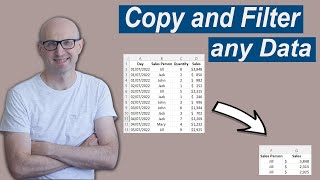





Hi Team Automation, Check out my latest RUclips Project video designed specifically for complete beginners. Learn Excel VBA through code. ruclips.net/video/lsZnoe3LuLY/видео.html
I really like your teaching. You made me learn and understand more about writing VBA from different parts of each code. It's very helpful.
Great I learn a lot more things from this video 👌👏🖐
This is awesome
thank you for amazing video. I learn a lot more things from this video :)
L
This video is very helpful. What if I don't have a csv report and instead just have one excel sheet that gets updated via a vlookup as project managers update their master plan. Is it possible to skip the cvs -> template step and just send that singular excel sheet that I want to send? I'd like to do this but I don't think I need that extra step. Which part of the code would I need to remove to make that distinction? Thanks for such a thorough explanation / lesson!
Please sir, i wish to have a link to the resources like the csv files and the other materials that you are using in this project
I will figure out how to post those file online safely and update this comment once that's done.
Can we refresh SQL query using VBA
That was intense and very complicated…🤦♂️ more than it needed to be 🤷🏼♂️
Sir please create video of full excel VBA and advanced Excel VBA
Please watch my new video ruclips.net/video/lsZnoe3LuLY/видео.html
Please share file for practice, I have watch your videos, you are explaining amazing, I want to do more practice on your code. I have seen best video on Excel VBA so far. Please share Files for practice as well.
Hi, Thanks. File can be downloaded from Github. Link is in the description of this video. Cheers, Ash
@@SkillsandAutomation Thank you so much for your support. You are amazing trainer. I am requesting you to make a real scenerio project on Excel VBA where we configure a sheet to get value for whole automation rather than hardcoded so we can change value as per requirement from sheet not in coding.
That's a good suggestion. I will work on it. Gimme a couple of weeks. Cheers
@@SkillsandAutomation I am eagerly waiting for this project. Thank you so much.
Sir i want to learn vba from scratch, can you teach.
Please watch my new video ruclips.net/video/lsZnoe3LuLY/видео.html
Please zoom in a bit, it is not clear
Please give your email id and contact I want to built such project, I have same project wherein website to be autologged in using Captcha (need to auto captured also download Csv file and make report and send to email on daily or on date basis. I here by also suggest that instead of using excel pivot can we build in other application vba report format